Ecosyste.ms: Awesome
An open API service indexing awesome lists of open source software.
https://github.com/fajarkim/spyrhoo-zsh-theme
😎 Make your Oh My Zsh prompt even cooler and simpler with the Spyrhoo Zsh Theme.
https://github.com/fajarkim/spyrhoo-zsh-theme
oh-my-zsh oh-my-zsh-custom oh-my-zsh-theme ohmyzsh zsh zsh-theme
Last synced: 9 days ago
JSON representation
😎 Make your Oh My Zsh prompt even cooler and simpler with the Spyrhoo Zsh Theme.
- Host: GitHub
- URL: https://github.com/fajarkim/spyrhoo-zsh-theme
- Owner: FajarKim
- License: artistic-2.0
- Created: 2022-12-11T03:57:12.000Z (about 2 years ago)
- Default Branch: master
- Last Pushed: 2023-05-07T02:36:29.000Z (over 1 year ago)
- Last Synced: 2024-12-31T23:02:03.714Z (27 days ago)
- Topics: oh-my-zsh, oh-my-zsh-custom, oh-my-zsh-theme, ohmyzsh, zsh, zsh-theme
- Language: Shell
- Homepage:
- Size: 265 KB
- Stars: 2
- Watchers: 1
- Forks: 0
- Open Issues: 0
-
Metadata Files:
- Readme: README-CH.md
- Funding: .github/FUNDING.yml
- License: LICENSE
Awesome Lists containing this project
README

# Spyrhoo Zsh Theme
😎 使用 Spyrhoo Zsh Theme 你的 [Oh My Zsh](https://github.com/ohmyzsh/ohmyzsh) 提示更酷更简单。
Show Translations
- [🇮🇩 Indonesian](https://github.com/FajarKim/spyrhoo-zsh-theme)
- [🇬🇧 English](https://github.com/FajarKim/spyrhoo-zsh-theme/blob/master/README-EN.md)
- [🇰🇷 Korean](https://github.com/FajarKim/spyrhoo-zsh-theme/blob/master/README-KR.md)
- [🇫🇷 French](https://github.com/FajarKim/spyrhoo-zsh-theme/blob/master/README-FR.md)
# 安装说明
首先安装 `git` 包,然后继续安装 [Oh My Zsh](https://github.com/ohmyzsh/ohmyzsh#basic-installation) (如果尚未安装)。接下来,您键入:
方法
命令
curl
bash -c "$(curl -fsSL https://raw.githubusercontent.com/FajarKim/spyrhoo-zsh-theme/master/tools/install.sh)"
wget
bash -c "$(wget -qO- https://raw.githubusercontent.com/FajarKim/spyrhoo-zsh-theme/master/tools/install.sh)"
fetch
bash -c "$(fetch -o - https://raw.githubusercontent.com/FajarKim/spyrhoo-zsh-theme/master/tools/install.sh)"
或者,您可以先下载 `install.sh` 脚本,然后再运行它:
```text
$ wget https://raw.githubusercontent.com/FajarKim/spyrhoo-zsh-theme/master/tools/install.sh
$ bash install.sh
```
如果安装成功,则运行 `zsh` 命令。 然后,运行命令 `omz theme set spyrhoo`。
# 截屏
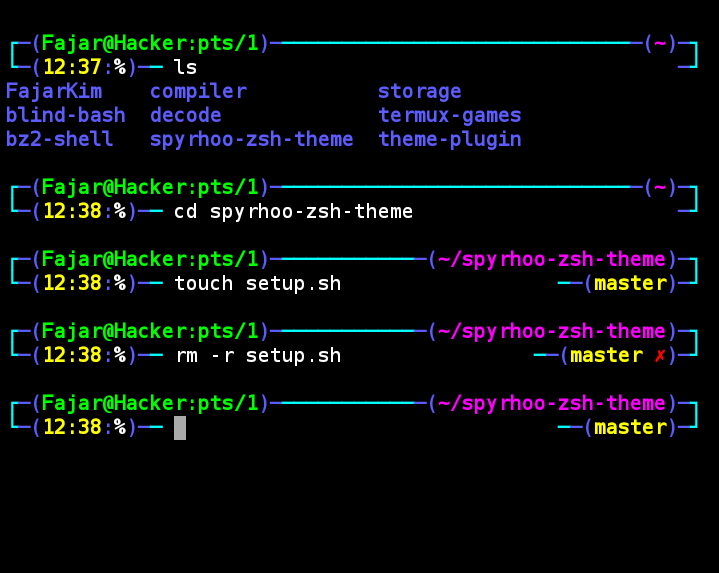
# 接触
如果有关于此主题的问题或疑问,请联系我下面的联系人。 别忘了关注你!








