https://github.com/fakeheal/follow-along-dynamic-gallery
Follow along tutorial on creating a dynamic image gallery.
https://github.com/fakeheal/follow-along-dynamic-gallery
Last synced: 3 months ago
JSON representation
Follow along tutorial on creating a dynamic image gallery.
- Host: GitHub
- URL: https://github.com/fakeheal/follow-along-dynamic-gallery
- Owner: fakeheal
- Created: 2022-05-18T07:37:22.000Z (about 3 years ago)
- Default Branch: main
- Last Pushed: 2022-05-18T10:28:10.000Z (about 3 years ago)
- Last Synced: 2025-01-09T01:47:58.019Z (4 months ago)
- Language: HTML
- Size: 1.5 MB
- Stars: 3
- Watchers: 2
- Forks: 0
- Open Issues: 0
-
Metadata Files:
- Readme: README.md
Awesome Lists containing this project
README
# Dynamic Gallery
Follow along tutorial on creating a dynamic image gallery using html, css (+ bootstrap css) & javascript.
## Structure
```
│ project-folder/
│ README.md
│ index.html - our main html file, the one that's gone opened first when the site is visited
│
└─── css/
| style.css - custom css, for things bootstrap doesn't provide us
|
└─── js/
| main.js - our javascript which will make our gallery dynamic
|
└─── images/ - all images that are needed for the website
|
└─── steps/
| *.markdown - instructions written in markdown
|
└─ previews/ - images showing previews at certain points
```
## Get started
1. Download the starter template from
here [Open link & Click `Code` > `Download ZIP`](https://github.com/fakeheal/follow-along-dynamic-gallery/tree/bd5fc39232ba600f9c90ddec2428436ff397e22a)
2. Unzip the downloaded archive and rename the folder
from: `follow-along-dynamic-gallery-bd5fc39232ba600f9c90ddec2428436ff397e22a` to something more human friendly
like `dynamic-gallery`.
3. Open the folder in your favorite code editor (Visual Studio Code is recommended).
4. Proceed with the steps below
## Follow along
Each step listed below is a link to another Markdown document. There's also a link to the code of th final result for
each step.
## Steps
1. [Create initial layout with HTML + Bootstrap](./steps/create-initial-layout-with-html-and-boostrap.md) |
Final [Source code](https://github.com/fakeheal/follow-along-dynamic-gallery/tree/7bf1e44732f0c6507f8795b0e93692a36dfb91f4)
2. [Use JS to create HTML tags and add classes](./steps/use-js-to-create-html-tags-and-add-classes.md) |
Final [Source code](https://github.com/fakeheal/follow-along-dynamic-gallery/tree/e551c30e4849c35c4655d18665dc1758cccf3372)
3. [`fetch` images from `json` file](./steps/fetch-images-from-json-file.md) |
Final [Source code](https://github.com/fakeheal/follow-along-dynamic-gallery/tree/f1cc92d039473a3ba55cea5bcc1a83a1caa75dcc)
## Result
At the end you will have a web page which displays images and an easy way to add more images just by adding the files to
the `images/` folder and updating the `json` file by adding the names of the images.
### But why?
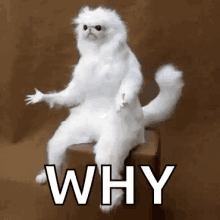
#### Because
- editing HTML markup can lead to problems, such as: unclosed tags break the page or file becoming too big and hard to
read
- separating the logic between multiple files makes the maintenance of a website easier
- JSON file can be easily replaced by an [API endpoint](https://en.wikipedia.org/wiki/API#Purpose) or list of images coming
from a database, without ever touching the index.html
- practice (makes perfect)