https://github.com/fappelman/swift-add-documentation
VSC extension that adds swift documentation
https://github.com/fappelman/swift-add-documentation
Last synced: 8 months ago
JSON representation
VSC extension that adds swift documentation
- Host: GitHub
- URL: https://github.com/fappelman/swift-add-documentation
- Owner: fappelman
- License: mit
- Created: 2022-01-04T10:00:21.000Z (over 3 years ago)
- Default Branch: master
- Last Pushed: 2022-04-03T06:43:18.000Z (over 3 years ago)
- Last Synced: 2024-07-05T13:54:36.666Z (about 1 year ago)
- Language: TypeScript
- Size: 1.26 MB
- Stars: 1
- Watchers: 1
- Forks: 0
- Open Issues: 0
-
Metadata Files:
- Readme: README.md
- Changelog: CHANGELOG.md
- License: LICENSE.txt
Awesome Lists containing this project
README
# swift-add-documentation README
This extension inserts document templates for the swift language inside your code. This code is very
similar to `Add Documentation` as can be found in `Xcode`.
## Features
Documentation can be added to the types:
- variables
- methods
- enums
- struct/class
The default keybinding for swift-add-documentation is the key combination CMD+Alt+/.
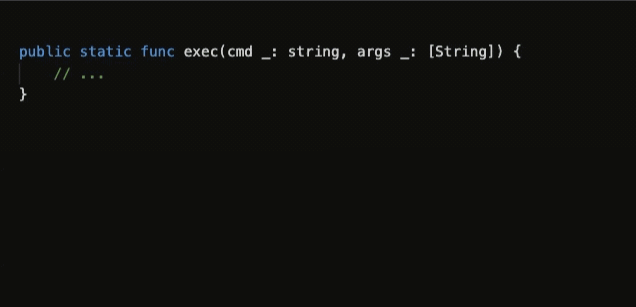
Use tab to move from field to field.
Alternatively the template can be inserted by typing the
prefix `///`:
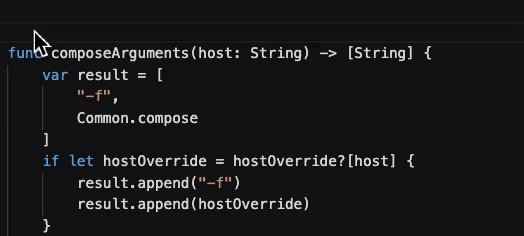)
Adding documentation lines can be done using `shift+enter`:
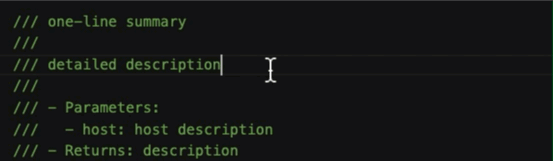)
Using `shift+alt+enter` allows to open a new comment line
from the middle of the sentence.
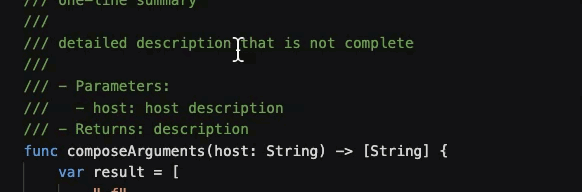)
Additionally it will indent to match the previous line.
)
Finally this will also work for regular comments
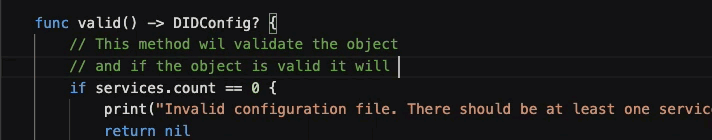)
## Requirements
This extension has no requirements
although without the `swift` module it will not have much use.
## Extension Settings
No settings.
## Known Issues
No known issues. Given that this is a first release it should
be expected that bugs will reveal itself.
## Release Notes
### 0.0.2
- Fixed default hotkeys. They were in the wrong place in the `package.json` file.
- Added functionality to insert the template after typing `///`.
- Added functionality to start a new comment line when using typing `enter+return`.
- Added functionality to insert a new comment line when using typing `enter+opt+return` that can be used in the middle of the current line and does not break up the existing line.
## 0.0.1
- Initial release