https://github.com/farhan0581/django-admin-autocomplete-filter
A simple Django app to render list filters in django admin using autocomplete widget.
https://github.com/farhan0581/django-admin-autocomplete-filter
django django-admin
Last synced: 6 months ago
JSON representation
A simple Django app to render list filters in django admin using autocomplete widget.
- Host: GitHub
- URL: https://github.com/farhan0581/django-admin-autocomplete-filter
- Owner: farhan0581
- License: gpl-3.0
- Created: 2018-11-14T10:03:11.000Z (about 7 years ago)
- Default Branch: pre_release
- Last Pushed: 2024-04-16T14:04:03.000Z (over 1 year ago)
- Last Synced: 2025-05-08T04:38:39.168Z (7 months ago)
- Topics: django, django-admin
- Language: Python
- Homepage:
- Size: 127 KB
- Stars: 356
- Watchers: 11
- Forks: 79
- Open Issues: 41
-
Metadata Files:
- Readme: README.md
- License: LICENSE
Awesome Lists containing this project
README
[](https://badge.fury.io/py/django-admin-autocomplete-filter)
Django Admin Autocomplete Filter
================================
A simple Django app to render list filters in django admin using an autocomplete widget. This app is heavily inspired by [dal-admin-filters.](https://github.com/shamanu4/dal_admin_filters)
Overview:
---------
Django comes preshipped with an admin panel which is a great utility to create quick CRUD's.
Version 2.0 came with a much needed [`autocomplete_fields`](https://docs.djangoproject.com/en/2.1/ref/contrib/admin/#django.contrib.admin.ModelAdmin.autocomplete_fields "autocomplete_fields") property which uses a select2 widget to load the options asynchronously. We leverage this in `django-admin-list-filter`.
Requirements:
-------------
Requires Django version >= 2.0
Features:
-------------
* Custom search view/endpoint ([more details](#functionality-to-provide-custom-view-for-search))
* `list_filter` Filter Factory support ([more details](#shortcut-for-creating-filters))
* Custom widget text ([more details](#customizing-widget-text))
* Support for [Grappelli](https://grappelliproject.com/)
Installation:
-------------
You can install it via pip. To get the latest version clone this repo.
```shell script
pip install django-admin-autocomplete-filter
```
Add `admin_auto_filters` to your `INSTALLED_APPS` inside settings.py of your project.
Usage:
------
Let's say we have following models:
```python
from django.db import models
class Artist(models.Model):
name = models.CharField(max_length=128)
class Album(models.Model):
name = models.CharField(max_length=64)
artist = models.ForeignKey(Artist, on_delete=models.CASCADE)
cover = models.CharField(max_length=256, null=True, default=None)
```
And you would like to filter results in `AlbumAdmin` on the basis of `artist`. You need to define `search fields` in `Artist` and then define filter like this:
```python
from django.contrib import admin
from admin_auto_filters.filters import AutocompleteFilter
class ArtistFilter(AutocompleteFilter):
title = 'Artist' # display title
field_name = 'artist' # name of the foreign key field
class ArtistAdmin(admin.ModelAdmin):
search_fields = ['name'] # this is required for django's autocomplete functionality
# ...
class AlbumAdmin(admin.ModelAdmin):
list_filter = [ArtistFilter]
# ...
```
After following these steps you may see the filter as:
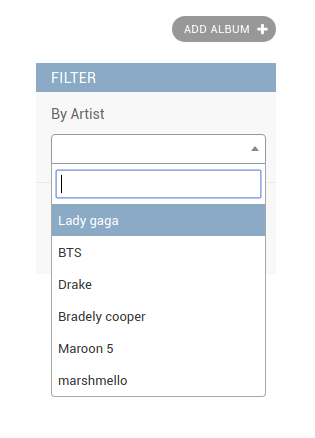
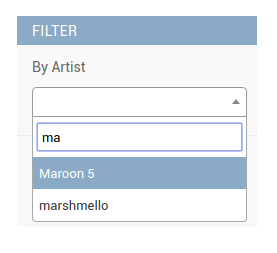
Functionality to provide a custom view for search:
--------------------------------------------------
You can also register your custom view instead of using Django admin's `search_results` to control the results in the autocomplete. For this you will need to create your custom view and register the URL in your admin class as shown below:
In your `views.py`:
```python
from admin_auto_filters.views import AutocompleteJsonView
class CustomSearchView(AutocompleteJsonView):
def get_queryset(self):
"""
your custom logic goes here.
"""
queryset = super().get_queryset()
queryset = queryset.order_by('name')
return queryset
```
After this, register this view in your admin class:
```python
from django.contrib import admin
from django.urls import path
class AlbumAdmin(admin.ModelAdmin):
list_filter = [ArtistFilter]
def get_urls(self):
urls = super().get_urls()
custom_urls = [
path('custom_search/', self.admin_site.admin_view(CustomSearchView.as_view(model_admin=self)),
name='custom_search'),
]
return custom_urls + urls
```
Finally, just tell the filter class to use this new view:
```python
from django.shortcuts import reverse
from admin_auto_filters.filters import AutocompleteFilter
class ArtistFilter(AutocompleteFilter):
title = 'Artist'
field_name = 'artist'
def get_autocomplete_url(self, request, model_admin):
return reverse('admin:custom_search')
```
Shortcut for creating filters:
------------------------------
It's also possible to use the `AutocompleteFilterFactory` shortcut to create
filters on the fly, as shown below. Nested relations are supported too, with
no need to specify the model.
```python
from django.contrib import admin
from admin_auto_filters.filters import AutocompleteFilterFactory
class AlbumAdmin(admin.ModelAdmin):
list_filter = [
AutocompleteFilterFactory('Artist', 'artist', 'admin:custom_search', True)
]
def get_urls(self):
"""As above..."""
```
Customizing widget text
-----------------------
You can customize the text displayed in the filter widget, to use something
other than `str(obj)`. This needs to be configured for both the dropdown
endpoint and the widget itself.
In your `views.py`, override `display_text`:
```python
from admin_auto_filters.views import AutocompleteJsonView
class CustomSearchView(AutocompleteJsonView):
@staticmethod
def display_text(obj):
return obj.my_str_method()
def get_queryset(self):
"""As above..."""
```
Then use either of two options to customize the text.
Option one is to specify the form_field in an AutocompleteFilter in your
`admin.py`:
```python
from django import forms
from django.contrib import admin
from django.shortcuts import reverse
from admin_auto_filters.filters import AutocompleteFilter
class FoodChoiceField(forms.ModelChoiceField):
def label_from_instance(self, obj):
return obj.my_str_method()
class ArtistFilter(AutocompleteFilter):
title = 'Artist'
field_name = 'artist'
form_field = FoodChoiceField
def get_autocomplete_url(self, request, model_admin):
return reverse('admin:custom_search')
class AlbumAdmin(admin.ModelAdmin):
list_filter = [ArtistFilter]
def get_urls(self):
"""As above..."""
```
Option two is to use an AutocompleteFilterFactory in your `admin.py`
add a `label_by` argument:
```python
from django.contrib import admin
from admin_auto_filters.filters import AutocompleteFilterFactory
class AlbumAdmin(admin.ModelAdmin):
list_filter = [
AutocompleteFilterFactory('Artist', 'artist', 'admin:custom_search', True, label_by='my_str_method')
]
def get_urls(self):
"""As above..."""
```
Contributing:
------------
This project is a combined effort of a lot of selfless developers who try to make things easier. Your contribution is most welcome.
Please make a pull-request to the branch `pre_release`, make sure your branch does not have any conflicts, and clearly mention the problems or improvements your PR is addressing.
License:
--------
Django Admin Autocomplete Filter is an Open Source project licensed under the terms of the GNU GENERAL PUBLIC LICENSE.