https://github.com/farhoudshapouran/react-native-ui-datepicker
Customizable React Native 📅 Date Picker component for Android, iOS, and Web. It includes single, range, and multiple modes, supports different locales, including the Jalali (Persian) calendar, handles different timezones, and is fully compatible with NativeWind.
https://github.com/farhoudshapouran/react-native-ui-datepicker
android calendar date-range-picker datepicker datetime-picker datetimepicker ios jalali-calendar jalali-date-picker persian-calendar persian-datepicker picker react-native react-native-web timepicker timezone
Last synced: 5 months ago
JSON representation
Customizable React Native 📅 Date Picker component for Android, iOS, and Web. It includes single, range, and multiple modes, supports different locales, including the Jalali (Persian) calendar, handles different timezones, and is fully compatible with NativeWind.
- Host: GitHub
- URL: https://github.com/farhoudshapouran/react-native-ui-datepicker
- Owner: farhoudshapouran
- License: mit
- Created: 2023-03-22T16:24:04.000Z (over 2 years ago)
- Default Branch: main
- Last Pushed: 2025-04-02T15:51:50.000Z (6 months ago)
- Last Synced: 2025-05-12T22:02:10.787Z (5 months ago)
- Topics: android, calendar, date-range-picker, datepicker, datetime-picker, datetimepicker, ios, jalali-calendar, jalali-date-picker, persian-calendar, persian-datepicker, picker, react-native, react-native-web, timepicker, timezone
- Language: TypeScript
- Homepage: https://farhoudshapouran.github.io/react-native-ui-datepicker/
- Size: 18.8 MB
- Stars: 650
- Watchers: 5
- Forks: 77
- Open Issues: 31
-
Metadata Files:
- Readme: README.md
- Contributing: CONTRIBUTING.md
- Funding: .github/FUNDING.yml
- License: LICENSE
- Code of conduct: CODE_OF_CONDUCT.md
Awesome Lists containing this project
README

[](https://www.npmjs.com/package/react-native-ui-datepicker)
[](https://www.npmjs.com/package/react-native-ui-datepicker)
[](https://github.com/farhoudshapouran/react-native-ui-datepicker)
[](https://www.npmjs.com/package/react-native-ui-datepicker)
DateTimePicker component for React Native that allows you to create a customizable datetime picker. The component uses extensive set of props that allows you to customizing the calendar based on your own UI design. Please visit [demo](https://farhoudshapouran.github.io/react-native-ui-datepicker/).
## Features
- 📅 Supports different selection modes: single, range, and multiple days.
- 🌿 Unstyled by default, every component is minimally styled and fully customizable.
- 🛠️ Extensive set of props for fine-tuned calendar customization.
- 🎨 Fully compatible with [NativeWind](https://www.nativewind.dev/).
- 🌎 Easily localizable into any language.
- 🕗 Handles different time zones seamlessly.
- ⚙️ Customizable components allow extending rendered elements.
- ⚡ Fast & lightweight, only re-renders the elements that actually change.
## Installation
```sh
npm install react-native-ui-datepicker
```
Or
```sh
yarn add react-native-ui-datepicker
```
## Basic Usage
1. Import the component and default styles or classNames from `react-native-ui-datepicker`.
2. Choose a selection mode using the `mode` prop. The available modes are: `single`, `range`, and `multiple`.
```jsx
import { useState } from 'react';
import DateTimePicker, { DateType, useDefaultStyles } from 'react-native-ui-datepicker';
export function Calendar() {
const defaultStyles = useDefaultStyles();
const [selected, setSelected] = useState();
return (
setSelected(date)}
styles={defaultStyles}
/>
);
}
```
## Calendar Base Props
| Name | Type | Description |
| ------------------ | --------------------------------- | -------------------------------------------------- |
| `mode` | `"single"` \| `"range"` \| `"multiple"` | Defines the DatePicker mode. |
| `calendar` | `"gregory"` \| `"jalali"` | Defines the calendar type of DatePicker. |
| `minDate` | `DateType` | Defines the minimum selectable date in the DatePicker. |
| `maxDate` | `DateType` | Defines the maximum selectable date in the DatePicker. |
| `enabledDates` | `DateType[]` \| `(date: DateType) => boolean` | Defines an array of enabled dates or a function that returns `true` for enabled dates. It takes precedence over disabledDates. |
| `disabledDates` | `DateType[]` \| `(date: DateType) => boolean` | Defines an array of disabled dates or a function that returns `true` for disabled dates. |
| `firstDayOfWeek` | `number` | Defines the first day of the week: 0-6 (0 = Sunday, 6 = Saturday). |
| `initialView` | `"day"` \| `"month"` \| `"year"` \| `"time"` | Defines the initial view of the DatePicker |
| `month` | `number` | Defines the currently selected month. |
| `year` | `number` | Defines the currently selected year. |
| `onMonthChange` | `(month: number) => void` | Callback function triggered when the current month changes. |
| `onYearChange` | `(year: number) => void` | Callback function triggered when the current year changes. |
## Example
```jsx
export function Calendar() {
let today = new Date();
const [selected, setSelected] = useState();
return (
setSelected(date)}
minDate={today} // Set the minimum selectable date to today
enabledDates={(date) => dayjs(date).day() === 1} // Enable only Mondays (takes precedence over disabledDates)
disabledDates={(date) => [0, 6].includes(dayjs(date).day())} // Disable weekends
/>
);
}
```

## Single Mode props
| Name | Type | Description |
| ------------ | ------------------ | ------------------------------------------------------------- |
| `date` | `DateType` | Specifies the currently selected date. |
| `onChange` | `({date}) => void` | Callback function triggered when the date change. |
| `timePicker` | `boolean` | Whether to enable the time picker. |
| `use12Hours` | `boolean` | Whether to use a 12-hour format (AM/PM) in the time picker. |
## Range Mode props
| Name | Type | Description |
| ----------- | -------------------------------- | -----------------------------------------------------------|
| `startDate` | `DateType` | Defines the start date for a range selection. |
| `endDate` | `DateType` | Defines the end date for a range selection. |
| `onChange` | `({startDate, endDate}) => void` | Callback function triggered when the start and end change. |
| `min` | `number` | Defines the minimum allowed nights. |
| `max` | `number` | Defines the maximum allowed nights. |
## Multiple Mode props
| Name | Type | Description |
| ----------------- | ------------------- | ----------------------------------------------------------- |
| `dates` | `DateType[]` | Defines the selected dates for multiple date selection. |
| `onChange` | `({dates}) => void` | Callback function triggered when the dates change. |
| `max` | `number` | Defines the maximum allowed days to select. |
| `multiRangeMode` | `boolean` | Whether to display selecting multiple dates in a range row. |
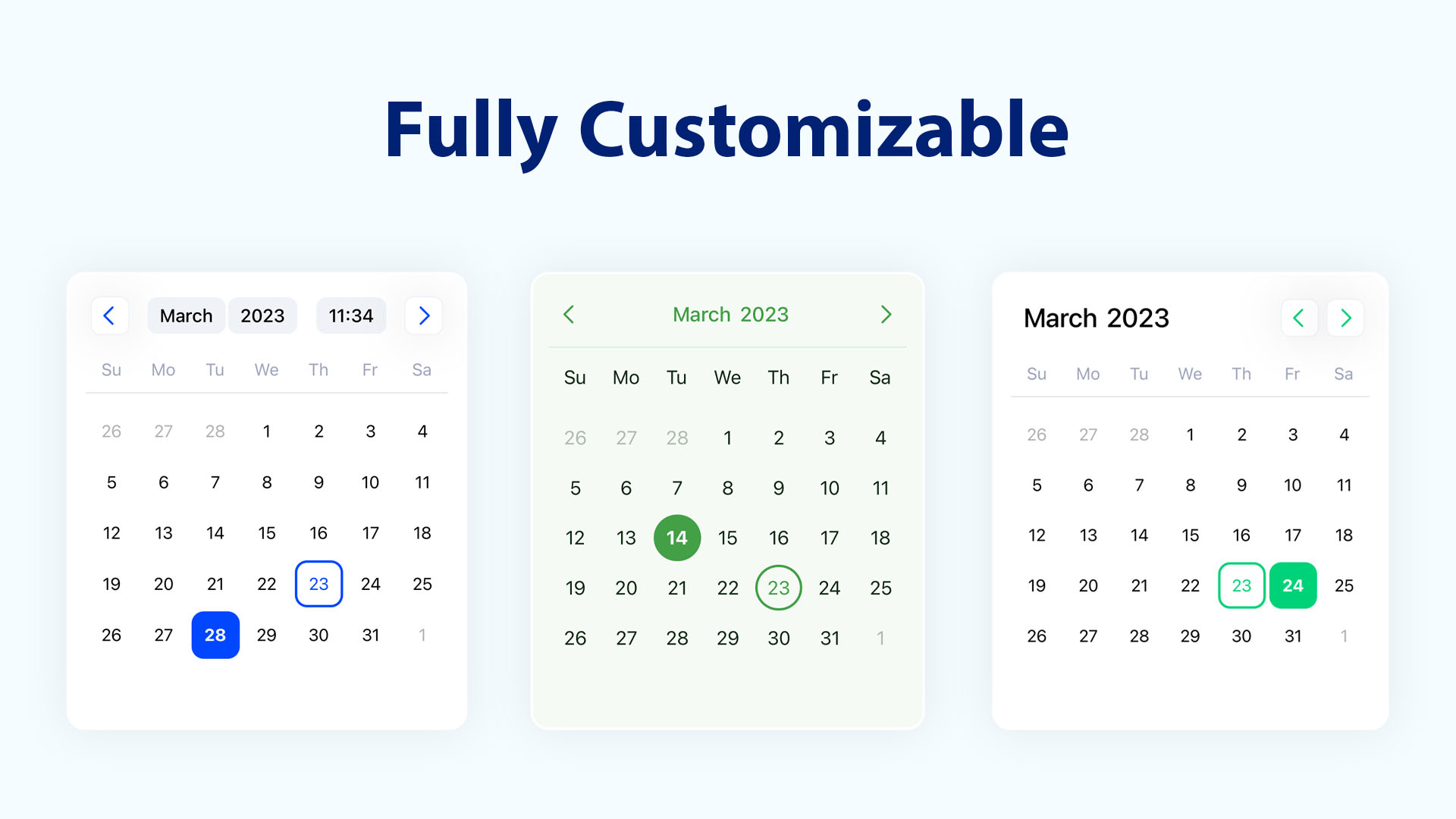
## Customization
| Name | Type | Description |
| -------------------- | ----------------------------------- | --------------------------------------------------------- |
| `showOutsideDays` | `boolean` | Whether to show the days of the previous and next months. |
| `navigationPosition` | `"around"` \| `"right"` \| `"left"` | Defines the position of the navigation. |
| `containerHeight` | `number` | Defines the height of the calendar days container. |
| `weekdaysHeight` | `number` | Defines the height of the weekdays row. |
| `weekdaysFormat` | `"short"` \| `"full"` \| `"min"` | Defines the format for displaying weekdays. |
| `monthsFormat` | `"short"` \| `"full"` | Defines the format for displaying months. |
| `monthCaptionFormat` | `"short"` \| `"full"` | Defines the format for displaying the month caption. |
| `hideHeader` | `boolean` | Whether to hide the calendar header. |
| `hideWeekdays` | `boolean` | Whether to hide the weekdays row. |
| `disableMonthPicker` | `boolean` | Whether to disable the month picker. |
| `disableYearPicker` | `boolean` | Whether to disable the year picker. |
## Styling
DateTimePicker comes with a minimal style, making it easy to extend and customize according to your needs.
| Name | Type | Description |
| ----------------- | --------------- | --------------------------------------------------------------- |
| `style` | `ViewStyle` | style for the calendar container. |
| `className` | `string` | className for the calendar container. |
| `styles` | `Styles` | Custom styles for specific components inside the calendar. |
| `classNames` | `ClassNames` | Custom classNames for specific components inside the calendar. |
## Custom Styles
Use the `styles` prop to apply custom styles instead of the default ones.
These styles are mapped to the values of the [UI Theme](https://github.com/farhoudshapouran/react-native-ui-datepicker/blob/main/src/ui.ts) enums.
```jsx
import DateTimePicker, { useDefaultStyles } from 'react-native-ui-datepicker';
export function Calendar() {
const defaultStyles = useDefaultStyles();
return (
);
}
```
## NativeWind (Tailwind CSS)
If you're using [NativeWind](https://www.nativewind.dev/) in your project, apply Tailwind CSS class names to style the calendar.
Use the `classNames` prop to apply custom class names instead of the default ones.
These class names are mapped to the values of the [UI Theme](https://github.com/farhoudshapouran/react-native-ui-datepicker/blob/main/src/ui.ts) enums.
```jsx
import DateTimePicker, { useDefaultClassNames } from 'react-native-ui-datepicker';
export function Calendar() {
const defaultClassNames = useDefaultClassNames();
return (
);
}
```
## Time Zones
Use the `timeZone` prop to set the time zone for the calendar.
| Name | Type | Description |
| -------------- | ------------------ | ------------------------------------------ |
| `timeZone` | `string` | Defines the timezone for the DatePicker. |
The time zone can be set using either an [IANA time zone](https://en.wikipedia.org/wiki/List_of_tz_database_time_zones) identifier or a UTC offset.
```jsx
// Use Coordinated Universal Time
// Use Japan Standard Time (JST)
```
## Localization
DateTimePicker offers multiple options to customize the calendar for different languages.
| Name | Type | Description |
| ------------ | ------------------------------------ | ------------------------------------------------------------ |
| `locale` | `string` | Defines the locale of the DateTimePicker. Default is `en` |
| `numerals` | [Numerals](#list-of-numeral-systems) | Specifies the numeral system to use (e.g., Arabic, Persian). |
## Custom Components
Use the `components` prop to replace the default rendered elements with your own custom components.
| Name | Type | Description |
| --------------- | ------------------------- | -------------------------------------------------------- |
| `components` | `CalendarComponents` | Custom components to replace default calendar elements. |
## Implementing a Custom Component
Pass the custom components to the `components` prop. Refer to the list below for available [custom components](#list-of-custom-components).
```jsx
import DateTimePicker, {
CalendarDay,
CalendarMonth,
CalendarComponents,
} from 'react-native-ui-datepicker';
const components: CalendarComponents = {
Day: (day: CalendarDay) => ,
Month: (month: CalendarMonth) =>
// etc
};
export function Calendar() {
return (
);
}
```
## List of Custom Components
| Name | Type | Description |
| ---------- | -------------------------------------- | ------------------------------------------------------ |
| `Day` | `(day: CalendarDay) => ReactNode` | The component containing the day in the days grid. |
| `Month` | `(month: CalendarMonth) => ReactNode` | The component containing the month in the months grid. |
| `Year` | `(year: CalendarYear) => ReactNode` | The component containing the year in the years grid. |
| `Weekday` | `(weekday: CalendarWeek) => ReactNode` | The component containing the weekday in the header. |
| `IconPrev` | `ReactNode` | The previous month/year button icon in the header. |
| `IconNext` | `ReactNode` | The next month button/year icon in the header. |
## Type Definitions
```typescript
type DateType = string | number | Dayjs | Date | null | undefined;
type CalendarMode = 'single' | 'range' | 'multiple';
type NavigationPosition = 'around' | 'right' | 'left';
type WeekdayFormat = 'min' | 'short' | 'full';
type MonthFormat = 'short' | 'full';
type CalendarDay = {
number: number;
text: string;
date: string;
isDisabled: boolean;
isCurrentMonth: boolean;
dayOfMonth?: number;
isToday: boolean;
isSelected: boolean;
inRange: boolean;
leftCrop: boolean;
rightCrop: boolean;
isStartOfWeek: boolean;
isEndOfWeek: boolean;
isCrop: boolean;
inMiddle: boolean;
rangeStart: boolean;
rangeEnd: boolean;
};
type CalendarWeek = {
index: number;
name: {
full: string;
short: string;
min: string;
};
};
type CalendarMonth = {
index: number;
name: {
full: string;
short: string;
};
isSelected: boolean;
};
type CalendarYear = {
number: number;
text: string;
isSelected: boolean;
isActivated: boolean;
};
```
## List of Numeral Systems
| Name | Description |
| ---------- | --------------------------------------------- |
| `latn` | Western Latin. |
| `arab` | Standard Arabic. |
| `arabext` | Eastern Arabic-Indic (Persian). |
| `deva` | Devanagari, used in Indian languages. |
| `beng` | Bengali, used in Bengali and Assamese. |
| `guru` | Gurmukhi, used in Punjab, India. |
| `gujr` | Gujarati, used in Gujarat, India. |
| `orya` | Odia, used in Odisha, India. |
| `tamldec` | Tamil, used in Tamil-speaking regions. |
| `telu` | Telugu, used in Andhra Pradesh and Telangana. |
| `knda` | Kannada, used in Karnataka, India. |
| `mlym` | Malayalam, used in Kerala, India. |

## License
MIT. See the [LICENSE](https://github.com/farhoudshapouran/react-native-ui-datepicker/blob/main/LICENSE) file for more details.
## Contributing
Contributions are welcome! Please feel free to submit a PR.