https://github.com/farzadshbfn/styled
Elegant Style(Color,Font,Image,...) management in Swift
https://github.com/farzadshbfn/styled
accessibility assets localization string-interpolation style swift theme
Last synced: 10 months ago
JSON representation
Elegant Style(Color,Font,Image,...) management in Swift
- Host: GitHub
- URL: https://github.com/farzadshbfn/styled
- Owner: farzadshbfn
- License: mit
- Created: 2019-10-19T20:58:24.000Z (over 6 years ago)
- Default Branch: master
- Last Pushed: 2021-03-17T19:55:33.000Z (almost 5 years ago)
- Last Synced: 2025-03-24T08:47:51.151Z (11 months ago)
- Topics: accessibility, assets, localization, string-interpolation, style, swift, theme
- Language: Swift
- Size: 586 KB
- Stars: 36
- Watchers: 3
- Forks: 1
- Open Issues: 3
-
Metadata Files:
- Readme: README.md
- Changelog: CHANGELOG.md
- License: LICENSE
Awesome Lists containing this project
README
# Styled
[](https://cocoapods.org/pods/Styled)
[](https://cocoapods.org/pods/Styled)
[](https://cocoapods.org/pods/Styled)
Styled is a Type-Safe accessibility & theme management library in Swift.
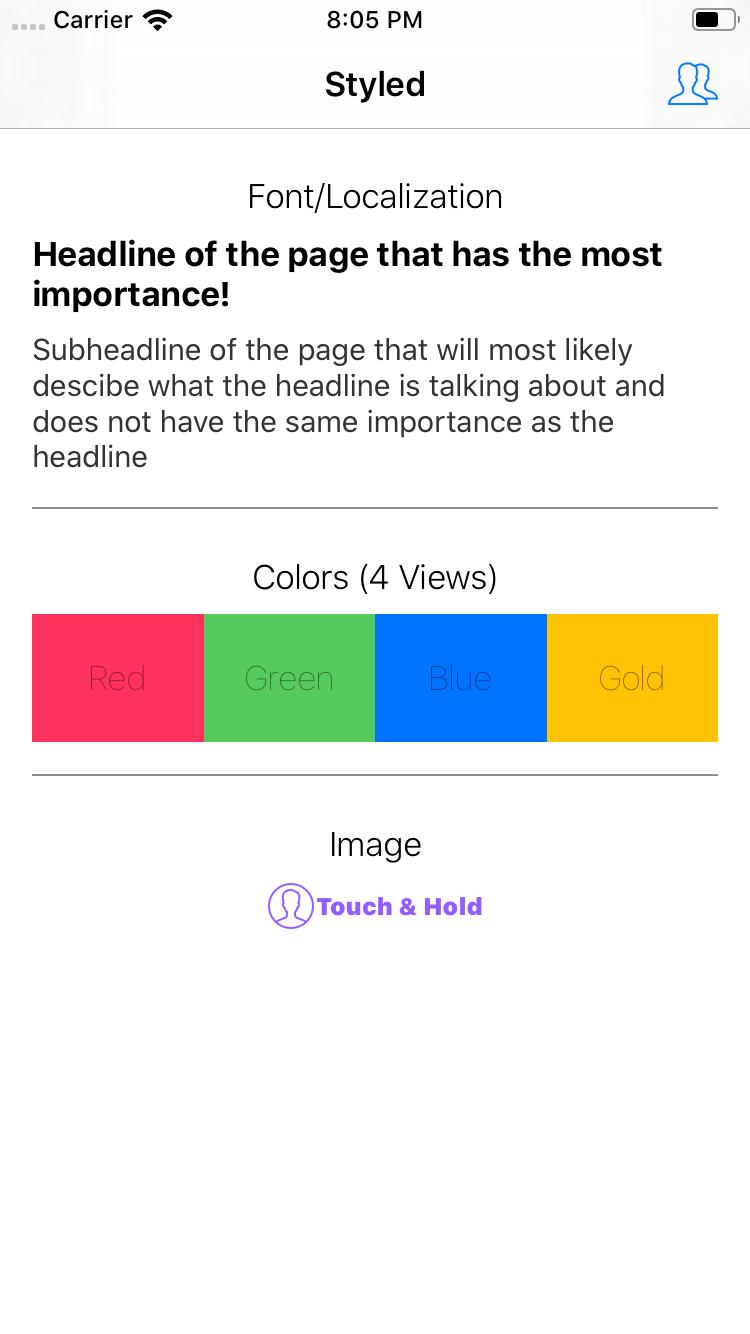
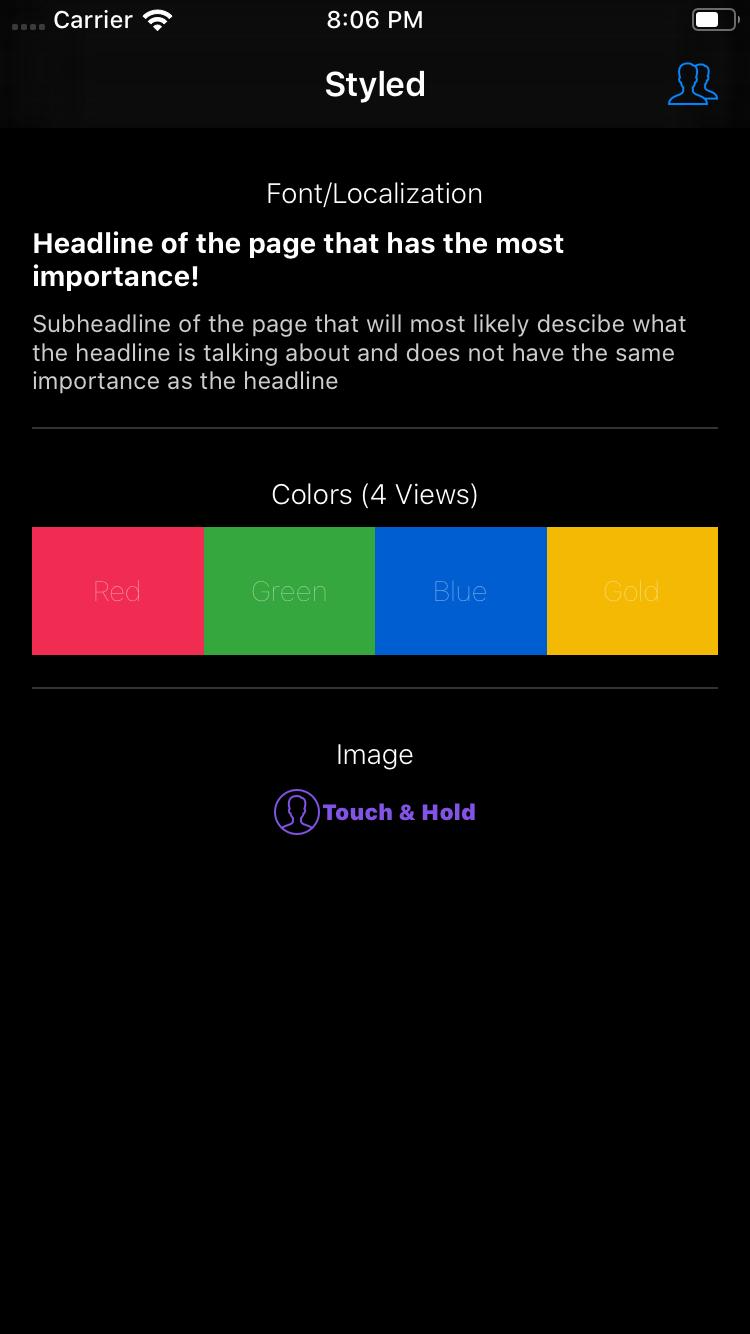
* [Features](#Features)
* [Requirements](#Requirements)
* [Installation](#Installation)
* [CocoaPods](#Cocoapods)
* [Example](#Example)
* [Usage](#Usage)
* [Colors](#Colors)
* [Fonts](#Fonts)
* [Images](#Images)
* [LocalizedString](#LocalizedString)
## Features
* Color management & synchronization with OS
* Font management & synchronization with OS
* String-Interpolation Localization
* Image management (per Localization or provided lazily by an external resource)
## Requirements
* iOS 10.0+
* XCode 11+
* Swift 5.1+ (Swift 5.0 compatible)
## Installation
### CocoaPods
[CocoaPods](https://cocoapods.org) is a dependency manager for Cocoa projects. For usage and installation instructions, visit their website. To integrate **Styled**
into your XCode project, simply add the Styled dependency to your Podfile.
```ruby
pod 'Styled'
```
### Carthage
Coming soon
### Swift Package Manager
Coming soon
## Example
To run the example project, clone the repo, and run `pod install` from the root directory.
> Don't forget to play with XCode accessibilities to see the results
## Usage
### Colors
This is how you'll be using Styled in a nutshell:
```swift
class CustomView: UIView {
var customColor: UIColor { didSet { /* Update UI Accordingly */ } }
}
let view = CustomView()
/// This is where all the magic happens
view.sd.backgroundColor = .background
/// It even works with custom defined variables 🤩
view.sd.customColor = .red
/// It also supports transformations 👽
view.sd.customColor = .blending(.red, with: .black) // Darkened red
```
Just by writing `view.sd.customColor` Styled will gaurantee that everytime the `ColorScheme` changes, your `customColor` will get updated accordingly in the background, So you no longer need to worry about choosing the correct color or updating your UI everytime user changes accessibility options (Dark mode, font size, High contrast, etc).
---
This is how you define `Color`s:
```swift
extension Color {
/// Color suitable for first-level labels
static let label: Self = "label"
/// Color suitable for second-level labels (i.e subtitle/description)
static let secondaryLabel: Self = "label.secondary"
/// Or custimized **red** for different schemes?
static let red: Color = "red"
}
```
And this is how you define `ColorScheme`s:
```swift
extension Color {
struct LightScheme: ColorScheme {
func color(for color: Color) -> UIColor? {
switch color {
case .label: return UIColor.black
case .secondaryLabel: return UIColor.gray
default: fatalError("Uknown color \(color)")
}
}
}
struct DarkColorScheme: ColorScheme { ... }
}
```
And this is how you control which `ColorScheme` the app should use:
```swift
// You can manually control the ColorScheme
Styled.Config.colorScheme = Color.LightScheme()
// Or You can update it with system's theme
Styled.Config.onUserInterfaceStyleDidChange {
switch $0 {
case .dark: return .replace(with: Color.DarkScheme())
default: return .replace(with: Color.LightScheme())
}
}
// Or if you defined your colors in AssetsCatalog:
Styled.Config.colorScheme = Color.DefaultScheme()
```
And That's it! You can also take the same approach to define `Image`s, `Font`s and `LocalizedString`s.
### Fonts
Defining `Font`s and `FontScheme`s is almost the same as defining [Colors](#Colors).
For keeping the application in sync with device's font size, you can use the following method:
```swift
Styled.Config.onContentSizeCategoryDidChange { _ in .update }
```
`.update` will not change the current `FontScheme`, but will trigger a font update on all Styled elements.
### Images
Defining `Image`s and `ImageScheme`s is the same as defining [Colors](#Colors).
### LocalizedString
`LocalizedString` by default will look inside `Localizable.strings` & `Localizable.stringsdict`, but you can take ownership of Localization management just like `Color`s/`Font`s/`Image`s by defining your own `LocalizedStringScheme`s.
You can also define common words or sentences that you use throughout the application just like Color:
```swift
extension LocalizedString {
static let ok: LocalizedString = "ok"
static let cancel: LocalizedString = "cancel"
}
```
And just use it like other Styled variables:
```swift
label.sd.text = .ok
```
#### String-Interpolation
`LocalizedString` also supports string-interpolation to translate localizations.
**By default all interpolations will be replaced with `"%@"` before being queried**
For example the following interpolation:
```swift
label.sd.text = "lastIndex is \(count - 1))"
```
Will look inside `Localizable.strings` (or `Localizable.stringsdict` or your personalized `LoaclizedStringScheme`) for the key `"lastIndex is %@"` to fetch its translation. So this is what inside `Localizable.strings` file should look like:
```swift
// English
"lastIndex is %@" = "lastIndex is %@";
// Persian
"lastIndex is %@" = "آخرین اندیس %@ است";
```
You can also customize the specifier inside the interpolation method to use something else instead of `"%@"`:
```swift
label.sd.text = "lastIndex is \(count - 1, specifier: "%d")"
```
And this will generate the key `"lastIndex is %d"`
You can always add your personalized functionalities to the `LocalizedString.StringInterpolation` to make your String-Interpolation localization suit your needs.
## Author
[FarzadShbfn](https://twitter.com/FarzadShbfn), farzad.shbfn@gmail.com
## License
Styled is available under the MIT license. See the LICENSE file for more info.