https://github.com/fasyamazaya/findmytelu_laravel
Laravel 8 website about pointing accurate places and create the details about it
https://github.com/fasyamazaya/findmytelu_laravel
laravel-framework laravel8
Last synced: 7 months ago
JSON representation
Laravel 8 website about pointing accurate places and create the details about it
- Host: GitHub
- URL: https://github.com/fasyamazaya/findmytelu_laravel
- Owner: fasyamazaya
- Created: 2023-04-14T02:46:58.000Z (over 2 years ago)
- Default Branch: Laravel-FindMyTelU
- Last Pushed: 2023-05-29T07:18:16.000Z (over 2 years ago)
- Last Synced: 2025-01-10T10:23:57.159Z (9 months ago)
- Topics: laravel-framework, laravel8
- Language: PHP
- Homepage:
- Size: 4.62 MB
- Stars: 0
- Watchers: 1
- Forks: 0
- Open Issues: 1
-
Metadata Files:
- Readme: README.md
Awesome Lists containing this project
README
# Laravel 8 FindMyTelU Project = Places Map with Google Maps API and Adminpanel
In collaborations with Zahwa Dewi Artika
This project is transformed [free WordPress theme Directory Starter](https://wpgeodirectory.com/downloads/directory-starter/) into fully manageable Laravel 8 project with adminpanel generated with [QuickAdminPanel](https://quickadminpanel.com) to manage all the places.
## Purposes
Due to course project assignment "Aplikasi Berbasis Web" in semester 6 = Create website related to the campus environment using HTML, Javascript, css, bootstrap, and so on.
## Features
- __Adminpanel__ with administrator user managing places, categories, and user settings with full access.
- __Registration__ for new members who are defaulted to user status.
- Adminpanel uses Google Places API with autocomplete to __automatically get coordinates from address__
- Front-end uses Google Maps API to __view the map of places__
- - - - -
## Screenshots
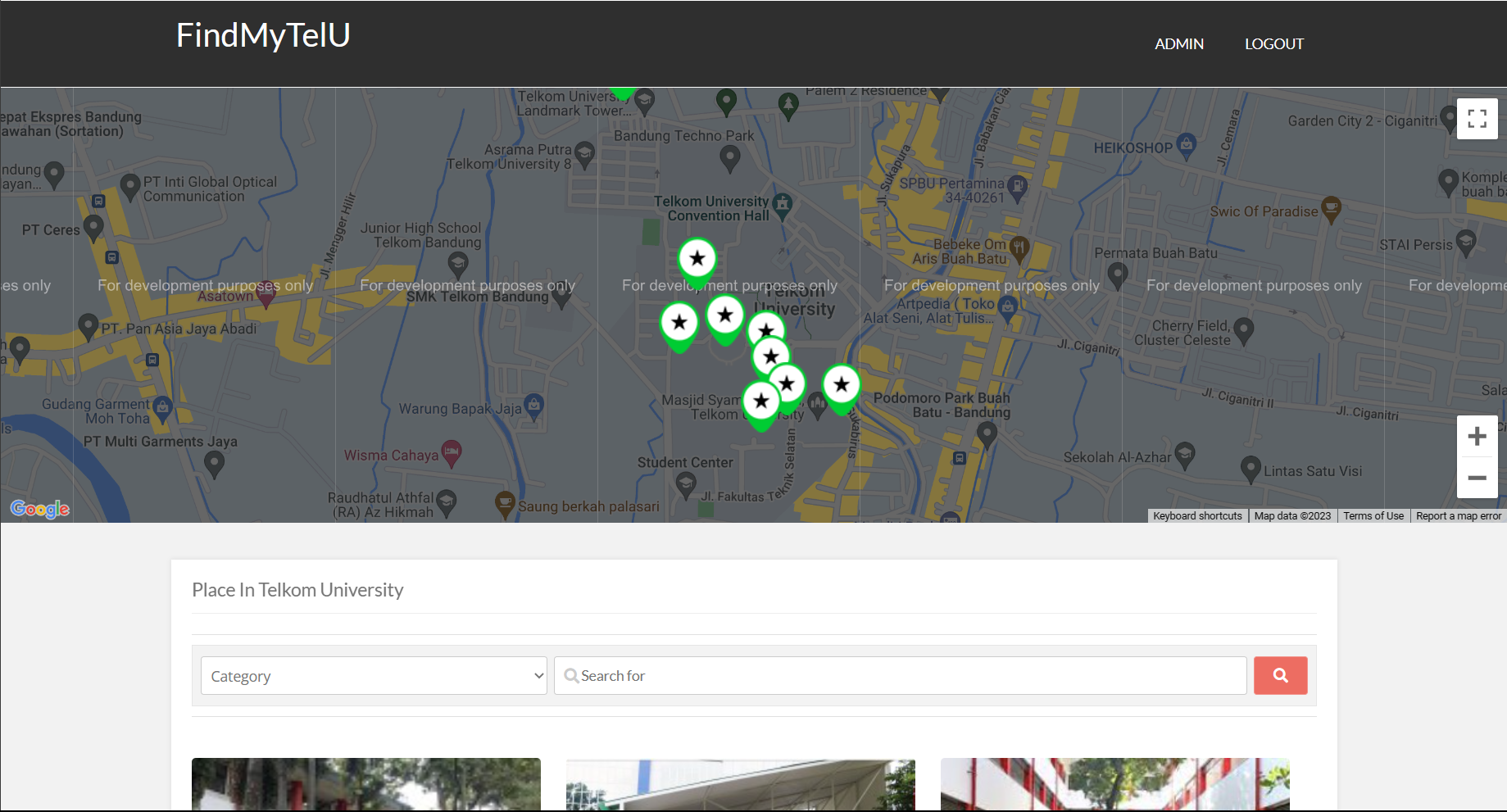
- - - - -
## How To Use
- Clone the repository with __git clone__
- Copy __.env.example__ file to __.env__ and edit database credentials there
- Run __composer install__
- Run __php artisan key:generate__
- Run __php artisan migrate --seed__ (it has some seeded data for your testing)
- In your __.env__ file add your Google Maps API key: `GOOGLE_MAPS_API_KEY=AIzaSyBi2dVBkdQSUcV8_xxxxxxxxxxxx`
- You can login to adminpanel by going go `/login` URL and login with credentials __admin@admin.com__ - __password__
- Click __Register__ to access the website as a user
- - - - -
## Helpful Articles
- [Laravel: Find Addresses with Coordinates via Google Maps API](https://laraveldaily.com/laravel-find-addresses-with-coordinates-via-google-maps-api/)
- - - - -
## References and Credit to
- Laravel-Shop-Maps-QuickAdminPanel (https://github.com/LaravelDaily/Laravel-Shops-Map-QuickAdminPanel)
- QuickAdminPanel (https://quickadminpanel.com)