https://github.com/faultline/faultline
Error tracking tool on AWS managed services.
https://github.com/faultline/faultline
aws-lambda crash-reporting error-monitoring github gitlab notifications serverless slack
Last synced: 21 days ago
JSON representation
Error tracking tool on AWS managed services.
- Host: GitHub
- URL: https://github.com/faultline/faultline
- Owner: faultline
- Created: 2016-09-06T08:20:16.000Z (over 9 years ago)
- Default Branch: master
- Last Pushed: 2022-08-31T00:16:04.000Z (over 3 years ago)
- Last Synced: 2024-11-19T19:44:16.818Z (over 1 year ago)
- Topics: aws-lambda, crash-reporting, error-monitoring, github, gitlab, notifications, serverless, slack
- Language: JavaScript
- Homepage:
- Size: 2.18 MB
- Stars: 103
- Watchers: 9
- Forks: 7
- Open Issues: 0
-
Metadata Files:
- Readme: README.md
Awesome Lists containing this project
README
# faultline [](https://travis-ci.org/faultline/faultline) [](https://github.com/faultline/faultline/releases) [](https://coveralls.io/github/faultline/faultline?branch=master)
> Error tracking tool on AWS managed services.
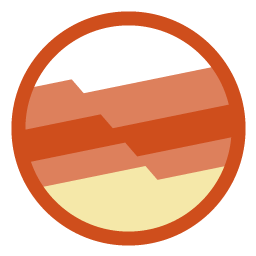
[Migration Guide: from v0.x to v1.x](docs/migration_v0_to_v1.md)
## Table of Contents
- [Concept](#concept)
- [Using framework](#using-framework)
- [How to deploy](#how-to-deploy)
- [Usage](#usage)
- [Notifications](#notifications)
- [API](#api)
- [Web UI](#web-ui)
- [Architecture](#architecture)
- [Run test](#run-test)
- [Contribute](#contribute)
- [License](#license)
## Concept
- Simple deploy
- Manageless
- POST errors with config
- Between "Only mail notify" and "[Error tracking services](https://www.google.co.jp/search?q=error%20tracking%20service)"
## Using framework
- Serverless Framework :zap:
### AWS Resources
- AWS Lambda
- API Gateway
- Amazon S3
- Amazon DynamoDB
- IAM
- KMS (option)
## How to deploy
### :octocat: STEP 1. Clone
```sh
$ git clone https://github.com/faultline/faultline.git
$ cd faultline
$ npm install
```
### :pencil: STEP 2. Set environment variables OR Edit config.yml
Set environment variables.
OR
Copy [`config.default.yml`](config.default.yml) to `config.yml`. And edit.
Environment / config.yml Document is [here](docs/env.md) :book: .
### :rocket: STEP 3. Deploy to AWS
```sh
$ AWS_PROFILE=XXxxXXX npm run deploy
```
#### :bomb: Destroy faultline
1. Delete all projects (or Empty S3 bucket).
2. Run following command.
```sh
$ AWS_PROFILE=XXxxXXX npm run destroy
```
## Usage
### POST errors using cURL
Example:
```sh
$ curl -X POST -H "x-api-key: xxxxXXXXXxXxXXxxXXXXXXXxxxxXXXXXX" -H "Content-Type: application/json" -d @sample-errors.json https://xxxxxxxxx.execute-api.ap-northeast-1.amazonaws.com/v0/projects/sample-project/errors
```
Sample errors POST JSON file is [here](sample-errors.json).
API Document is [here](docs/api.md) :book: .
### POST errors using library
- https://github.com/faultline/faultline-php
- https://github.com/faultline/faultline-js
- https://github.com/faultline/faultline-ruby
- https://github.com/faultline/faultline-rack
### Notifications
When receive error, faultline can send nofitications with POST config.
More document is [here](docs/notifications.md) :book: .
#### :speech_balloon: Slack

#### :octocat: GitHub issue

#### :large_orange_diamond: GitLab issue

## API
[API Document](docs/api.md) generated by [jdoc](https://github.com/r7kamura/jdoc).
JSON Hyper-Schema is [here](schema.json) :book: .
## Web UI
Sample web UI for faultline
https://github.com/faultline/faultline-webui

## Architecture
"Architecture of faultline" document is [here](docs/architecture.md) :book: .
## Run test
``` sh
$ docker-compose up -d
$ npm run test
```
### Docker for Mac
``` sh
$ TMPDIR=/private$TMPDIR docker-compose up -d
$ npm run test
```
## Contribute
PRs accepted.
## License
MIT © Ken'ichiro Oyama