https://github.com/fb-sean/kick-discord-integration
The descriptions for Discord's App Directory. With translations.
https://github.com/fb-sean/kick-discord-integration
bot-for-kick-streaming discord-bot-kick discord-bots discord-kick-bot discord-kick-notification discord-kick-tools discord-notify-kick kick kick-bot-discord kick-bots-discord kick-discord-bots kick-discord-integration kick-management-bot kick-notifications-bot kick-notifications-on-discord kick-notify-bot kick-viewer-bot notify-discord-bot
Last synced: about 2 months ago
JSON representation
The descriptions for Discord's App Directory. With translations.
- Host: GitHub
- URL: https://github.com/fb-sean/kick-discord-integration
- Owner: fb-sean
- License: mit
- Created: 2023-08-12T14:23:28.000Z (almost 2 years ago)
- Default Branch: main
- Last Pushed: 2024-05-26T14:14:23.000Z (12 months ago)
- Last Synced: 2025-02-12T03:17:16.992Z (3 months ago)
- Topics: bot-for-kick-streaming, discord-bot-kick, discord-bots, discord-kick-bot, discord-kick-notification, discord-kick-tools, discord-notify-kick, kick, kick-bot-discord, kick-bots-discord, kick-discord-bots, kick-discord-integration, kick-management-bot, kick-notifications-bot, kick-notifications-on-discord, kick-notify-bot, kick-viewer-bot, notify-discord-bot
- Homepage: https://kick.bot
- Size: 34.2 KB
- Stars: 4
- Watchers: 1
- Forks: 1
- Open Issues: 0
-
Metadata Files:
- Readme: README.md
- License: LICENSE
Awesome Lists containing this project
README
### Live Notifications
> With Kick bot you can simply and fast set up a **notification** for your favorite streamer!
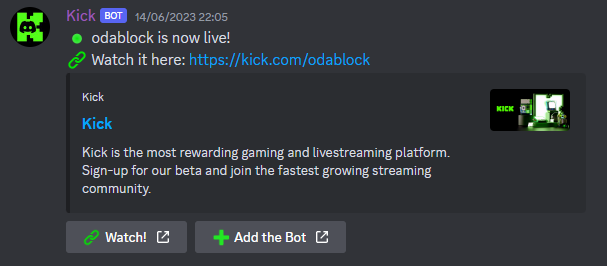
### Counters
> Wanted to show your Kick.com stats inside of Discord? That's pretty easy with **Counters**!
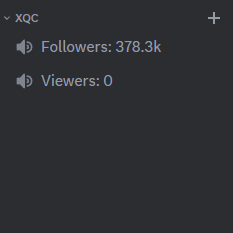
### Subscriber Leaderboards
> Show your top 3, 5 or 10 all time, monthly or weekly top gifter inside your Discord!
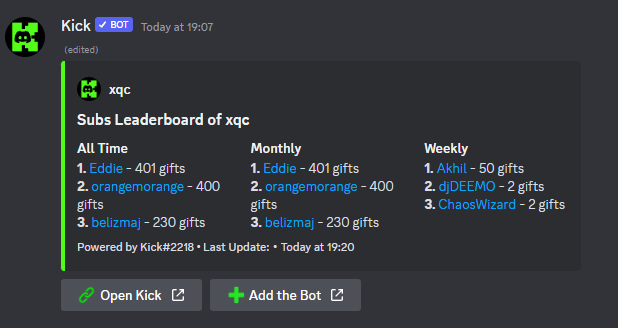
### Subscriber Roles
> Let your users sync there subscriber rank in your discord with a cool role!
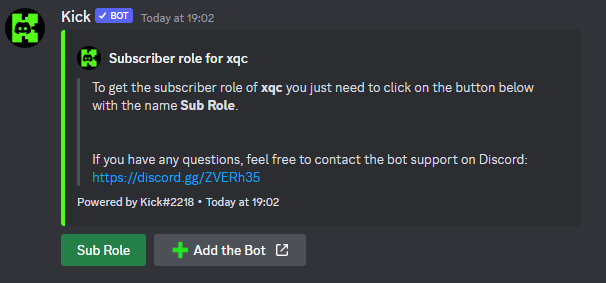
### Here's how to get started:
1️⃣ **Invite Kick Bot**: Click https://kick.bot to invite Kick Bot to your Discord server.
2️⃣ **Set Up Streamer Notifications**: Use the command `/add` followed by the streamer's Kick username to receive live stream notifications.
3️⃣ **Enjoy the Streams**: Kick Bot will handle the rest! Sit back, relax, and enjoy the exhilarating Kickstreams.