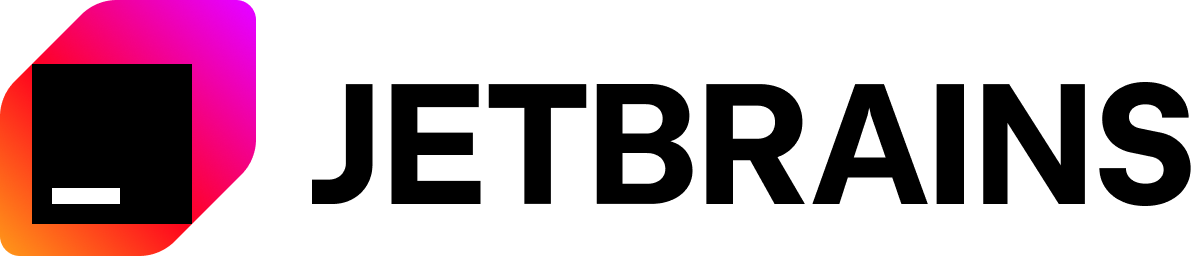https://github.com/fbarresi/beckhoffs7client
Unofficial TwinCAT function for S7 Communication
https://github.com/fbarresi/beckhoffs7client
beckhoff beckhoff-twincat-plc s7-plc siemens-plc twincat twincat-ads
Last synced: about 2 months ago
JSON representation
Unofficial TwinCAT function for S7 Communication
- Host: GitHub
- URL: https://github.com/fbarresi/beckhoffs7client
- Owner: fbarresi
- License: mit
- Created: 2019-07-03T10:09:07.000Z (almost 6 years ago)
- Default Branch: master
- Last Pushed: 2022-12-08T14:59:39.000Z (over 2 years ago)
- Last Synced: 2025-03-23T03:07:14.005Z (2 months ago)
- Topics: beckhoff, beckhoff-twincat-plc, s7-plc, siemens-plc, twincat, twincat-ads
- Language: C#
- Size: 70.3 KB
- Stars: 36
- Watchers: 1
- Forks: 7
- Open Issues: 2
-
Metadata Files:
- Readme: README.md
- Funding: .github/FUNDING.yml
- License: LICENSE
Awesome Lists containing this project
README
# BeckhoffS7Client
[](https://ci.appveyor.com/project/fbarresi/beckhoffs7client)
[](https://www.codacy.com/manual/fbarresi/BeckhoffS7Client?utm_source=github.com&utm_medium=referral&utm_content=fbarresi/BeckhoffS7Client&utm_campaign=Badge_Grade)


Unofficial TwinCAT function for S7 Communication
This software is an (unofficial) opensource implementation of [TF6610 | TC3 S5/S7 Communication](https://www.beckhoff.com.ph/default.asp?twincat/tf6760.htm) similar to my other project [BeckhoffHttpClient](https://github.com/fbarresi/BeckhoffHttpClient).
## Main features
Your surely gonna love this software, but if you still need a couple of information for starring this project...
- **FREE! (for commercial use as well)**
- Resilient: doesn't matter what you do with the beckhoff (Start, Stop, Config-Mode, Run-Mode, etc.)
- Modern: build with the newest TwinCAT Version and .Net Core 3.1
- Clever: don't need to specify any datatype or bit numbering
## Requirements
- TwinCAT 3.1.4024.7+
## How to use this software
### Install and setup connections
- [Download](https://github.com/fbarresi/BeckhoffS7Client/releases/latest) the setup and install it on your beckhoff.
- Ajdust the settings file `TFU002.settings.json` located `C:\TwinCAT\Functions\Unofficial\BeckhoffS7Client` putting your connection parameters for all your S7 PLC in the settings file.
```json
{
"BeckhoffSettings": {
"AmsNetId": "",
"Port": 851
},
"ExtenalPlcSettings": [
{
"Name": "s7-300",
"IpAddress": "10.30.10.50",
"Port": 102,
"Rack": 0,
"Slot": 2
}
]
}
```
### Use The S7 Attribute
Use the S7 attribute in your project for connect your primitive variables (like an input or output) to a S7.
```reStructuredText
VAR_GLOBAL
{attribute 'S7.Out'}
{attribute 'S7.Address' := 'db2.dbx0.0'}
imAlive : BOOL;
{attribute 'S7.In'}
{attribute 'S7.Address' := 'db2.dbx1.0'}
{attribute 'S7.Plc' := 's7-300'} // you have to select a plc by name only if you have more then one
otherSystemAlive :BOOL;
END_VAR
```
### Supported TwinCAT Datatypes
- BOOL
- BYTE und BYTE[]
- INT / UINT
- DINT / UDINT
- LINT / ULINT
- REAL
### S7 Addressing rules
every address has the form (case unsenible) `DB..`
i.e.: `DB42.DBX0.7` => (means) Datablock 42, Bit (DBX), Start: 0, Position: 7 .
Following types are supported:
- `DBX` => Bit (BOOL)
- `DBB` => BYTE or BYTE[]
- `INT`
- `DINT`
- `DUL` => LINT
- `D` => REAL
### Logfiles
Logfiles are saved into `C:\TwinCAT\Functions\Unofficial\BeckhoffS7Client\Service.log`.
You can use [TailBlazer](https://github.com/RolandPheasant/TailBlazer) for a live view.
## Would you like to contribute?
Yes, please!
Try the library and feel free to open an issue or ask for support.
Don't forget to **star this project**!
## Credits
Special thanks to [JetBrains](https://www.jetbrains.com/?from=BeckhoffS7Client) for supporting this open source project.