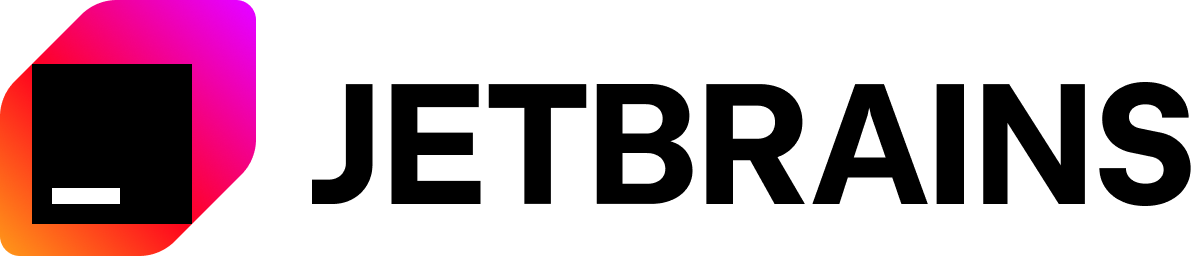Ecosyste.ms: Awesome
An open API service indexing awesome lists of open source software.
https://github.com/fbarresi/twincat.jsonextension
TwinCAT variables to and from json
https://github.com/fbarresi/twincat.jsonextension
beckhoff json twincat twincat-ads
Last synced: 3 months ago
JSON representation
TwinCAT variables to and from json
- Host: GitHub
- URL: https://github.com/fbarresi/twincat.jsonextension
- Owner: fbarresi
- License: mit
- Created: 2019-07-09T19:09:33.000Z (over 5 years ago)
- Default Branch: master
- Last Pushed: 2024-02-04T14:10:56.000Z (12 months ago)
- Last Synced: 2024-10-05T06:57:33.968Z (4 months ago)
- Topics: beckhoff, json, twincat, twincat-ads
- Language: C#
- Size: 114 KB
- Stars: 48
- Watchers: 6
- Forks: 8
- Open Issues: 0
-
Metadata Files:
- Readme: README.md
- Funding: .github/FUNDING.yml
- License: LICENSE
Awesome Lists containing this project
README

# TwinCAT.JsonExtension
TwinCAT variables to and from json
[](https://ci.appveyor.com/project/fbarresi/twincat-jsonextension/branch/master)
[](https://www.codacy.com/manual/fbarresi/TwinCAT.JsonExtension?utm_source=github.com&utm_medium=referral&utm_content=fbarresi/TwinCAT.JsonExtension&utm_campaign=Badge_Grade)
[](https://codecov.io/gh/fbarresi/TwinCAT.JsonExtension)

[](https://www.nuget.org/packages/TwinCAT.JsonExtension/)
Bring the power of Json.Net to TwinCAT
Tranform DUTs decorated with the _custom_ **Json-Attribute** like this:
```reStructuredText
TYPE JsonDUT :
STRUCT
{attribute 'json' := 'message'}
sMessage : STRING := 'test';
iResponse : INT;
{attribute 'json' := 'status'}
sStatus : STRING := 'success';
{attribute 'json' := 'numbers'}
daNumbers : ARRAY[1..3] OF DINT := [1,2,3];
END_STRUCT
END_TYPE
```
into this (and back) **recursively** and absolutely **type-independent**:
```javascript
{
"message": "test",
"status" : "success",
"numbers" : [1,2,3]
}
```
only calling this two extension methods on your connected `AdsClient`:
```csharp
var json = await client.ReadJson("GVL.JsonDutVariable")
```
```csharp
await client.WriteJson("GVL.JsonDutVariable", json);
```
### Options
#### Progress indication
For lengthy operations, a progress indiciator can be used to give some feedback about the current progress. By passing a `Progress` object as parameter to `ReadJson` or `WriteJson` it is possible to count the total number of primitive types (INT, DINT, REAL, ...) that were read or written to the PLC, respectively.
```csharp
int objects = 0;
var progress = new Progress();
progress.ProgressChanged += (sender, args) => { objects++; Console.CursorLeft = 0; Console.Write(objects); };
Console.WriteLine("Primitives read from PLC");
await client.ReadJson("GVL.JsonDutVariable", progress: progress);
Console.WriteLine("\nPrimitives written to PLC");
await client.WriteJson("GVL.JsonDutVariable", json, progress: progress);
```
#### Enumeration stringify
Values of enumerations are by default started as integer values. However, sometimes it is beneficial to store said values as strings. This can be achieved by the `stringify` parameter.
```csharp
await client.ReadJson("GVL.JsonDutVariable", force: true, stringifyEnums: true);
```
#### Read/Write without json attribute
The attributes mentioned above are optional when using this library. The following example achieves a similar result. The only difference
is the instance names in the generated json file.
```reStructuredText
TYPE JsonDUT :
STRUCT
sMessage : STRING := 'test';
iResponse : INT;
sStatus : STRING := 'success';
daNumbers : ARRAY[1..3] OF DINT := [1,2,3];
END_STRUCT
END_TYPE
```
yields
```javascript
{
"sMessage": "test",
"iResponse" : 0,
"sStatus": "success",
"daNumbers" : [1,2,3]
}
```
by calling the ReadJsonAsync method on your connected `AdsClient`
```csharp
var json = await client.ReadJson("GVL.JsonDutVariable", force: true);
```
Have fun using this simple package and don't forget to **star this project**!
## Referenced projects
Would you like to see the power of **TwinCAT.JsonExtension** in action?
Then checkout [BeckhoffHttpClient](https://github.com/fbarresi/BeckhoffHttpClient), an _unofficial_ TwinCAT function for HTTP requests
or
[TwincatAdsTool](https://github.com/fbarresi/TwincatAdsTool) your swiss knife for twincat development.
## Credits
Special thanks to [JetBrains](https://www.jetbrains.com/?from=TwinCAT.JsonExtension) for supporting this open source project.