https://github.com/fbdtemme/torrenttools
Commandline tool for inspecting, creating and editing BitTorrent metafiles.
https://github.com/fbdtemme/torrenttools
bittorrent cli file-sharing torrent
Last synced: 3 months ago
JSON representation
Commandline tool for inspecting, creating and editing BitTorrent metafiles.
- Host: GitHub
- URL: https://github.com/fbdtemme/torrenttools
- Owner: fbdtemme
- License: mit
- Created: 2021-01-12T16:03:15.000Z (over 4 years ago)
- Default Branch: main
- Last Pushed: 2023-02-25T13:59:40.000Z (over 2 years ago)
- Last Synced: 2024-11-05T02:35:38.683Z (8 months ago)
- Topics: bittorrent, cli, file-sharing, torrent
- Language: C++
- Homepage:
- Size: 14.6 MB
- Stars: 200
- Watchers: 11
- Forks: 15
- Open Issues: 29
-
Metadata Files:
- Readme: README.md
- Changelog: CHANGELOG.md
- Funding: .github/FUNDING.yml
- License: LICENSE
Awesome Lists containing this project
- awesome-pt - torrenttools
- awesome-starred - fbdtemme/torrenttools - Commandline tool for inspecting, creating and editing BitTorrent metafiles. (cli)
README


[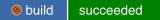](https://copr.fedorainfracloud.org/coprs/fbdtemme/torrenttools/package/torrenttools/)
[](https://github.com/fbdtemme/torrenttools/releases)
[](https://isocpp.org/)
[](https://app.codacy.com/manual/floriandetemmerman/torrenttools?utm_source=github.com&utm_medium=referral&utm_content=fbdtemme/bencode&utm_campaign=Badge_Grade_Dashboard)
[](https://opensource.org/licenses/MIT)
A commandline tool for creating, inspecting and modifying bittorrent metafiles.
[**Features**](#Status) |
[**Documentation**](#Documentation) |
[**Binary releases**](#binary-releases) |
[**Building**](#Building) |
[**License**](#License)
## Features
* Creating bittorrent metafiles.
* Inspecting bittorrent metafiles.
* Verifying bittorrent metafiles against local data.
* Editing existing bittorrent metafiles.
* Support for the new [v2 and hybrid protocols](https://blog.libtorrent.org/2020/09/bittorrent-v2/) .
* Support for tracker abbreviations.
* Support for announce substitution parameters.
* Fast multi-buffer hashing with Intel ISA-L.
## Example

## Status
This project is under development.
The commandline interface can change at any release prior to 1.0.0.
## Performance
Following test were performed on a in in-memory filesystem with 1 MiB piece size
and as target a file filed with random data totalling 15.0 GiB:
The tested CPU is an Intel i7-7700HQ in a Dell XPS 15-9560 machine.

## Documentation
Documentation is hosted on [Github Pages](https://fbdtemme.github.io/torrenttools/).
## Binary releases
### Contents
* [Windows](#Windows)
* [macOS](#macOS)
* [Linux](#Linux)
* [Fedora](#Fedora)
* [CentOS](#CentOS/RHEL)
* [Ubuntu](#Ubuntu)
* [Debian](#Debian)
* [Ubuntu](#Ubuntu)
* [OpenSUSE](#OpenSUSE)
* [SUSE Linux Enterprise Server](#SUSE-Linux-Enterprise-Server-15)
* [Arch](#Arch)
* [AppImage](#AppImage)
* [Docker](#inux)
### Windows
An .msi installer is available as a [release asset](https://github.com/fbdtemme/torrenttools/releases).
__IMPORTANT: Please use a modern terminal that supports most ANSI escape codes, like [Windows Terminal](https://www.microsoft.com/en-us/p/windows-terminal/9n0dx20hk701) (not cmd or PowerShell).__
### macOS
A .pkg installer is available as a [release asset](https://github.com/fbdtemme/torrenttools/releases).
### Linux
#### Fedora
Binary and source packages for Fedora 32, Fedora 33, Fedora 34 and Fedora Rawhide and CentOS
stream are available in a [COPR repo](https://copr.fedorainfracloud.org/coprs/fbdtemme/torrenttools/).
```shell
sudo dnf copr enable fbdtemme/torrenttools
sudo dnf install torrenttools
```
#### CentOS/RHEL
Binary and source packages for CentOS8/RHEL8 and CentOS stream are available
in a [COPR repo](https://copr.fedorainfracloud.org/coprs/fbdtemme/torrenttools/).
```shell
sudo dnf copr enable fbdtemme/torrenttools
sudo dnf install torrenttools
```
#### Ubuntu
Binary and source packages for Ubuntu 20.04, Ubuntu 20.10, Ubuntu 21.04 are available
as a PPA via [launchpad](https://launchpad.net/torrenttools).
```shell
sudo add-apt-repository ppa:fbdtemme/torrenttools
sudo apt-get update
sudo apt install torrenttools
```
#### Debian
A binary package is available for Debian Sid.
Older debian distributions should use the AppImage.
```shell
echo 'deb http://download.opensuse.org/repositories/home:/fbdtemme/Debian_Unstable/ /' | sudo tee /etc/apt/sources.list.d/home:fbdtemme.list
curl -fsSL https://download.opensuse.org/repositories/home:fbdtemme/Debian_Unstable/Release.key | gpg --dearmor | sudo tee /etc/apt/trusted.gpg.d/home_fbdtemme.gpg > /dev/null
sudo apt update
sudo apt install torrenttools
```
#### openSUSE
For openSUSE Tumbleweed run the following as root:
```shell
zypper addrepo https://download.opensuse.org/repositories/home:fbdtemme/openSUSE_Tumbleweed/home:fbdtemme.repo
zypper refresh
zypper install torrenttools
```
For openSUSE Leap 15.2 run the following as root:
```shell
zypper addrepo https://download.opensuse.org/repositories/home:fbdtemme/openSUSE_Leap_15.2/home:fbdtemme.repo
zypper refresh
zypper install torrenttools
```
For openSUSE Leap 15.3 run the following as root:
```shell
zypper addrepo https://download.opensuse.org/repositories/home:fbdtemme/openSUSE_Leap_15.3/home:fbdtemme.repo
zypper refresh
zypper install torrenttools
```
#### SUSE Linux Enterprise Server 15
For SLE 15 SP2 run the following as root:
```shell
zypper addrepo https://download.opensuse.org/repositories/home:fbdtemme/SLE_15_SP2/home:fbdtemme.repo
zypper refresh
zypper install torrenttools
```
For SLE 15 SP3 run the following as root:
```shell
zypper addrepo https://download.opensuse.org/repositories/home:fbdtemme/SLE_15_SP3/home:fbdtemme.repo
zypper refresh
zypper install torrenttools
```
#### Arch
A source package for Arch linux is available on [AUR](https://aur.archlinux.org/packages/torrenttools/).
```shell
git clone https://aur.archlinux.org/torrenttools.git
cd torrenttools
makepkg -is
```
#### AppImage
Distributions that have no package yet can use the AppImage that is available for download as a [release asset](https://github.com/fbdtemme/torrenttools/releases).
### Docker
A docker image is available on [dockerhub](https://hub.docker.com/repository/docker/fbdtemme/torrenttools).
```shell
docker pull fbdtemme/torrenttools
```
## Building
This library depends on following projects:
* [CLI11](https://github.com/CLIUtils/CLI11)
* [Catch2](https://github.com/catchorg/Catch2)
* [CTRE](https://github.com/hanickadot/compile-time-regular-expressions)
* [gsl-lite](https://github.com/gsl-lite/gsl-lite)
* [RE2](https://github.com/google/re2)
* [expected-lite](https://github.com/martinmoene/expected-lite)
* [fmt](https://github.com/fmtlib/fmt)
* [nlohmann/json](https://github.com/nlohmann/json)
* [yaml-cpp](https://github.com/jbeder/yaml-cpp)
* [bencode](https://github.com/fbdtemme/bencode)
* [date](https://github.com/HowardHinnant/date)
* [OpenSSL](https://github.com/openssl/openssl)
* Optional: [ISA-L Crypto](https://github.com/intel/isa-l_crypto)
Almost all dependencies can be fetched from github during configure time or can be installed manually.
OpenSSL has to be installed on the system in advance.
### Installing build dependencies
Ubuntu
```shell
sudo apt install build-essential git cmake g++-10 libssl-dev
```
Debian
```shell
sudo apt install build-essential git cmake g++-10 libssl-dev libtbb-dev
```
Fedora/RHEL/CentOS
```shell
sudo dnf install cmake make g++ git openssl-devel automake autoconf
```
### Configuration
| Option | Type | Description |
|--------------------------------|----------|------------------------------|
| TORRENTTOOLS_BUILD_TESTS | Bool | Build tests. |
| TORRENTTOOLS_BUILD_DOCS | Bool | Build documentation. |
| TORRENTTOOLS_INSTALL | Bool | Generate an install target. |
| DOTTORRENT_MB_CRYPTO_LIB | String | Pass "isal" for fast multibuffer hashing |
### Building
This project requires C++20.
Currently only GCC 10 or later is supported.
This project can be build as every other project which makes use of the CMake build system.
```{bash}
mkdir build
cd build
cmake -DCMAKE_BUILD_TYPE=Release ..
cmake --build . --target torrenttools
```
### Installation
Installing the project:
```{bash}
sudo cmake --install . --component torrentttools
```
## License
Distributed under the MIT license. See `LICENSE` for more information.