https://github.com/fboender/davis
Python Data Visualizer
https://github.com/fboender/davis
data-visualization debug debugger debugging python tkinter visualization
Last synced: 10 months ago
JSON representation
Python Data Visualizer
- Host: GitHub
- URL: https://github.com/fboender/davis
- Owner: fboender
- License: mit
- Created: 2017-03-07T13:59:07.000Z (almost 9 years ago)
- Default Branch: master
- Last Pushed: 2024-10-01T15:43:09.000Z (over 1 year ago)
- Last Synced: 2025-03-22T01:25:20.420Z (10 months ago)
- Topics: data-visualization, debug, debugger, debugging, python, tkinter, visualization
- Language: Python
- Size: 176 KB
- Stars: 6
- Watchers: 3
- Forks: 1
- Open Issues: 1
-
Metadata Files:
- Readme: README.md
- License: LICENSE
Awesome Lists containing this project
README
(Py)Davis: Python Data Visualizer
=================================
Davis is a data visualizer for Python. The goal is to make something better
and easier to use than `print()` and `pprint()` for inspecting data structures
in Python.
Davis can currently visualize Python data structures, pickled objects and JSON
from running Python programs or from files. It shows values, doc strings and
the path to the item.
Here's what it looks like:
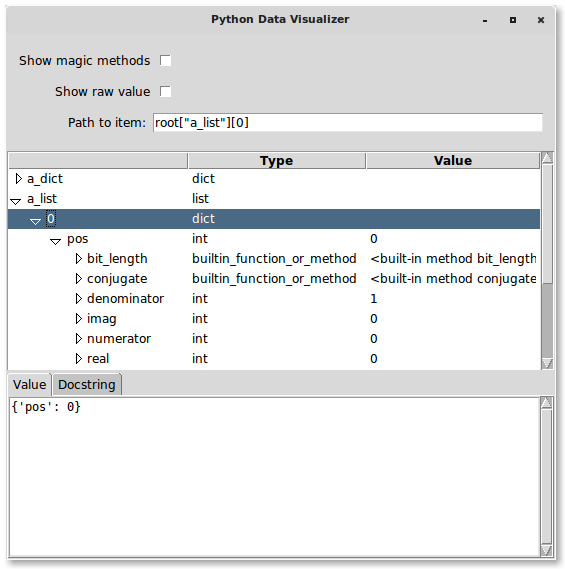
## Installation
Davis requires Tkinter and Python v2.7 / v3.x.
To install Tkinter, see: http://tkinter.unpythonic.net/wiki/How_to_install_Tkinter
### Ubuntu / Debian with python v2.7:
sudo apt-get install python-tk
sudo pip install davis
### Ubuntu / Debian with python v3:
sudo apt-get install python3-tk
sudo pip install davis
### System-wide commandline tool
If you want to use Davis as a system-wide commandline tool and not just as a
Python lib, you can copy the `davis.py` file somewhere in your path. For
example:
$ wget https://raw.githubusercontent.com/fboender/davis/master/davis/davis.py
$ sudo mv davis.py /usr/local/bin/
$ sudo chmod 755 /usr/local/bin/davis.py
## Usage
As a library for inspecting data in running Python programs:
my_data = {'alist': [{'pos': 0}, {'pos': 1}], 'adict': {'a': 'a string'}}
import davis
davis.vis(my_data)
This will pause the execution of your program at the call to `davis.vis()` and
pop-up a window that lets you inspect `my_data`.
To inspect all local variables in the current scope:
import davis
davis.vis(locals())
You can also invoke Davis from the command-line to load data from a file:
$ wget -O r_programming.json https://www.reddit.com/r/programming/.json
$ davis.py r_programming.json
$ davis.py user_sync.pickle
Or from STDIN:
$ wget -O - https://www.reddit.com/r/programming/.json | davis.py