https://github.com/fboender/thinkndo
A hierarchical outliner and todo manager
https://github.com/fboender/thinkndo
organizer outliner todo
Last synced: 7 months ago
JSON representation
A hierarchical outliner and todo manager
- Host: GitHub
- URL: https://github.com/fboender/thinkndo
- Owner: fboender
- License: gpl-3.0
- Created: 2019-06-27T09:06:17.000Z (over 6 years ago)
- Default Branch: master
- Last Pushed: 2022-03-09T13:52:31.000Z (over 3 years ago)
- Last Synced: 2025-03-22T01:25:29.347Z (7 months ago)
- Topics: organizer, outliner, todo
- Language: Python
- Size: 310 KB
- Stars: 9
- Watchers: 4
- Forks: 0
- Open Issues: 0
-
Metadata Files:
- Readme: README.md
- License: LICENSE
Awesome Lists containing this project
README
Think'n'do
==========
A hierarchical outliner and todo manager.
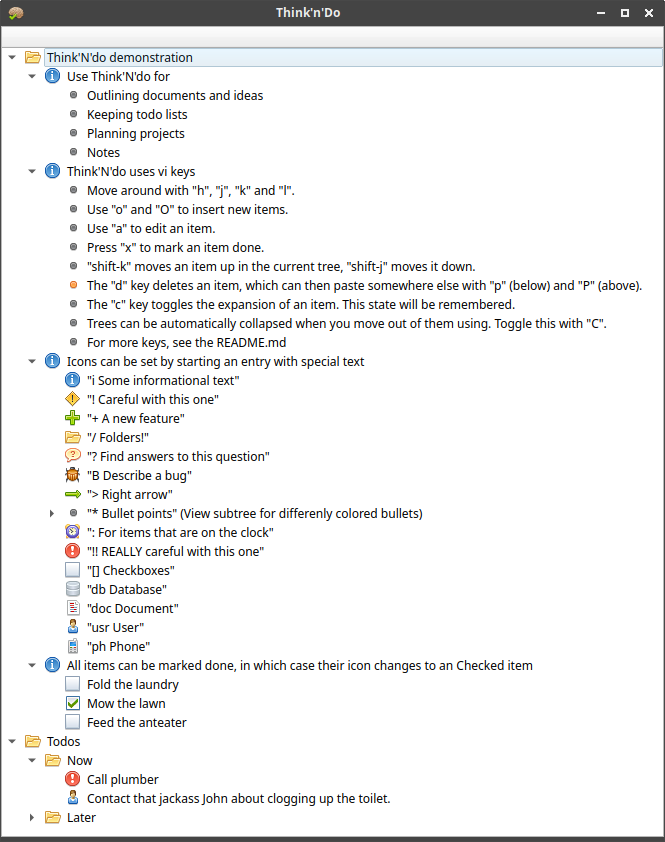
## Installation
sudo apt install python3-pyqt5
git clone git@github.com:fboender/thinkndo.git
cd thinkndo
sudo cp -ar src /usr/local/lib/thinkndo
sudo ln -s /usr/local/lib/thinkndo/thinkndo /usr/local/bin/thinkndo
## Keybindings
Thinkndo uses Vi-like keybindings:
### Movement
* `h`: Go to parent item
* `j`: Go to next item
* `k`: Go to previous item
* `l`: Go down the tree or add a new item under current item
* `/`: Search
* `n`: Jump to next search match
* `m[a-zA-Z]`: Set mark
* `[a-zA-Z]`: Jump to mark
### Tree manipulation
* `a`: Edit item
* `d`: Delete item
* `shift+o`: Insert item above
* `o`: Insert item below
* `p`: Paste (deleted) entry below
* `shift+p`: Paste (deleted) entry above
* `ctrl+shift+p`: Paste (deleted) entry as children of current item
* `shift+v`: Start visual mode. Grow the selection using `h`, `j`, `k`, `l`. You can then use `d` to delete the selection and `x` to mark them done.
* `c`: Toggle expanded item
* `shift+c`: Toggle auto-close of subtree
* `shift+j`: Move item down
* `shift+k`: Move item up
* `control+shift+j`: Move item down to next item with same checked status or icon.
* `control+shift+k`: Move item up to next item with same checked status or icon.
* `control+shift+p`: Move item to the tree above
* `control+shift+n`: Move item to the tree below
### Other
* `q`: Close program
* `x`: Toggle done
* `Escape`: Close program
## License
Released under the GPLv3. See the [LICENSE](LICENSE) file for more info.