Ecosyste.ms: Awesome
An open API service indexing awesome lists of open source software.
https://github.com/federico-ciuffardi/gesturecontrolledcamera2d
A Camera2D node controlled through gestures. It's also an example of how to use the Godot Touch Input Manager.
https://github.com/federico-ciuffardi/gesturecontrolledcamera2d
camera2d gesture godot godot-touch-input-manager godot3
Last synced: 3 months ago
JSON representation
A Camera2D node controlled through gestures. It's also an example of how to use the Godot Touch Input Manager.
- Host: GitHub
- URL: https://github.com/federico-ciuffardi/gesturecontrolledcamera2d
- Owner: Federico-Ciuffardi
- License: mit
- Created: 2020-02-18T21:42:11.000Z (almost 5 years ago)
- Default Branch: master
- Last Pushed: 2024-01-24T00:00:22.000Z (about 1 year ago)
- Last Synced: 2024-10-11T11:11:27.778Z (4 months ago)
- Topics: camera2d, gesture, godot, godot-touch-input-manager, godot3
- Language: GDScript
- Homepage:
- Size: 284 KB
- Stars: 55
- Watchers: 4
- Forks: 9
- Open Issues: 1
-
Metadata Files:
- Readme: README.md
- Funding: .github/FUNDING.yml
- License: LICENSE
Awesome Lists containing this project
README

# GestureControlledCamera2D
A Camera2D node controlled through gestures. It's also an example of how to use the [Godot Touch Input Manager](https://github.com/Federico-Ciuffardi/Godot-Touch-Input-Manager).
## Demo
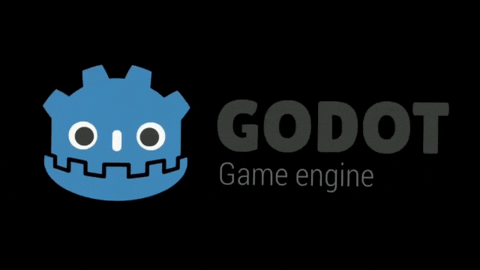
## How to use
### 1 - Seting up [Godot Touch Input Manager](https://github.com/Federico-Ciuffardi/Godot-Touch-Input-Manager)
* Dowload the latest release from https://github.com/Federico-Ciuffardi/Godot-Touch-Input-Manager/releases
* Extract the downloaded *.zip* file somewhere in you project
* Locate the extracted `InputManager.gd`, and [Autoload](https://docs.godotengine.org/en/3.4/tutorials/scripting/singletons_autoload.html) it.
### 2 - Using GestureControlledCamera2D
* Dowload the latest release from https://github.com/Federico-Ciuffardi/GestureControlledCamera2D/releases
* Extract the downloaded *.zip* file somewhere in you project
* Add the extracted GestureControlledCamera2D node (GCC2D.tscn) to the scene and make sure to set `Current` to `On`
* Customize the [script variables](#script-variables) to your liking (optional)
Check out the [example](https://github.com/Federico-Ciuffardi/GestureControlledCamera2D/releases/download/v1.1.0/GestureControlledCamera2D-Example.zip)!
## Script variables
| Name | Description |
|------------------|-----------------------------------------------------|
| Max Zoom | The camera will not zoom in any further than this |
| Min Zoom | The browser will not zoom out any further than this |
| Zoom Gesture | The gesture that will control the camera zoom |
| Rotation gesture | The gesture that will control the camera rotation |
| Movement Gesture | The gesture that will control the camera movement |
## Versioning
Using [SemVer](http://semver.org/) for versioning. For the versions available, see the [releases](https://github.com/Federico-Ciuffardi/GestureControlledCamera2D/releases)
## Authors
* Federico Ciuffardi
Feel free to append yourself here if you've made contributions.
## Note
Thank you for checking out this repository, you can send all your questions and feedback to [email protected].
If you are up to contribute on some way please contact me :)