Ecosyste.ms: Awesome
An open API service indexing awesome lists of open source software.
https://github.com/felixrieseberg/slack-archive
Generate static HTML archives of Slack workspaces
https://github.com/felixrieseberg/slack-archive
Last synced: about 2 months ago
JSON representation
Generate static HTML archives of Slack workspaces
- Host: GitHub
- URL: https://github.com/felixrieseberg/slack-archive
- Owner: felixrieseberg
- Created: 2021-09-09T21:27:57.000Z (about 3 years ago)
- Default Branch: main
- Last Pushed: 2023-12-03T22:48:58.000Z (10 months ago)
- Last Synced: 2024-04-14T14:01:25.265Z (5 months ago)
- Language: TypeScript
- Size: 207 KB
- Stars: 218
- Watchers: 5
- Forks: 25
- Open Issues: 13
-
Metadata Files:
- Readme: README.md
Awesome Lists containing this project
README
# Export your Slack workspace as static HTML
Alright, so you want to export all your messages on Slack. You want them in a format that you
can still enjoy in 20 years. This tool will help you do that.
* **Completely static**: The generated files are pure HTML and will still work in 50 years.
* **Everything you care about**: This tool downloads messages, files, and avatars.
* **Nothing you do not care about**: Choose exactly which channels and DMs to download.
* **All types of conversations**: We'll fetch public channels, private channels, DMs, and multi-person DMs.
* **Incremental backups**: If you already have local data, we'll extend it - no need to download existing stuff again.
* **JSON included**: All data is also stored as JSON, so you can consume it with other tools later.
* **No cloud, free**: Do all of this for free, without giving anyone your information.
* **Basic search**: Offers basic search functionality.
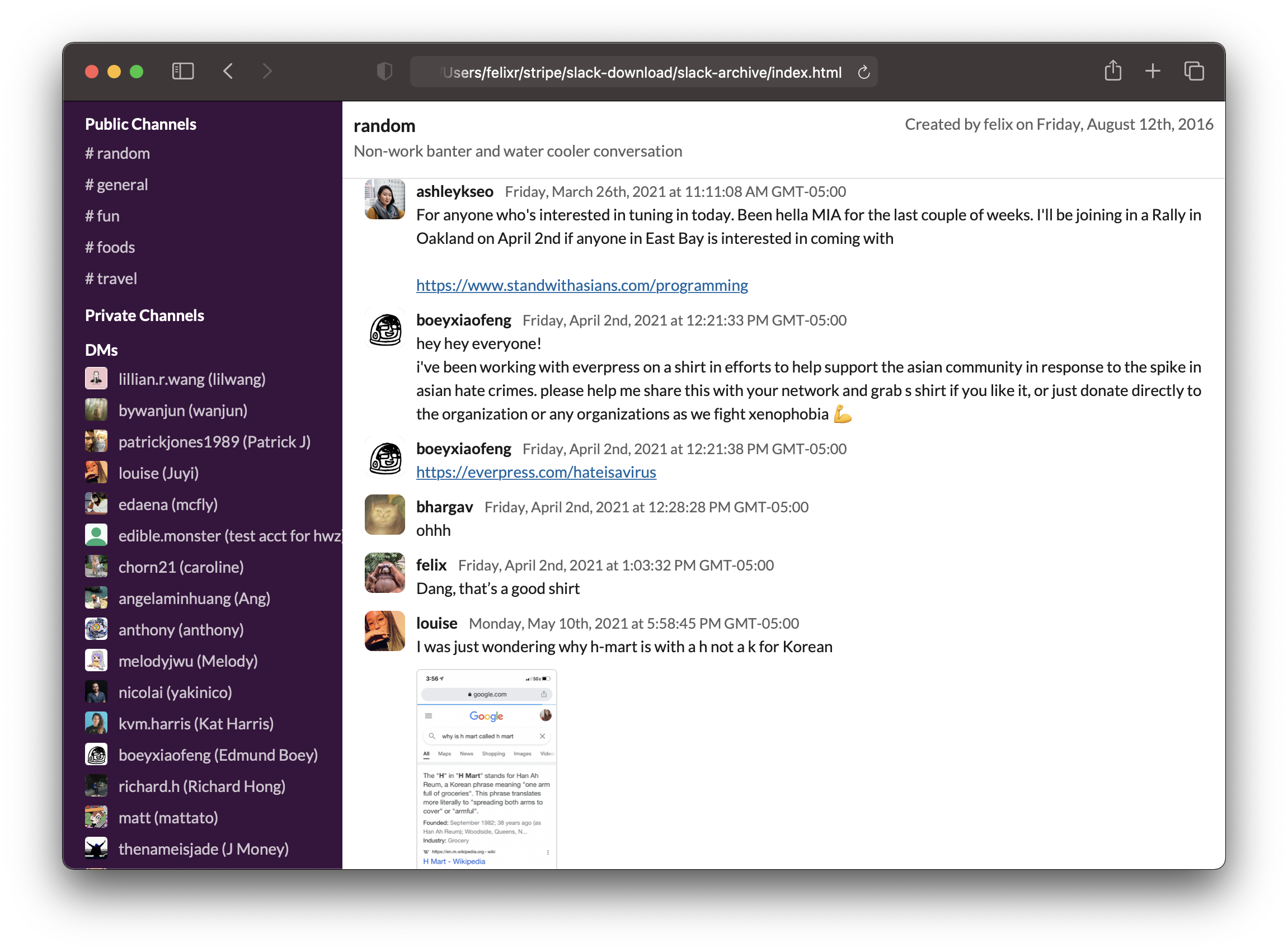
## Using it
1. Do you already have a user token for your workspace? If not, read on below on how to get a token.
2. Make sure you have [`node` and `npm`](https://nodejs.org/en/) installed, ideally something newer than Node v14.
3. Run `slack-archive`, which will interactively guide you through the options.
```sh
npx slack-archive
```
### Parameters
```
--automatic: Don't prompt and automatically fetch all messages from all channels.
--channel-types Comma-separated list of channel types to fetch messages from.
(public_channel, private_channel, mpim, im)
--no-backup: Don't create backups. Not recommended.
--no-search: Don't create a search file, saving disk space.
--no-file-download: Don't download files.
--no-slack-connect: Don't connect to Slack, just generate HTML from local data.
--force-html-generation: Force regeneration of HTML files. Useful after slack-archive upgrades.
```
## Getting a token
In order to download messages from private channels and direct messages, we will need a "user
token". Slack uses the token to identify what permissions it'll give this app. We used to be able
to just copy a token out of your Slack app, but now, we'll need to create a custom app and jump
through a few hoops.
This will be mostly painless, I promise.
### 1) Make a custom app
Head over to https://api.slack.com/apps and `Create New App`. Select `From scratch`.
Give it a name and choose the workspace you'd like to export.
Then, from the `Features` menu on the left, select `OAuth & Permission`.
As a redirect URL, enter something random that doesn't actually exist, or a domain you control. For instace:
```
https://notarealurl.com/
```
(Note that redirects will take a _very_ long time if using a domain that doesn't actually exist)
Then, add the following `User Token Scopes`:
* channels:history
* channels:read
* files:read
* groups:history
* groups:read
* im:history
* im:read
* mpim:history
* mpim:read
* remote_files:read
* users:read
Finally, head back to `Basic Information` and make a note of your app's `client
id` and `client secret`. We'll need both later.
### 2) Authorize
Make sure you have your Slack workspace `URL` (aka team name) and your app's `client id`.
Then, in a browser, open this URL - replacing `{your-team-name}` and `{your-client-id}`
with your values.
```
https://{your-team-name}.slack.com/oauth/authorize?client_id={your-client-id}&scope=client
```
Confirm everything until Slack sends you to the mentioned non-existent URL. Look at your
browser's address bar - it should contain an URL that looks like this:
```
https://notarealurl.com/?code={code}&state=
```
Copy everything between `?code=` and `&state`. This is your `code`. We'll need it in the
next step.
Next, we'll exchange your code for a token. To do so, we'll also need your `client secret`
from the first step when we created your app. In a browser, open this URL - replacing
`{your-team-name}`, `{your-client-id}`, `{your-code}` and `{your-client-secret}` with
your values.
```
https://{your-team-name}.slack.com/api/oauth.access?client_id={your-client-id}&client_secret={your-client-secret}&code={your-code}"
```
Your browser should now be returning some JSON including a token. Make a note of it - that's what we'll use.