https://github.com/femessage/el-data-tree
🌴Base on element-ui, makes tree component crud easily
https://github.com/femessage/el-data-tree
crud element-ui restapi tree
Last synced: 4 months ago
JSON representation
🌴Base on element-ui, makes tree component crud easily
- Host: GitHub
- URL: https://github.com/femessage/el-data-tree
- Owner: FEMessage
- License: mit
- Created: 2019-02-26T11:40:48.000Z (over 6 years ago)
- Default Branch: dev
- Last Pushed: 2020-11-11T10:17:34.000Z (over 4 years ago)
- Last Synced: 2025-02-03T14:05:41.567Z (5 months ago)
- Topics: crud, element-ui, restapi, tree
- Language: Vue
- Homepage: https://femessage.github.io/el-data-tree/
- Size: 12.1 MB
- Stars: 29
- Watchers: 2
- Forks: 12
- Open Issues: 5
-
Metadata Files:
- Readme: README-zh.md
- License: LICENSE
Awesome Lists containing this project
README
# el-data-tree
[](https://travis-ci.com/FEMessage/el-data-tree)
[](https://www.npmjs.com/package/@femessage/el-data-tree)
[](https://www.npmjs.com/package/@femessage/el-data-tree)
[](https://github.com/FEMessage/el-data-tree/blob/master/LICENSE)
[](https://github.com/FEMessage/el-data-tree/pulls)
[](https://github-tools.github.io/github-release-notes/)
使用`axios`自动发送请求,支持筛选, 自定义操作列, 让 RESTful 风格的 CRUD 更简单 👏
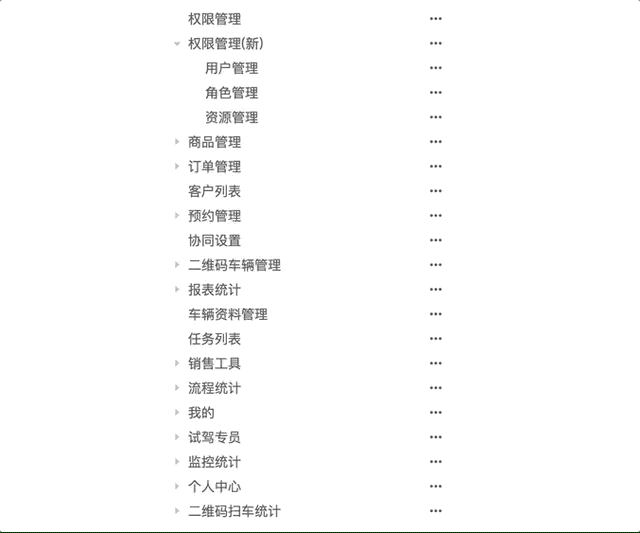
## Table of Contents
- [Introduction](#introduction)
- [CRUD](#crud)
- [Feature](#feature)
- [Demo](#demo)
- [Pre Install](#pre-install)
- [Install](#install)
- [Quick Start](#quick-start)
- [Global Register Component](#global-register-component)
- [Template](#template)
- [Contributors](#contributors)
- [License](#license)
## Introduction
### CRUD
el-data-tree 就是为了解决业务问题而生的,故而封装了 CRUD 的逻辑在里面。
以用户接口示例,设其相对路径为:
```sh
/api/v1/users
```
则其 restful CRUD 接口如下:
- 查询
```sh
GET /api/v1/users?type=1
```
- 新增
```sh
POST /api/v1/users
```
- 修改(编辑)
```sh
PUT /api/v1/users/:id
```
- 删除
```sh
DELETE /api/v1/users/:id
```
则只需要使用以下代码,即可完成 CRUD 功能
```vue
```
```js
export default {
data() {
return {
treeConfig: {
url: '/example/users',
dataPath: 'data.payload',
showFilter: true,
form: [
{
type: 'input',
id: 'name',
label: '用户名',
el: {
placeholder: '请输入'
},
rules: [
{
required: true,
message: '请输入用户名',
trigger: 'blur'
}
]
}
]
}
}
}
}
```
效果如下:
- 查询
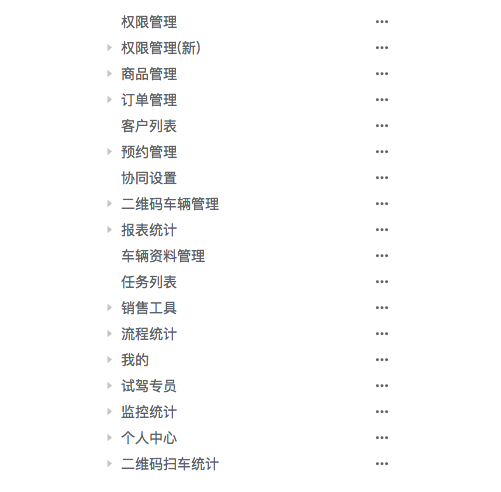
- 新增
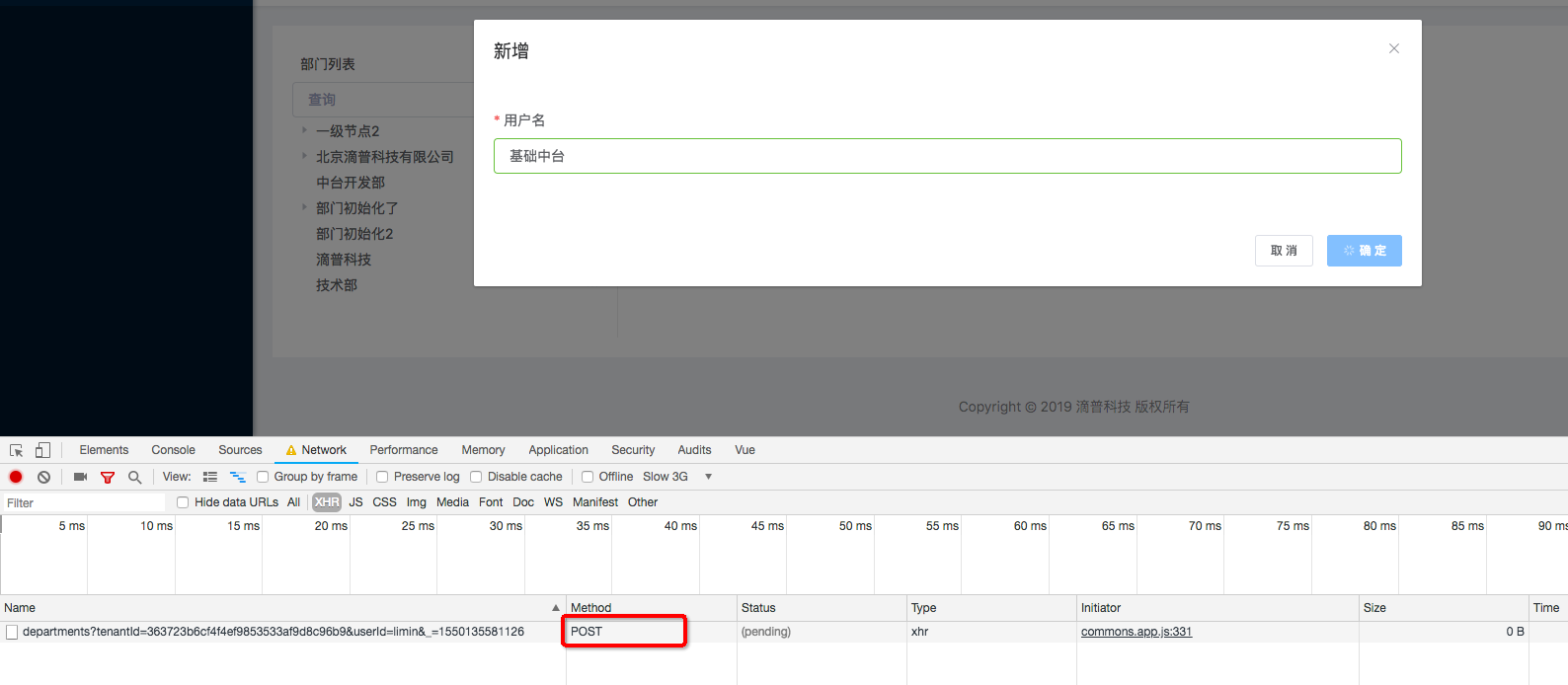
- 修改
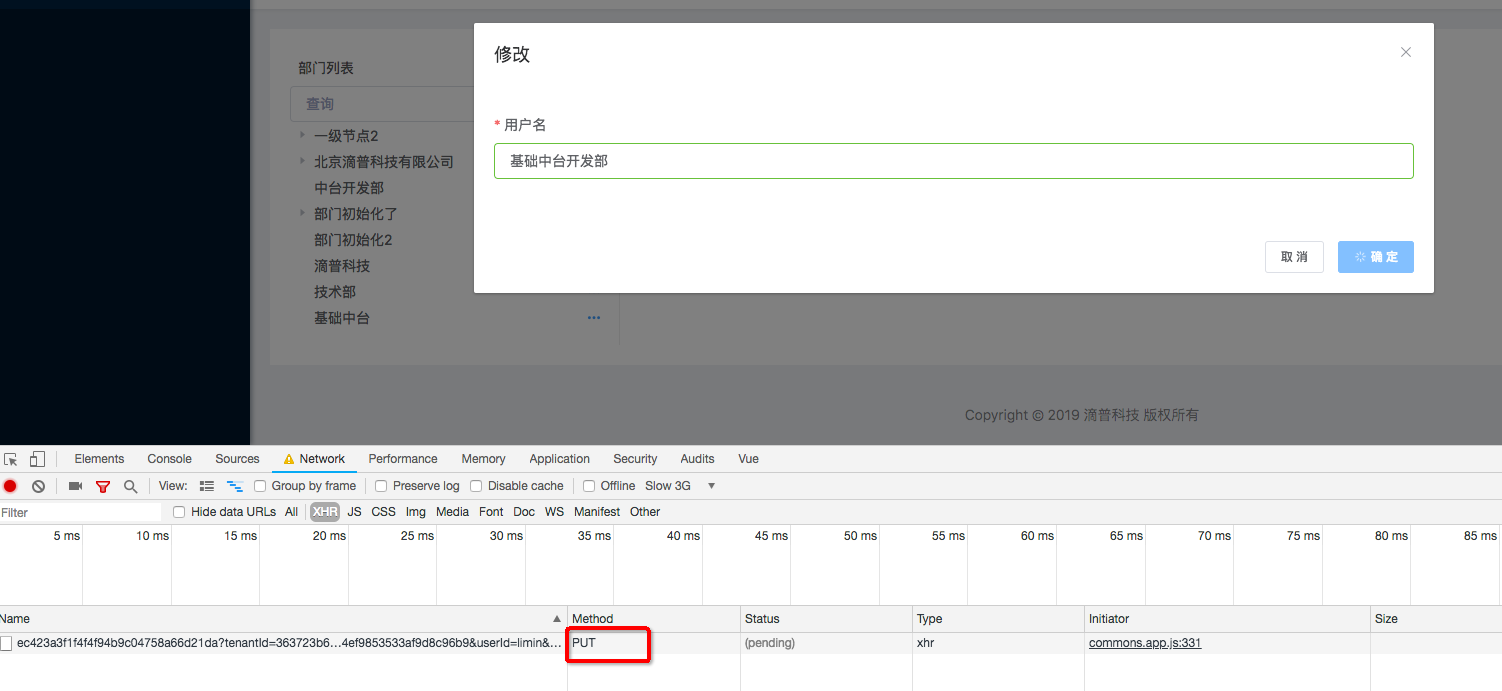
- 删除
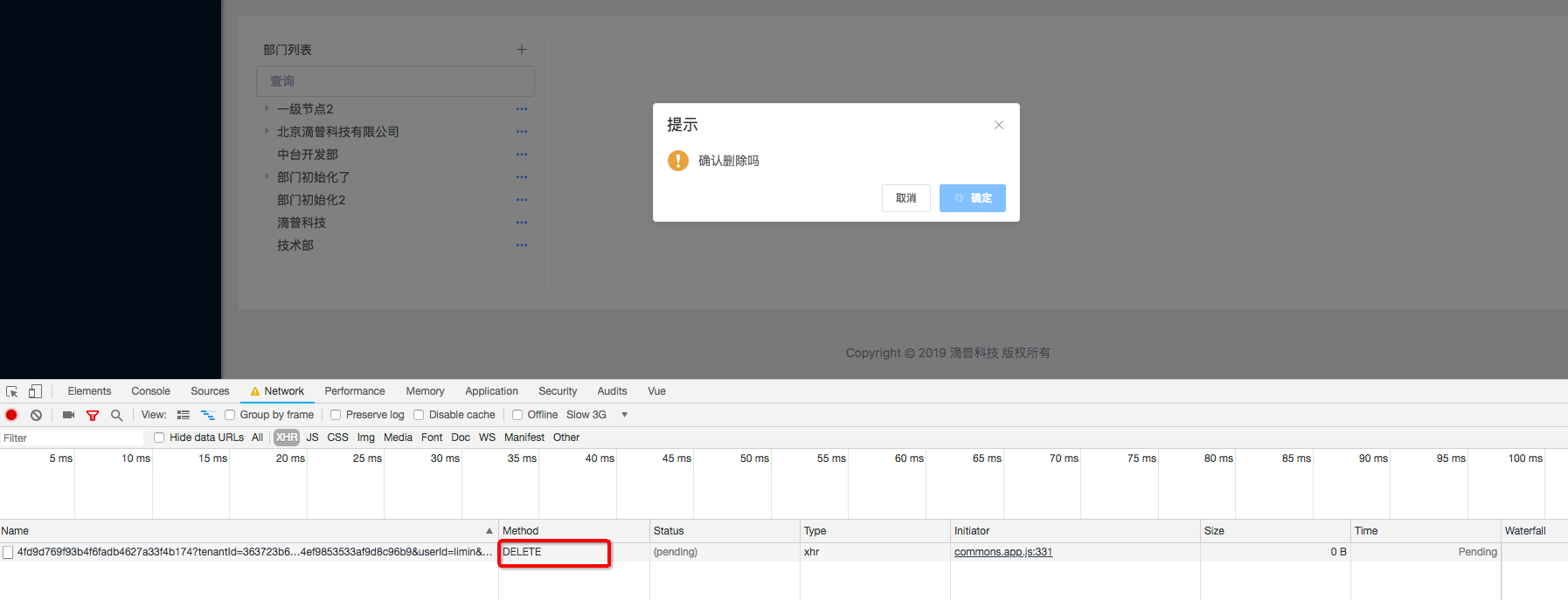
[⬆ Back to Top](#table-of-contents)
## Feature
- 只需进行 json 配置,即可实现 restful 风格的 CRUD 四个接口的对接
- 可扩展自定义菜单栏,以及自定义操作函数
- 默认保存展开状态,新增、删除、编辑不丢失该状态
- 优化节点勾选方法
[⬆ Back to Top](#table-of-contents)
## Demo
- [doc and online demo](https://femessage.github.io/el-data-tree/)
[⬆ Back to Top](#table-of-contents)
## Pre Install
this component peerDependencies on [element-ui](http://element.eleme.io/#/zh-CN/component/tree) and [@femessage/el-form-renderer](https://github.com/FEMessage/el-form-renderer) and [axios](https://github.com/axios/axios)
make sure you have installed in your project
```sh
yarn add element-ui @femessage/el-form-renderer axios
```
if you want to develop the component on your localhost, you should install with -P
```sh
yarn add element-ui @femessage/el-form-renderer axios -P
```
[⬆ Back to Top](#table-of-contents)
## Install
encourage using [yarn](https://yarnpkg.com/en/docs/install#mac-stable) to install
```sh
yarn add @femessage/el-data-tree
```
[⬆ Back to Top](#table-of-contents)
## Quick Start
### Global Register Component
this is for minification reason: in this way building your app,
webpack or other bundler just bundle the dependencies into one vendor for all pages which using this component,
instead of one vendor for one page
```js
import Vue from 'vue'
// register component and loading directive
import ElDataTree from '@femessage/el-data-tree'
import ElFormRenderer from '@femessage/el-form-renderer'
import {
Button,
Dialog,
Dropdown,
DropdownMenu,
DropdownItem,
Form,
FormItem,
Input,
Loading,
Tree,
MessageBox,
Message
} from 'element-ui'
Vue.use(Button)
Vue.use(Dialog)
Vue.use(Dropdown)
Vue.use(DropdownMenu)
Vue.use(DropdownItem)
Vue.use(Form)
Vue.use(FormItem)
Vue.use(Input)
Vue.use(Loading.directive)
Vue.use(Tree)
Vue.component('el-form-renderer', ElFormRenderer)
Vue.component('el-data-tree', ElDataTree)
// to show confirm before delete
Vue.prototype.$confirm = MessageBox.confirm
// if the tree component cannot access `this.$axios`, it cannot send request
import axios from 'axios'
Vue.prototype.$axios = axios
```
[⬆ Back to Top](#table-of-contents)
### Template
```vue
```
[⬆ Back to Top](#table-of-contents)
## Contributors
Thanks goes to these wonderful people ([emoji key](https://allcontributors.org/docs/en/emoji-key)):

Alvin
💻 📖 💡
levy
👀 🌍
Cold Stone
💻
EVILLT
💻 🚧
Donald Shen
📖 🚧
ColMugX
🚧
OuZuYu
🐛
This project follows the [all-contributors](https://github.com/all-contributors/all-contributors) specification. Contributions of any kind welcome!
[⬆ Back to Top](#table-of-contents)
## License
[MIT](./LICENSE)
[⬆ Back to Top](#table-of-contents)