Ecosyste.ms: Awesome
An open API service indexing awesome lists of open source software.
https://github.com/femessage/v-editor
📝Write md or rich text easily
https://github.com/femessage/v-editor
editor oss rich-text upload-images
Last synced: 3 months ago
JSON representation
📝Write md or rich text easily
- Host: GitHub
- URL: https://github.com/femessage/v-editor
- Owner: FEMessage
- License: mit
- Created: 2019-01-04T12:13:05.000Z (about 6 years ago)
- Default Branch: dev
- Last Pushed: 2021-02-23T02:43:32.000Z (almost 4 years ago)
- Last Synced: 2024-11-03T08:13:32.530Z (4 months ago)
- Topics: editor, oss, rich-text, upload-images
- Language: JavaScript
- Homepage: https://femessage.github.io/v-editor/
- Size: 13.9 MB
- Stars: 21
- Watchers: 5
- Forks: 15
- Open Issues: 12
-
Metadata Files:
- Readme: README-zh.md
- License: LICENSE
Awesome Lists containing this project
README
# v-editor
[](https://travis-ci.com/FEMessage/v-editor)
[](https://www.npmjs.com/package/@femessage/v-editor)
[](https://www.npmjs.com/package/@femessage/v-editor)
[](https://github.com/FEMessage/v-editor/blob/master/LICENSE)
[](https://github.com/FEMessage/v-editor/pulls)
[](https://github-tools.github.io/github-release-notes/)
根据 [ckeditor5](https://github.com/ckeditor/ckeditor5) 以及 [upload-to-ali](https://github.com/femessage/upload-to-ali) 封装的轻量级富文本编辑器。
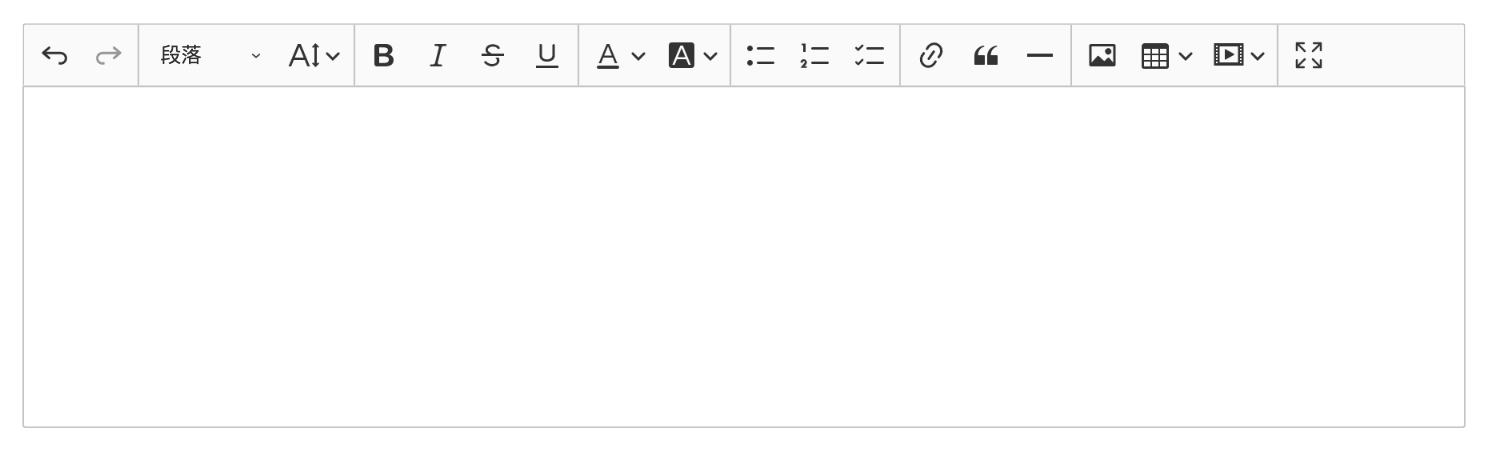
## Table of Contents
- [Feature](#feature)
- [Demo](#demo)
- [Install](#install)
- [Quick start](#quick-start)
- [Links](#Links)
- [License](#license)
- [Contributors](#contributors)
## Feature
- **oss 上传**:整合了上传组件,只需配置 OSS 的基本信息([配置参考](https://github.com/FEMessage/upload-to-ali/blob/dev/README-zh.md#dotenv)),即可将图片或文件上传到 oss,支持截图粘贴上传
- **添加网络图片**:可以使用 markdown 图片语法(`![]()`)快速添加网络图片,也可以直接粘贴添加
- **全屏编辑**:可以让编辑器覆盖整个页面
[⬆ Back to Top](#table-of-contents)
## Demo
- [doc and online demo](https://femessage.github.io/v-editor/)
[⬆ Back to Top](#table-of-contents)
## Install
```sh
# 上传图片功能依赖upload-to-ali组件
yarn add @femessage/upload-to-ali @femessage/v-editor
```
[⬆ Back to Top](#table-of-contents)
## Quick start
```vue
//step1 确保oss配置 //step2 在需要使用该渲染器的.vue文件中
import VEditor from '@femessage/v-editor'
export default {
components: {
VEditor
},
data() {
return {
content: ''
}
}
}
```
[⬆ Back to Top](#table-of-contents)
## Links
- [插件开发指南](https://www.yuque.com/docs/share/d52c00bf-d379-45c6-955f-8eb218a4dabf)
[⬆ Back to Top](#table-of-contents)
## License
[MIT](./LICENSE)
[⬆ Back to Top](#table-of-contents)
## Contributors
Thanks goes to these wonderful people ([emoji key](https://allcontributors.org/docs/en/emoji-key)):

kunzhijia
💻 🐛 📖
listars
🐛 📖
Donald Shen
🐛 📖
levy
👀 🚇 🤔
This project follows the [all-contributors](https://github.com/all-contributors/all-contributors) specification. Contributions of any kind welcome!