https://github.com/fernandocelmer/mkdocs-simple-blog
Blog Template for Mkdocs
https://github.com/fernandocelmer/mkdocs-simple-blog
blog markdown md mkdocs mkdocs-theme pypi pypi-package python
Last synced: 9 months ago
JSON representation
Blog Template for Mkdocs
- Host: GitHub
- URL: https://github.com/fernandocelmer/mkdocs-simple-blog
- Owner: FernandoCelmer
- License: mit
- Created: 2023-01-13T15:02:34.000Z (almost 3 years ago)
- Default Branch: master
- Last Pushed: 2025-03-23T02:51:58.000Z (9 months ago)
- Last Synced: 2025-04-03T12:56:40.516Z (9 months ago)
- Topics: blog, markdown, md, mkdocs, mkdocs-theme, pypi, pypi-package, python
- Language: HTML
- Homepage: https://fernandocelmer.github.io/mkdocs-simple-blog/
- Size: 7.21 MB
- Stars: 94
- Watchers: 2
- Forks: 5
- Open Issues: 8
-
Metadata Files:
- Readme: README.md
- License: LICENSE
Awesome Lists containing this project
README
# [MkDocs Simple Blog](https://fernandocelmer.github.io/mkdocs-simple-blog/)
> Theme for [MkDocs](https://www.mkdocs.org/)
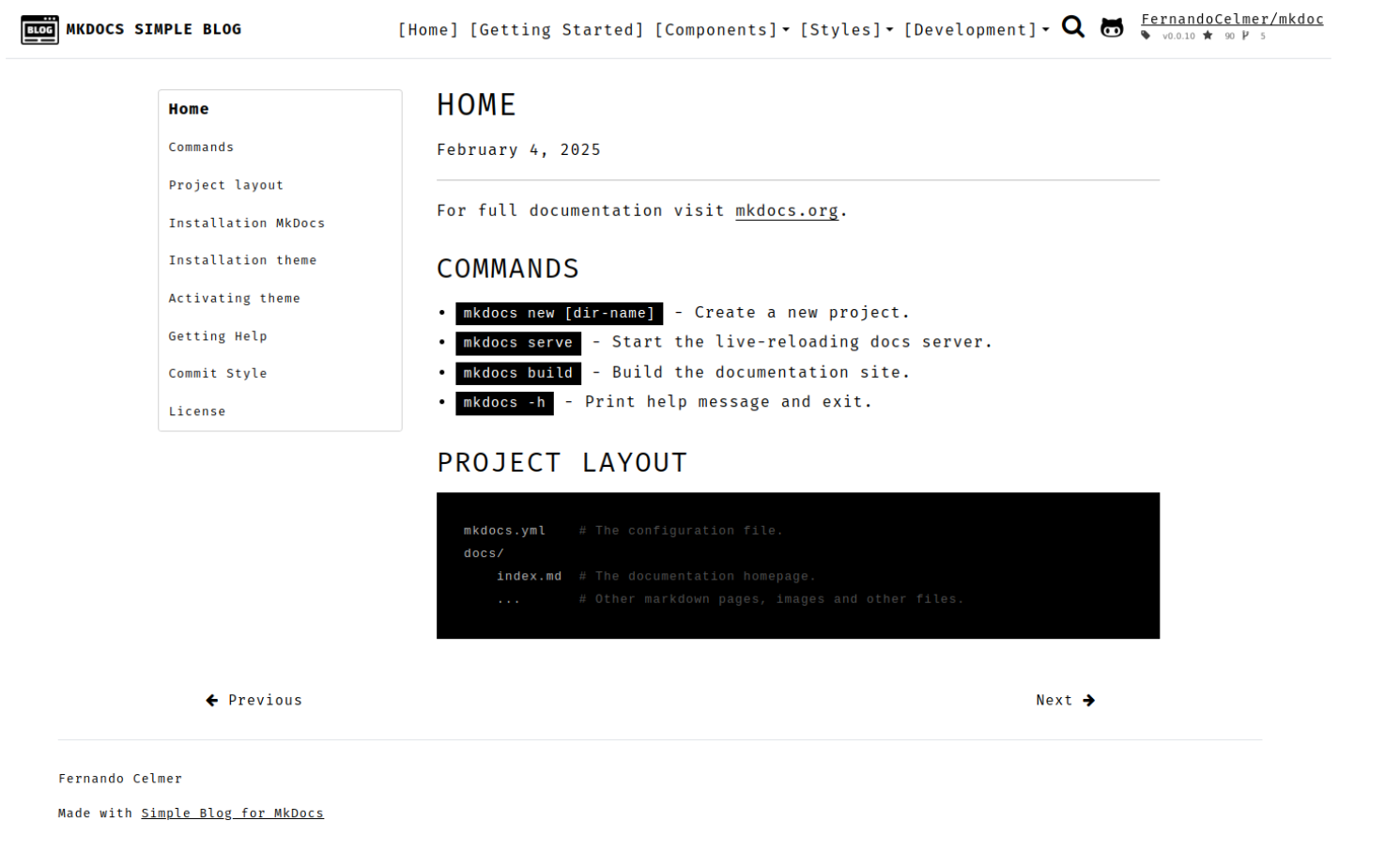





## Install
### Installation MkDocs
To install MkDocs, run the following command from the command line:
```bash
pip install mkdocs
```
### Installation theme
Install the theme using PIP:
```bash
pip install mkdocs-simple-blog
```
### Activating theme
After the theme is installed, edit your `mkdocs.yml` file and set the theme name to `simple-blog`:
```yml
theme:
name: simple-blog
```
## Getting Help
We use GitHub issues for tracking bugs and feature requests and have limited bandwidth to address them. If you need anything, I ask you to please follow our templates for opening issues or discussions.
- 🐛 [Bug Report](https://github.com/FernandoCelmer/mkdocs-simple-blog/issues/new)
- 📕 [Documentation Issue](https://github.com/FernandoCelmer/mkdocs-simple-blog/issues/new)
- 🚀 [Feature Request](https://github.com/FernandoCelmer/mkdocs-simple-blog/issues/new)
- 💬 [General Question](https://github.com/FernandoCelmer/mkdocs-simple-blog/issues/new)
## Commit Style
- ⚙️ FEATURE
- 📝 PEP8
- 📌 ISSUE
- 🪲 BUG
- 📘 DOCS
- 📦 PyPI
- ❤️️ TEST
- ⬆️ CI/CD
- ⚠️ SECURITY
## License

This project is licensed under the terms of the MIT License.