https://github.com/fethica/FRadioPlayer
A simple radio player framework for iOS, macOS, tvOS.
https://github.com/fethica/FRadioPlayer
album-artwork audio audio-library audio-player avplayer cocoapods ios ios-swift itunes-api music player radio radio-player radio-station radio-url swift
Last synced: 4 months ago
JSON representation
A simple radio player framework for iOS, macOS, tvOS.
- Host: GitHub
- URL: https://github.com/fethica/FRadioPlayer
- Owner: fethica
- License: mit
- Created: 2017-12-03T21:15:52.000Z (almost 8 years ago)
- Default Branch: master
- Last Pushed: 2024-02-25T04:38:03.000Z (over 1 year ago)
- Last Synced: 2024-10-16T05:09:50.450Z (about 1 year ago)
- Topics: album-artwork, audio, audio-library, audio-player, avplayer, cocoapods, ios, ios-swift, itunes-api, music, player, radio, radio-player, radio-station, radio-url, swift
- Language: Swift
- Homepage: https://fethica.github.io/FRadioPlayer/
- Size: 796 KB
- Stars: 283
- Watchers: 24
- Forks: 59
- Open Issues: 15
-
Metadata Files:
- Readme: README.md
- Funding: .github/FUNDING.yml
- License: LICENSE
Awesome Lists containing this project
- awesome - FRadioPlayer - A simple radio player framework for iOS, macOS, tvOS. (OOM-Leaks-Crash / Player)
README

# FRadioPlayer
[](https://github.com/fethica/FRadioPlayer/actions?query=workflow%3ASwift)
[](https://travis-ci.org/fethica/FRadioPlayer)
[](http://cocoapods.org/pods/FRadioPlayer)
[](http://cocoapods.org/pods/FRadioPlayer)
[](http://cocoapods.org/pods/FRadioPlayer)
FRadioPlayer is a wrapper around AVPlayer to handle internet radio playback.
## Example
To run the example project, clone the repo, and run `pod install` from the Example directory first.
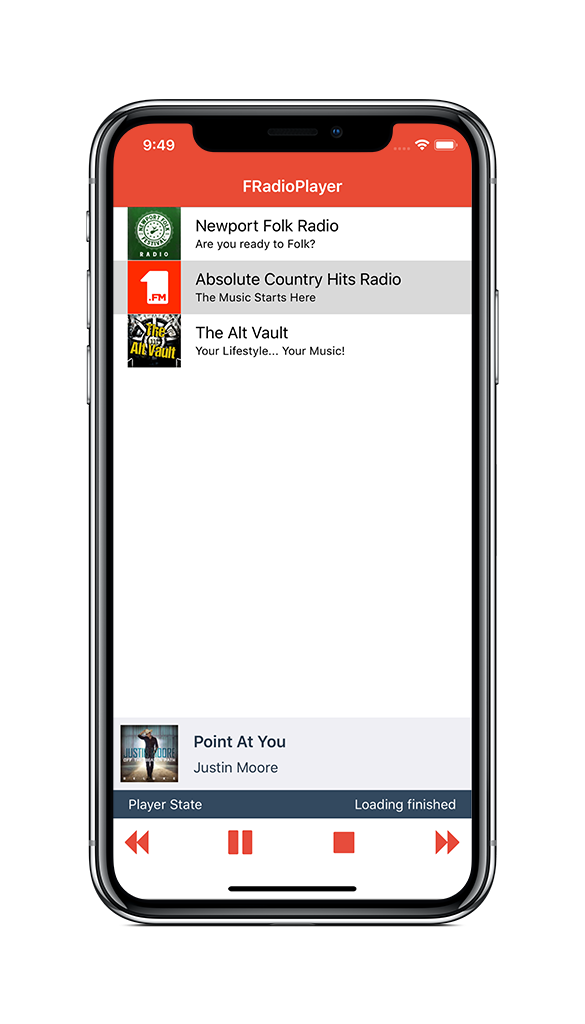
## Features
- [x] Support internet radio URL playback
- [x] Update and parse track metadata
- [x] Update and show album artwork (via iTunes API)
- [x] Automatic handling of interruptions
- [x] Automatic handling of route changes
- [x] Support bluetooth playback
- [x] Swift 5
- [x] [Full documentation](https://fethica.github.io/FRadioPlayer/)
- [x] Network interruptions handling
- [x] Support for Carthage
- [x] Support for macOS
- [x] Support for tvOS
- [x] Support for Swift Package Manager SPM
- [ ] Support for Audio Taps
- [ ] Support for Audio Recording
## Requirements
- macOS 10.12+
- iOS 10.0+
- tvOS 10.0+
- Xcode 10.2+
- Swift 5
## Installation
### CocoaPods
FRadioPlayer is available through [CocoaPods](http://cocoapods.org). To install
it, simply add the following line to your Podfile:
```ruby
pod 'FRadioPlayer'
```
### Carthage
FRadioPlayer is available through [Carthage](https://github.com/Carthage/Carthage). To install it, simply add the following line to your Cartfile:
```text
github "fethica/FRadioPlayer" ~> 0.1.10
```
### Swift Package Manager
FRadioPlayer is available through [SPM](https://github.com/apple/swift-package-manager). To install it, simply add the following dependency to your `Package.swift` file:
```text
.package(url: "https://github.com/fethica/FRadioPlayer.git", from: "0.1.18")
```
### Manual
Drag the `Source` folder into your project.
## Usage
### Basics
1. Import `FRadioPlayer` (if you are using Cocoapods)
```swift
import FRadioPlayer
```
2. Get the singleton `FRadioPlayer` instance
```swift
let player = FRadioPlayer.shared
```
3. Set the delegate for the player
```swift
player.delegate = self
```
4. Set the radio URL
```swift
player.radioURL = URL(string: "http://example.com/station.mp3")
```
### Properties
- `isAutoPlay: Bool` The player starts playing when the `radioURL` property gets set. (default == `true`)
- `enableArtwork: Bool` Enable fetching albums artwork from the iTunes API. (default == `true`)
- `artworkSize: Int` Artwork image size. (default == `100` | 100x100).
- `rate: Float?` Read only property to get the current `AVPlayer` rate.
- `isPlaying: Bool` Read only property to check if the player is playing.
- `state: FRadioPlayerState` Player current state of type `FRadioPlayerState`.
- `playbackState: FRadioPlaybackState` Playing state of type `FRadioPlaybackState`.
### Playback controls
- Play
```swift
player.play()
```
- Pause
```swift
player.pause()
```
- Stop
```swift
player.stop()
```
- Toggle playing state
```swift
player.togglePlaying()
```
### Delegate methods
Called when player changes state
```swift
func radioPlayer(_ player: FRadioPlayer, playerStateDidChange state: FRadioPlayerState)
```
Called when the playback changes state
```swift
func radioPlayer(_ player: FRadioPlayer, playbackStateDidChange state: FRadioPlaybackState)
```
Called when player changes the current player item
```swift
func radioPlayer(_ player: FRadioPlayer, itemDidChange url: URL?)
```
Called when player item changes the timed metadata value
```swift
func radioPlayer(_ player: FRadioPlayer, metadataDidChange artistName: String?, trackName: String?)
```
Called when player item changes the timed metadata value
```swift
func radioPlayer(_ player: FRadioPlayer, metadataDidChange rawValue: String?)
```
Called when the player gets the artwork for the playing song
```swift
func radioPlayer(_ player: FRadioPlayer, artworkDidChange artworkURL: URL?)
```
## Swift Radio App
For more complete app features, check out [Swift Radio App](https://github.com/analogcode/Swift-Radio-Pro) based on **FRadioPlayer**

## Hacking
The Xcode project is generated automatically from `project.yml` using [XcodeGen](https://github.com/yonaskolb/XcodeGen). It's only checked in because Carthage needs it, do not edit it manually.
```sh
$ mint run yonaskolb/xcodegen
💾 Saved project to FRadioPlayer.xcodeproj
```
## Author
[Fethi El Hassasna](https://twitter.com/fethica)
## License
FRadioPlayer is available under the MIT license. See the LICENSE file for more info.