Ecosyste.ms: Awesome
An open API service indexing awesome lists of open source software.
https://github.com/file-icons/icons
Source files for the custom icon-font used by the File-Icons package.
https://github.com/file-icons/icons
icons
Last synced: about 5 hours ago
JSON representation
Source files for the custom icon-font used by the File-Icons package.
- Host: GitHub
- URL: https://github.com/file-icons/icons
- Owner: file-icons
- License: isc
- Created: 2016-06-26T09:44:57.000Z (over 8 years ago)
- Default Branch: master
- Last Pushed: 2024-01-20T19:27:00.000Z (about 1 year ago)
- Last Synced: 2024-04-12T05:15:06.181Z (10 months ago)
- Topics: icons
- Language: Perl
- Homepage:
- Size: 15 MB
- Stars: 242
- Watchers: 12
- Forks: 65
- Open Issues: 24
-
Metadata Files:
- Readme: README.md
- License: LICENSE.md
Awesome Lists containing this project
README
File Icons
==========
This is the source for the [File Icons][1] project's custom icon-font.
Please [submit a request][2] if an icon is missing.
[1]: https://github.com/file-icons/atom
[2]: https://github.com/file-icons/icons/issues/new
“Why request an icon? Can't I submit a PR?”
--------------------------------------------------------------------------------
You can. But your submission will end up getting overwritten.
Everything in the [`svg`](./svg) directory is meticulously optimised by hand, so
that each icon contains as few control-points as possible:
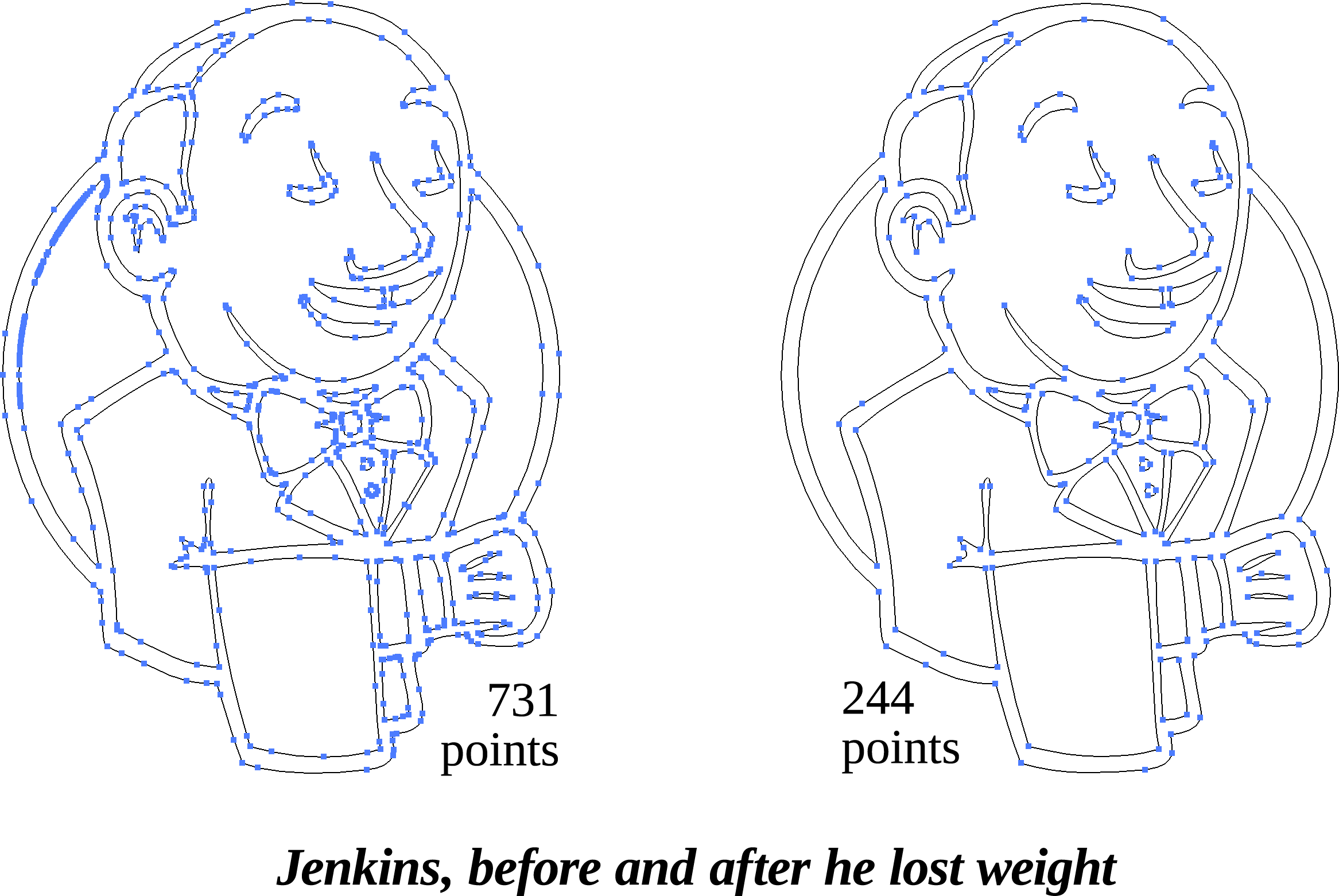
This task requires time, patience, and above-average aptitude with image editing
software. Even if you have all three, I still have to check the SVG file myself;
both our lives are made easier by simply linking to where the icon can be found.
Failing that, you can use a [fenced code-block][3] to embed the SVG in the issue
itself:
[3]: https://docs.github.com/articles/creating-and-highlighting-code-blocks
```svg
```
~~~
__Note:__
The empty line separating `` from its content is required. Refer to the
[CommonMark spec](https://spec.commonmark.org/current/#html-blocks) for the gory
details of HTML handling in Markdown.