https://github.com/filipchalupa/branch-deploy
Package to simplify pushing to deploy branches.
https://github.com/filipchalupa/branch-deploy
Last synced: 5 months ago
JSON representation
Package to simplify pushing to deploy branches.
- Host: GitHub
- URL: https://github.com/filipchalupa/branch-deploy
- Owner: FilipChalupa
- Created: 2023-02-22T00:42:28.000Z (over 2 years ago)
- Default Branch: main
- Last Pushed: 2024-03-06T11:52:01.000Z (over 1 year ago)
- Last Synced: 2025-06-14T01:09:48.258Z (5 months ago)
- Language: JavaScript
- Homepage: https://www.npmjs.com/package/branch-deploy
- Size: 111 KB
- Stars: 2
- Watchers: 2
- Forks: 0
- Open Issues: 5
-
Metadata Files:
- Readme: README.md
Awesome Lists containing this project
README
# Branch deploy [](https://www.npmjs.com/package/branch-deploy)
Deploy by pushing to a `deploy*` branch made simplier.
## Usage
Run this command in your local git repository directory:
```bash
npx branch-deploy
```
It will then find all branches named `deploy*` and let you choose which one to push to. It is usually useful if you have a CI that builds/deploys your project on push to that branch.
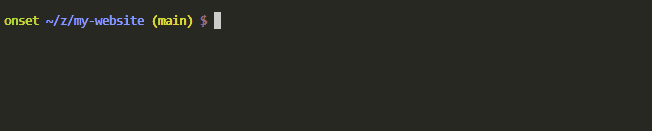
### Optional Options
#### Show help
```bash
npx branch-deploy --help
```
#### Push to all deploy branches
```bash
npx branch-deploy --all
```
#### Push to specific branch
```bash
npx branch-deploy --target deploy/production
```
#### Push to multiple branches matching a pattern
```bash
npx branch-deploy --target "deploy/*/beta"
```
#### Use different branch prefix
```bash
npx branch-deploy --prefix staging
```
#### Use different source commit
```bash
npx branch-deploy --source 52ca70ea2076bd17aa93a5efceeda3a2834db801
```
#### Use different remote name
```bash
npx branch-deploy --remote not-origin
```
#### Force
```bash
npx branch-deploy --force
```
#### Force with lease
```bash
npx branch-deploy --force-with-lease
```