https://github.com/filipchalupa/react-use-clock
https://github.com/filipchalupa/react-use-clock
Last synced: 20 days ago
JSON representation
- Host: GitHub
- URL: https://github.com/filipchalupa/react-use-clock
- Owner: FilipChalupa
- Created: 2022-11-11T15:54:37.000Z (over 2 years ago)
- Default Branch: main
- Last Pushed: 2024-05-16T12:24:51.000Z (12 months ago)
- Last Synced: 2025-04-08T21:31:53.080Z (22 days ago)
- Language: TypeScript
- Homepage: https://www.npmjs.com/package/react-use-clock
- Size: 2.9 MB
- Stars: 5
- Watchers: 2
- Forks: 0
- Open Issues: 1
-
Metadata Files:
- Readme: README.md
Awesome Lists containing this project
README
# React useClock [](https://www.npmjs.com/package/react-use-clock) 
Simplified access to current hours, minutes, seconds.
[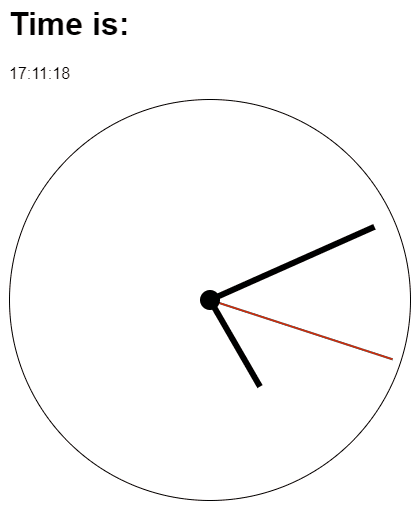](https://react-use-clock.netlify.app)
## Installation
```bash
npm install react-use-clock
```
## How to use
```jsx
import { useClock } from 'react-use-clock'
const MyClockComponent = () => {
const clock = useClock()
return (
Time is:{' '}
{clock.hours.toString().padStart(2, '0')}:
{clock.minutes.toString().padStart(2, '0')}:
{clock.seconds.toString().padStart(2, '0')}
Date is:{' '}
{clock.day}. {clock.month}. {clock.year}
Using formatter:{' '}
{clock.date.toLocaleTimeString('en', {
day: 'numeric',
month: 'long',
year: 'numeric',
})}
)
}
```
Create your own wrapper component. You can get inspired by [Example here](src/stories/Example.tsx) and [Storybook here](https://react-use-clock.netlify.app).
## Development
Run `npm start` and `npm run storybook` parallelly.