https://github.com/firstrow/go-outdated
Find outdated golang packages
https://github.com/firstrow/go-outdated
Last synced: 9 months ago
JSON representation
Find outdated golang packages
- Host: GitHub
- URL: https://github.com/firstrow/go-outdated
- Owner: firstrow
- Archived: true
- Created: 2015-06-29T06:10:39.000Z (over 10 years ago)
- Default Branch: master
- Last Pushed: 2019-01-15T09:49:38.000Z (about 7 years ago)
- Last Synced: 2025-03-12T18:42:11.144Z (10 months ago)
- Language: Go
- Size: 90.8 KB
- Stars: 43
- Watchers: 1
- Forks: 2
- Open Issues: 0
-
Metadata Files:
- Readme: readme.md
Awesome Lists containing this project
- awesome-go - go-outdated - Find outdated golang packages - ★ 46 (Code Analysis)
- awesome-go - go-outdated - | - | - | (Code Analysis / Routers)
- fucking-awesome-go - :octocat: go-outdated - Console application that displays outdated packages. :star: 23 :fork_and_knife: 0 (Code Analysis / Middlewares)
- awesome-go-cn - go-outdated
- go-awesome-with-star-updatetime - go-outdated - Console application that displays outdated packages. (Code Analysis / Routers)
- awesome-go - go-outdated - Console application that displays outdated packages. (Code Analysis / Routers)
- awesome-go - go-outdated - Console application that displays outdated packages. (Code Analysis / Routers)
- awesome-go - go-outdated - Console application that displays outdated packages. (Code Analysis / Routers)
- awesome-go-zh - go-outdated
- awesome-go - go-outdated - Console application that displays outdated packages. (Code Analysis / Routers)
- awesome-go-cn - go-outdated
- awesome-Char - go-outdated - Console application that displays outdated packages. (Code Analysis / Routers)
- awesome-go-extra - ARCHIVED - 06-29T06:10:39Z|2019-01-15T09:49:38Z| (Code Analysis / Routers)
- awesome-go - go-outdated - Console application that displays outdated packages. (Code Analysis / Routers)
- awesome-go - go-outdated - Console application that displays outdated packages. - :arrow_down:0 - :star:28 (Code Analysis / Routers)
- awesome-go - go-outdated - Console application that displays outdated packages. (Code Analysis / Routers)
- awesome-go - go-outdated - Console application that displays outdated packages. (Code Analysis / Routers)
- awesome-go-cn - go-outdated - outdated) [![godoc][D]](https://godoc.org/github.com/firstrow/go-outdated) [![归档项目][Archived]](https://github.com/firstrow/go-outdated) (代码分析 / 路由器)
README
# This project is not supported anymore
Go-outdated is minimalistic library that helps to find outdated packages hosted on github.com in your golang project.
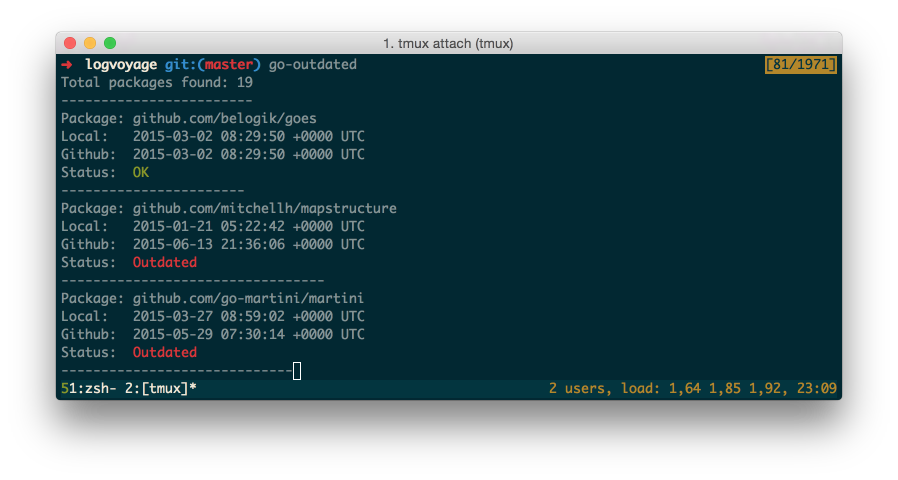
## Installation
Install the library with:
``` bash
go get -u github.com/firstrow/go-outdated
```
## Usage
Note: To use this library without limitations, you should create GitHub access token.
``` bash
cd $GOPATH/path/to/your/project
go-outdated
```
## GitHub access token
GitHub API has requests limit. You should create access token and pass it to `go-outdated`
``` bash
go-outdated -token=YOUR_PRIVATE_GITHUB_TOKEN
```
## Re-entering API token
Yes, typing each time access token in command-line is not easy. Use git config to re-use token:
``` bash
git config --global github.token YOUR_PRIVATE_GITHUB_TOKEN
go-outdated # token will be taken from git config
```
Github doc: https://github.com/blog/180-local-github-config
## Aliases
If you for some reason do not want to configure you local git config, You can create command-line alias in your `.zshrc` or `.bashrc` files. Example:
``` bash
alias go-outdated='go-outdated -token=YOUR_PRIVATE_GITHUB_TOKEN'
```
## Todo
- Cache
- Refactor
## Links
How-to create API tokens: https://help.github.com/articles/creating-an-access-token-for-command-line-use/
## Alternatives:
https://github.com/shurcooL/Go-Package-Store
https://github.com/divan/gofresh
## License:
The MIT License (MIT)
http://opensource.org/licenses/MIT