https://github.com/firsttimeinforever/gradle-run-gutter-icons
This plugin adds run gutter icons for the build.gradle.kts tasks declarations.
https://github.com/firsttimeinforever/gradle-run-gutter-icons
gradle intellij intellij-plugin kotlin plugin
Last synced: 6 months ago
JSON representation
This plugin adds run gutter icons for the build.gradle.kts tasks declarations.
- Host: GitHub
- URL: https://github.com/firsttimeinforever/gradle-run-gutter-icons
- Owner: FirstTimeInForever
- License: mit
- Created: 2021-03-15T17:30:52.000Z (over 4 years ago)
- Default Branch: master
- Last Pushed: 2023-07-17T15:46:32.000Z (over 2 years ago)
- Last Synced: 2025-03-31T07:11:18.808Z (7 months ago)
- Topics: gradle, intellij, intellij-plugin, kotlin, plugin
- Language: Kotlin
- Homepage:
- Size: 643 KB
- Stars: 7
- Watchers: 2
- Forks: 0
- Open Issues: 5
-
Metadata Files:
- Readme: README.md
- Changelog: CHANGELOG.md
- License: LICENSE
Awesome Lists containing this project
README
#  Gradle Run Gutter Icons

[](https://plugins.jetbrains.com/plugin/16443-gradle-run-gutter-icons)
[](https://plugins.jetbrains.com/plugin/16443-gradle-run-gutter-icons)
This simple plugin adds run gutter icons for the `build.gradle.kts` tasks declarations. Then clicked, it executes declared gradle task just like `Execute Gradle Task` action.
Currently, it only supports these types of task declaration:
* `tasks.register()`
* `tasks.create()`
* `val task = tasks.register()`
* `val task = tasks.create()`
* `val task by tasks.registering()`
* `val task by tasks.creating()`
[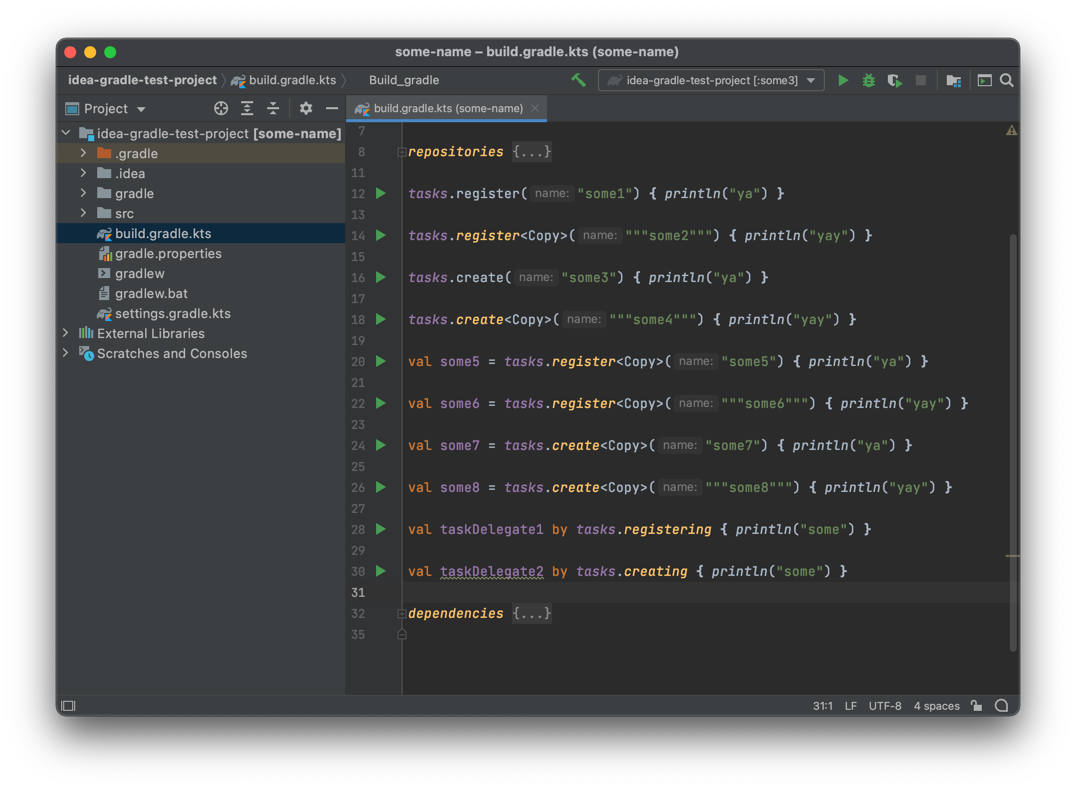 ](https://raw.githubusercontent.com/FirstTimeInForever/gradle-run-gutter-icons/c260b52a0f3d1117c0b80bfc76cb555fcc113158/images/plugin-screenshot.png)
](https://raw.githubusercontent.com/FirstTimeInForever/gradle-run-gutter-icons/c260b52a0f3d1117c0b80bfc76cb555fcc113158/images/plugin-screenshot.png)
## Installation
* Using IDE built-in plugin system:
Settings/Preferences > Plugins > Marketplace > Search for "Gradle Run Gutter Icons >
Install Plugin
* Manually:
Download the [latest release](https://github.com/FirstTimeInForever/gradle-run-gutter-icons/releases/latest) and install it manually using
Settings/Preferences > Plugins > ⚙️ > Install plugin from disk...
Gradle Run Gutter Icons plugin is based on the [IntelliJ Platform Plugin Template](https://github.com/JetBrains/intellij-platform-plugin-template).