Ecosyste.ms: Awesome
An open API service indexing awesome lists of open source software.
https://github.com/fk/parallel-sage-e2e97
Made by Netlify Create
https://github.com/fk/parallel-sage-e2e97
composable headless jamstack netlify ssg
Last synced: about 1 month ago
JSON representation
Made by Netlify Create
- Host: GitHub
- URL: https://github.com/fk/parallel-sage-e2e97
- Owner: fk
- Created: 2024-03-10T22:05:17.000Z (12 months ago)
- Default Branch: master
- Last Pushed: 2024-03-11T01:28:26.000Z (12 months ago)
- Last Synced: 2024-10-13T06:42:00.483Z (4 months ago)
- Topics: composable, headless, jamstack, netlify, ssg
- Language: JavaScript
- Homepage: https://netlify.com
- Size: 417 KB
- Stars: 0
- Watchers: 1
- Forks: 0
- Open Issues: 0
-
Metadata Files:
- Readme: README.md
Awesome Lists containing this project
README
# Stackbit Next.js + Markdown Files Starter
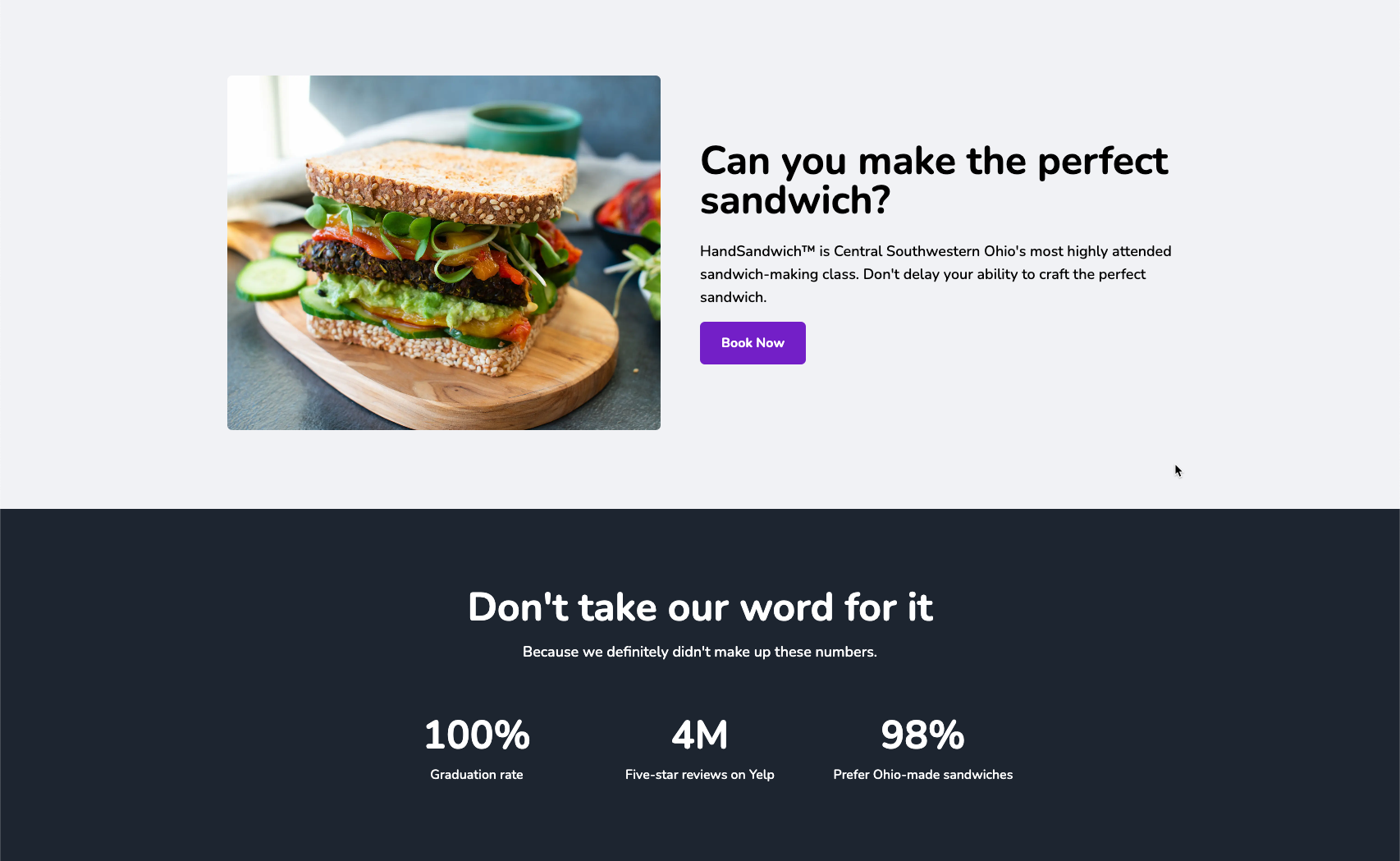
**ℹ️ This reposoitory is based on [our Getting Started tutorial](https://docs.stackbit.com/getting-started) in its completed state.**
There are two ways to start using this project: importing it via the UI, or developing locally.
## Creating a Stackbit Project via the UI
To create a cloud-based Stackbit project based on this repository, [click here](https://app.stackbit.com/import?mode=duplicate&repository=https%3A%2F%2Fgithub.com%2Fstackbit-themes%2Fnextjs-markdown-starter&validate=auto).
A new GitHub repository with this codebase will be created for you. You can transfer ownership of the duplicated repository to you through the Project Settings.
A live production build of the website on Netlify is automatically provisioned.
## Developing Locally
### Clone this repository
Clone this repository, then run `npm install` in its root directory.
### Run the Website
Run the Next.js development server:
npm run dev
Visit [localhost:3000](http://localhost:3000).
### Run Stackbit in Local Development Mode
Keep the Next.js development server running, and open a new command-line window in the same directory.
Install Stackbit's CLI tools (once):
npm i -g @stackbit/cli@latest
Run the CLI:
stackbit dev
Click the displayed link to [localhost:8090/_stackbit](http://localhost:8090/_stackbit) and the visual editor will open.
### Create a Cloud-Based Stackbit Project
To deploy a cloud-based Stackbit project connected to your repository:
1. Push your code to a GitHub repository
1. Open the [import page](https://app.stackbit.com/import) and choose *Use my repository*.
## Support
If you get stuck along the way, [drop into our Discord server](https://discord.gg/HUNhjVkznH) and send a message in the `#documentation` or `#help` channels.