https://github.com/flanker/chromadb-admin
Admin UI for Chroma embedding database built with Next.js
https://github.com/flanker/chromadb-admin
chroma chromadb embeddings openai vector-database
Last synced: 6 months ago
JSON representation
Admin UI for Chroma embedding database built with Next.js
- Host: GitHub
- URL: https://github.com/flanker/chromadb-admin
- Owner: flanker
- License: mit
- Created: 2023-09-17T08:32:11.000Z (about 2 years ago)
- Default Branch: main
- Last Pushed: 2025-03-24T16:12:00.000Z (7 months ago)
- Last Synced: 2025-03-28T18:07:07.364Z (7 months ago)
- Topics: chroma, chromadb, embeddings, openai, vector-database
- Language: TypeScript
- Homepage: https://chromadb-admin.com/
- Size: 708 KB
- Stars: 176
- Watchers: 5
- Forks: 42
- Open Issues: 6
-
Metadata Files:
- Readme: README.md
- License: LICENSE.txt
Awesome Lists containing this project
README
# Chromadb Admin
Admin UI for the Chroma embedding database, built with Next.js
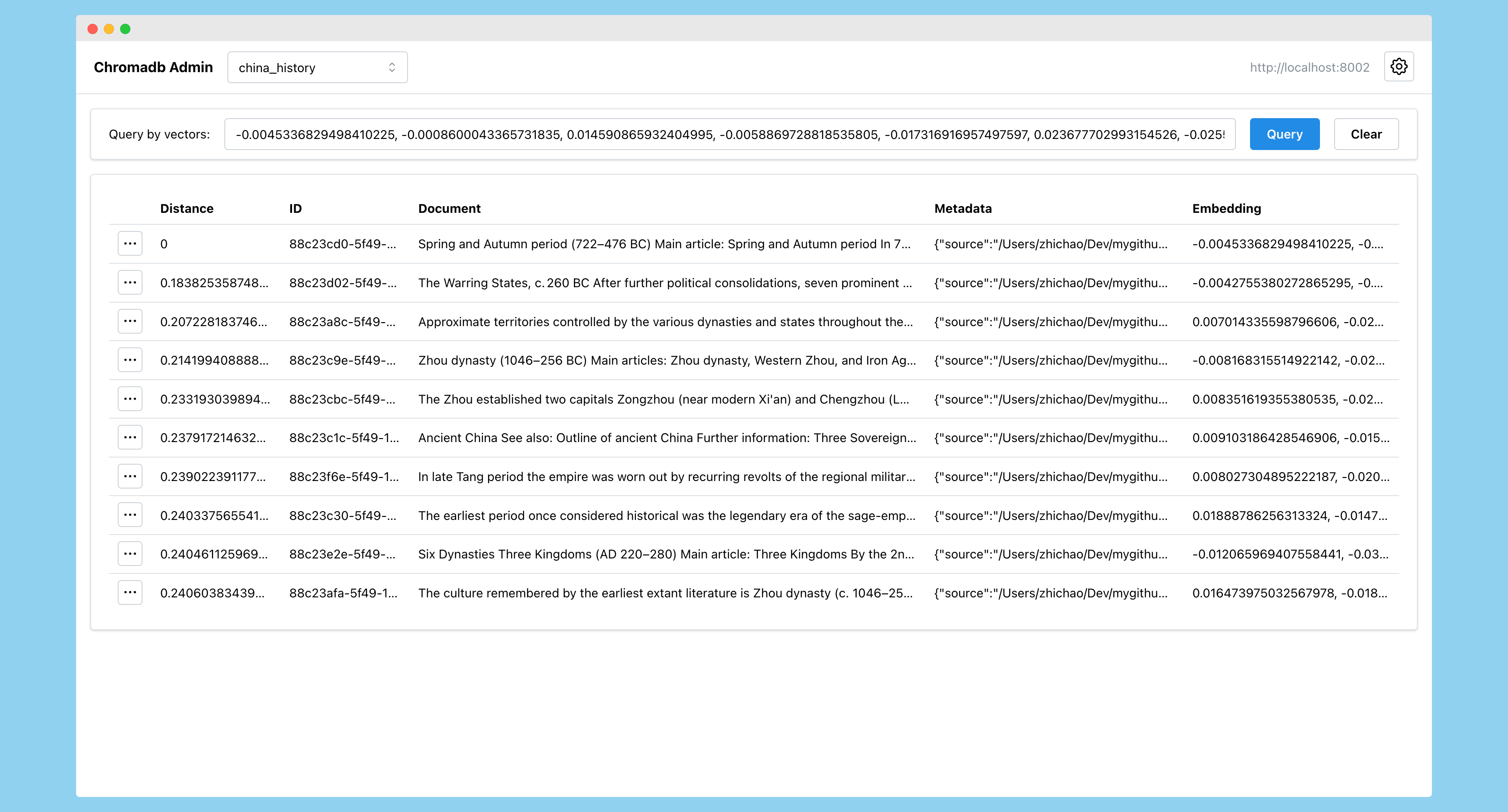
## Links:
* GitHub Repo: [https://github.com/flanker/chromadb-admin](https://github.com/flanker/chromadb-admin)
* Chroma Official Website [https://docs.trychroma.com](https://docs.trychroma.com)
## Authentication Support

## Run Locally
First, start the development server:
```bash
npm run dev
# or
yarn dev
# or
pnpm dev
# or
bun dev
```
THen, open [http://localhost:3000](http://localhost:3000) in your browser to see the app.
## Run with Docker
Run
```bash
docker run -p 3000:3000 fengzhichao/chromadb-admin
```
and visit https://localhost:3000 in the browser.
*NOTE*: Use `http://host.docker.internal:8000` for the connection string if you want to connect to a ChromaDB instance running locally.
## Build and Run with Docker locally
Build the Docker image:
```bash
docker build -t chromadb-admin .
```
Run the Docker container:
```bash
docker run -p 3000:3000 chromadb-admin
```
## Note
This is NOT an official Chroma project.
This project is licensed under the terms of the MIT license.