https://github.com/flaui/flauinspect
Inspect tool to inspect UIs from an automation perspective
https://github.com/flaui/flauinspect
inspect uia uiautomation
Last synced: 2 months ago
JSON representation
Inspect tool to inspect UIs from an automation perspective
- Host: GitHub
- URL: https://github.com/flaui/flauinspect
- Owner: FlaUI
- License: mit
- Created: 2017-05-24T06:45:54.000Z (about 8 years ago)
- Default Branch: master
- Last Pushed: 2023-12-10T22:02:47.000Z (over 1 year ago)
- Last Synced: 2025-03-28T22:12:22.587Z (3 months ago)
- Topics: inspect, uia, uiautomation
- Language: C#
- Size: 85 KB
- Stars: 469
- Watchers: 19
- Forks: 108
- Open Issues: 17
-
Metadata Files:
- Readme: README.md
- Changelog: CHANGELOG.md
- License: LICENSE.txt
Awesome Lists containing this project
README
# FlaUInspect

### Build
| What | Info / Link |
| ---- | ----- |
| *Build* | [](https://ci.appveyor.com/project/RomanBaeriswyl/flauinspect) |
| *FlaUInspect* | [](https://chocolatey.org/packages/flauinspect)
`choco install flauinspect` |
| *CI Artefacts* | [FlauInspect CI](https://ci.appveyor.com/project/RomanBaeriswyl/flauinspect/build/artifacts) |
### Installation
To install FlaUInspect, either build it yourself, get it from chocolatey (https://community.chocolatey.org/packages/flauinspect) or get the zip from the releases page here on GitHub.
### Description
There are various tools around which help inspecting application that should be ui tested or automated. Some of them are:
* VisualUIAVerify
* Inspect
* UISpy
* and probably others
Most of them are old and sometimes not very stable and (if open source), a code mess to maintain.
FlaUInspect is supposed to be a modern alternative, based on [FlaUI](https://github.com/Roemer/FlaUI).
On startup, you can choose if you want to use UIA2 or UIA3 (see [FAQ](https://github.com/Roemer/FlaUI/wiki/FAQ) why you can't use both at the same time).
###### Choose Version Dialog
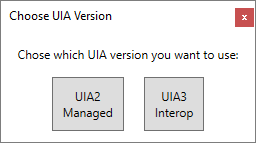
###### Main Screen
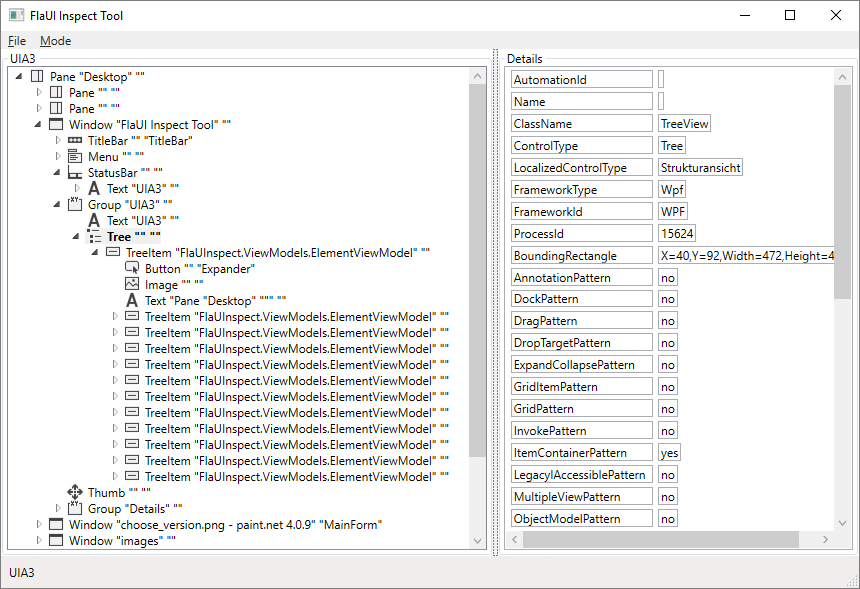
In the ```Mode``` menu, you can choose a few different options:
| Mode | Description |
| ---- | ----------- |
| Hover Mode | Enable this mode to select the item the mouse is over immediately in FlaUInspect when control is pressed |
| Focus Tracking | Enable this mode that the focused element is always automatically selected in FlaUInspect |
| Show XPath | Enable this option to show a simple XPath to the current selected element in the StatusBar of FlaUInspect|