https://github.com/flexmonster/api-data-source
Flexmonster custom data source API server to load and visualize the data from any data source
https://github.com/flexmonster/api-data-source
data-visualization dataset dotnet-core nodejs pivot-tables
Last synced: 10 months ago
JSON representation
Flexmonster custom data source API server to load and visualize the data from any data source
- Host: GitHub
- URL: https://github.com/flexmonster/api-data-source
- Owner: flexmonster
- Created: 2019-07-19T16:56:20.000Z (over 6 years ago)
- Default Branch: master
- Last Pushed: 2024-09-27T13:05:58.000Z (over 1 year ago)
- Last Synced: 2025-04-05T02:01:47.346Z (10 months ago)
- Topics: data-visualization, dataset, dotnet-core, nodejs, pivot-tables
- Language: JavaScript
- Homepage: https://flexmonster.com
- Size: 4.74 MB
- Stars: 11
- Watchers: 2
- Forks: 4
- Open Issues: 9
-
Metadata Files:
- Readme: readme.md
Awesome Lists containing this project
README
# Flexmonster custom data source API server
[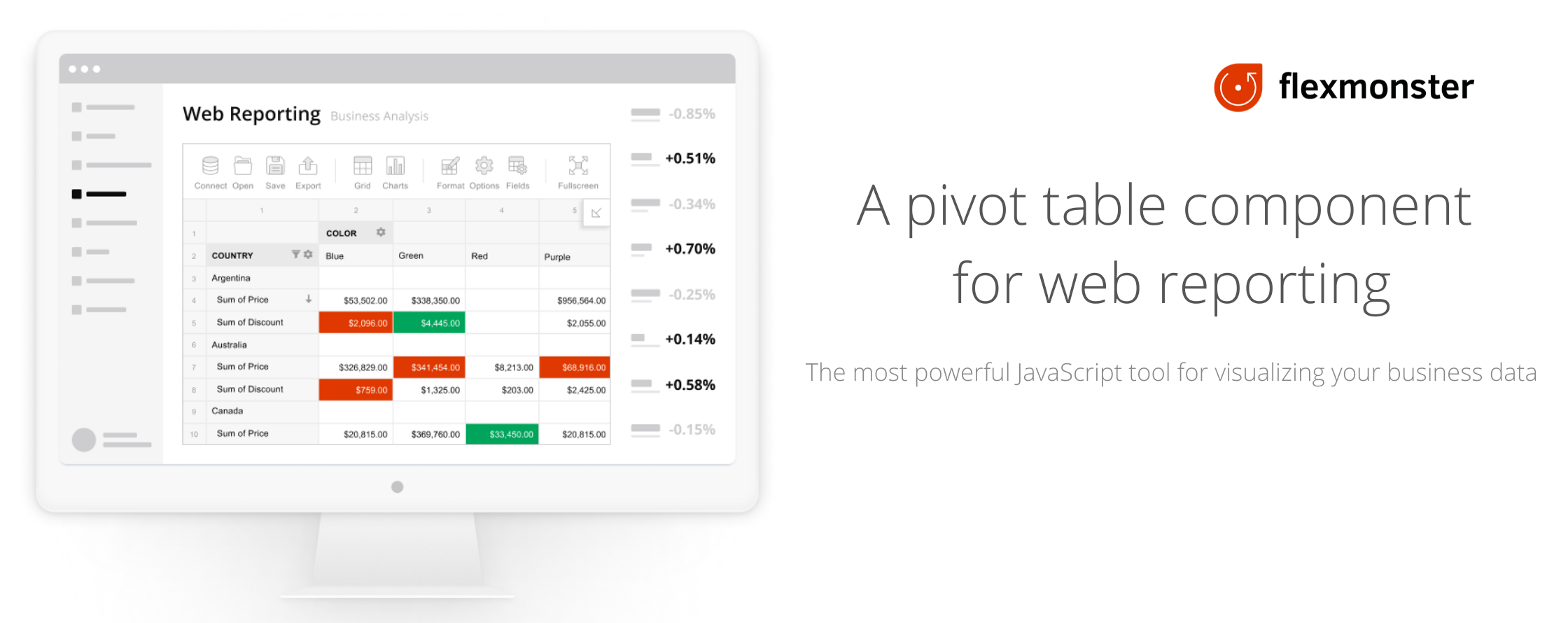](https://www.flexmonster.com?r=github)
Website: [www.flexmonster.com](https://www.flexmonster.com?r=github)
## Flexmonster Pivot Table & Charts
Flexmonster Pivot is a powerful JavaScript tool for interactive web reporting. It allows you to visualize and analyze data from JSON, CSV, SQL, NoSQL, Elasticsearch, and OLAP data sources quickly and conveniently. Flexmonster is designed to integrate seamlessly with any client-side framework and can be easily embedded into your application.
This repository holds the source code for sample servers that demonstrate how to implement the [custom data source API](https://www.flexmonster.com/doc/introduction-to-custom-data-source-api?r=github).
The custom data source API is a communication protocol designed to retrieve aggregated data from a server to Flexmonster Pivot.
The server is responsible for fetching, processing, and aggregating data, which is then passed to Flexmonster in a ready-to-show format.
Table of contents:
- [Prerequisites](#prerequisites)
- [Installation](#installation)
- [Tests](#tests)
- [Related Flexmonster docs](#related-flexmonster-docs)
## Prerequisites
For the sample Node.js server:
- [Node.js 10 or later](https://nodejs.org/en/)
For the sample .NET Core server:
- [.NET Core 6.0](https://dotnet.microsoft.com/en-us/download/dotnet/6.0)
## Installation
1. Download a `.zip` archive with the sample project or clone it from GitHub with the following command:
```bash
git clone https://github.com/flexmonster/api-data-source.git && cd api-data-source
```
2. Run the project in one of the following ways:
- To start the sample Node.js server:
```
cd server-nodejs
npm install
npm start
```
- To start the sample .NET Core server:
```
cd server-dotnetcore
dotnet restore
dotnet run
```
## Tests
If needed, you can check a custom data source API server with our [test suite](https://github.com/flexmonster/api-data-source/tree/master/tests). Run the tests with the following commands:
```
cd tests
npm install
npm test
```
Note that these tests will work only if one of the sample servers is running. To learn how your server can be tested, [see our documentation](https://www.flexmonster.com/doc/test-custom-data-source-api-server?r=github).
## Related Flexmonster docs
For details on usage, refer to our documentation:
- [A quick overview of the sample Node.js server](https://www.flexmonster.com/doc/pivot-table-with-node-js-server?r=github)
- [A quick overview of the sample .NET Core server](https://www.flexmonster.com/doc/pivot-table-with-dot-net-core-server?r=github)
- [Implementing the custom data source API server](https://www.flexmonster.com/doc/implement-custom-data-source-api?r=github)
- [Custom data source API documentation](https://www.flexmonster.com/api/all-requests?r=github)