Ecosyste.ms: Awesome
An open API service indexing awesome lists of open source software.
https://github.com/flor14/course_test
https://github.com/flor14/course_test
Last synced: 13 days ago
JSON representation
- Host: GitHub
- URL: https://github.com/flor14/course_test
- Owner: flor14
- License: mit
- Created: 2019-05-08T14:15:59.000Z (almost 6 years ago)
- Default Branch: master
- Last Pushed: 2023-01-11T20:28:54.000Z (about 2 years ago)
- Last Synced: 2024-12-14T08:42:38.052Z (2 months ago)
- Language: CSS
- Homepage: https://testingcourse.netlify.com
- Size: 877 KB
- Stars: 0
- Watchers: 1
- Forks: 0
- Open Issues: 3
-
Metadata Files:
- Readme: README.md
- License: LICENSE
Awesome Lists containing this project
README
# Online course starter: R
This is a starter repo based on the
[course framework](https://github.com/ines/spacy-course) I developed for my
[spaCy course](https://course.spacy.io). The front-end is powered by
[Gatsby](http://gatsbyjs.org/) and [Reveal.js](https://revealjs.com) and the
back-end code execution uses [Binder](https://mybinder.org) 💖
_This repo could use some better code examples. Also, if you have experience
with R, feel free to suggest improvements to the
[test logic and template](#adding-tests). It all works as expected, but there
might be ways to make it more elegant._
[](https://app.netlify.com/start/deploy?repository=https://github.com/ines/courser-starter-r)
[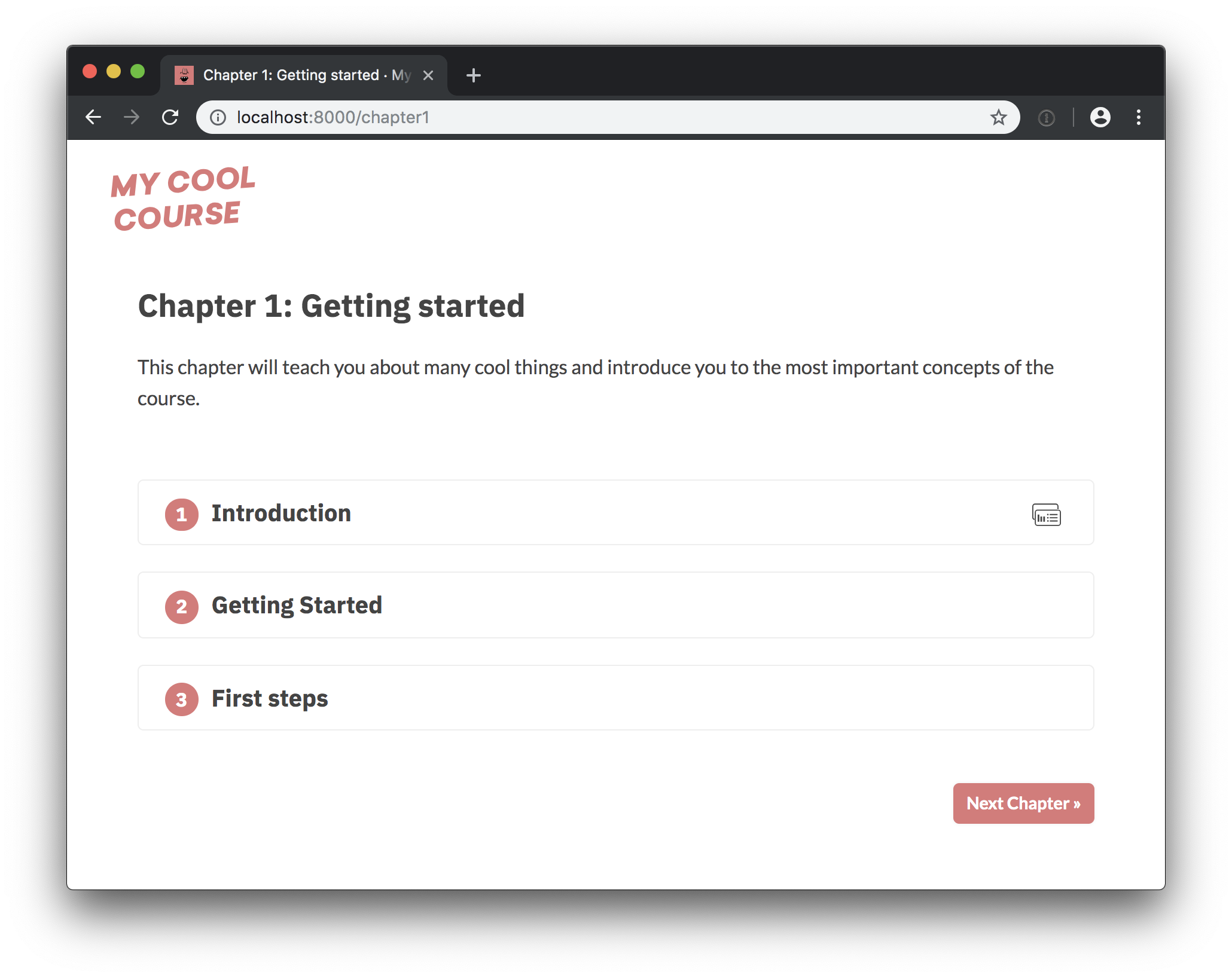](https://course-starter-r.netlify.com)
## ✅ Quickstart
1. [Import](https://github.com/new/import) this repo, install it and make sure
the app is running locally.
2. Customize the [`meta.json`](meta.json) and
[`binder/install.R`](binder/install.R).
3. Build a [Binder](https://mybinder.org) from the `binder` branch of this repo.
4. Add content (chapters, exercises and slides) and optionally add separate
content license.
5. Customize the UI theme in [`theme.sass`](theme.sass) and update images in
[`static`](static) as needed.
6. Deploy the app, e.g. to [Netlify](https://netlify.com).
### Running the app
To start the local development server, install [Gatsby](https://gatsbyjs.org)
and then all other dependencies. This should serve up the app on
`localhost:8000`.
```bash
npm install -g gatsby-cli # Install Gatsby globally
npm install # Install dependencies
npm run dev # Run the development server
```
## 🎨 Customization
The app separates its source and content – so you usually shouldn't have to dig
into the JavaScript source to change things. The following points of
customization are available:
| Location | Description |
| -------------------- | ------------------------------------------------------------------------------------------------------------------------------------- |
| `meta.json` | General config settings, title, description etc. |
| `theme.sass` | Color theme. |
| `binder/install.R` | Packages to install. |
| `binder/runtime.txt` | YYYY-MM-DD snapshot at MRAN that will be used for installing libraries. [See here](https://github.com/binder-examples/r) for details. |
| `chapters` | The chapters, one Markdown file per chapter. |
| `slides` | The slides, one Markdown file per slide deck. |
| `static` | Static assets like images, will be copied to the root. |
### `meta.json`
The following meta settings are available. **Note that you have to re-start
Gatsby to see the changes if you're editing it while the server is running.**
| Setting | Description |
| -------------------- | ------------------------------------------------------------------------------------------------------------------------------------------ |
| `courseId` | Unique ID of the course. Will be used when saving completed exercises to the browser's local storage. |
| `title` | The title of the course. |
| `slogan` | Course slogan, displayed in the page title on the front page. |
| `description` | Course description. Used for site meta and in footer. |
| `bio` | Author bio. Used in the footer. |
| `siteUrl` | URL of the deployed site (without trailing slash). |
| `twitter` | Author twitter handle, used in Twitter cards meta. |
| `fonts` | [Google Fonts](https://fonts.google.com) to load. Should be the font part of the URL in the embed string, e.g. `Lato:400,400i,700,700i`. |
| `testTemplate` | Template used to validate the answers. `${solution}` will be replaced with the user code and `${test}` with the contents of the test file. |
| `juniper.repo` | Repo to build on Binder in `user/repo` format. Usually the same as this repo. |
| `juniper.branch` | Branch to build. Ideally not `master`, so the image is not rebuilt every time you push. |
| `juniper.lang` | Code language for syntax highlighting. |
| `juniper.kernelType` | The name of the kernel to use. |
| `juniper.debug` | Logs additional debugging info to the console. |
| `showProfileImage` | Whether to show the profile image in the footer. If `true`, a file `static/profile.jpg` needs to be available. |
| `footerLinks` | List of objects with `"text"` and `"url"` to display as links in the footer. |
| `theme` | Currently only used for the progressive web app, e.g. as the theme color on mobile. For the UI theme, edit `theme.sass`. |
### Static assets
All files added to `/static` will become available at the root of the deployed
site. So `/static/image.jpg` can be referenced in your course as `/image.jpg`.
The following assets need to be available and can be customized:
| File | Description |
| ----------------- | -------------------------------------------------------- |
| `icon.png` | Custom [favicon](https://en.wikipedia.org/wiki/Favicon). |
| `logo.svg` | The course logo. |
| `profile.jpg` | Photo or profile image. |
| `social.jpg` | Social image, displayed in Twitter and Facebook cards. |
| `icon_check.svg` | "Check" icon displayed on "Mark as completed" button. |
| `icon_slides.svg` | Icon displayed in the corner of a slides exercise. |
## ✏️ Content
### File formats
#### Chapters
Chapters are placed in [`/chapters`](/chapters) and are Markdown files
consisting of `` components. They'll be turned into pages, e.g.
`/chapter1`. In their frontmatter block at the top of the file, they need to
specify `type: chapter`, as well as the following meta:
```yaml
---
title: The chapter title
description: The chapter description
prev: /chapter1 # exact path to previous chapter or null to not show a link
next: /chapter3 # exact path to next chapter or null to not show a link
id: 2 # unique identifier for chapter
type: chapter # important: this creates a standalone page from the chapter
---
```
#### Slides
Slides are placed in [`/slides`](/slides) and are markdown files consisting of
slide content, separated by `---`. They need to specify the following
frontmatter block at the top of the file:
```yaml
---
type: slides
---
```
The **first and last slide** use a special layout and will display the headline
in the center of the slide. **Speaker notes** (in this case, the script) can be
added at the end of a slide, prefixed by `Notes:`. They'll then be shown on the
right next to the slides. Here's an example slides file:
```markdown
---
type: slides
---
# Processing pipelines
Notes: This is a slide deck about processing pipelines.
---
# Next slide
- Some bullet points here
- And another bullet point

```
### Custom Elements
When using custom elements, make sure to place a newline between the
opening/closing tags and the children. Otherwise, Markdown content may not
render correctly.
#### ``
Container of a single exercise.
| Argument | Type | Description |
| ------------ | --------------- | -------------------------------------------------------------- |
| `id` | number / string | Unique exercise ID within chapter. |
| `title` | string | Exercise title. |
| `type` | string | Optional type. `"slides"` makes container wider and adds icon. |
| **children** | - | The contents of the exercise. |
```markdown
Content goes here...
```
#### ``
| Argument | Type | Description |
| ------------ | --------------- | -------------------------------------------------------------------------------------------- |
| `id` | number / string | Unique identifier of the code exercise. |
| `source` | string | Name of the source file (without file extension). Defaults to `exc_${id}` if not set. |
| `solution` | string | Name of the solution file (without file extension). Defaults to `solution_${id}` if not set. |
| `test` | string | Name of the test file (without file extension). Defaults to `test_${id}` if not set. |
| **children** | string | Optional hints displayed when the user clicks "Show hints". |
```markdown
This is a hint!
```
#### ``
Container to display slides interactively using Reveal.js and a Markdown file.
| Argument | Type | Description |
| -------- | ------ | --------------------------------------------- |
| `source` | string | Name of slides file (without file extension). |
```markdown
```
#### ``
Container for multiple-choice question.
| Argument | Type | Description |
| ------------ | --------------- | -------------------------------------------------------------------------------------------- |
| `id` | string / number | Optional unique ID. Can be used if more than one choice question is present in one exercise. |
| **children** | nodes | Only `` components for the options. |
```markdown
You have selected option one! This is not good.
Yay!
```
#### ``
A multiple-choice option.
| Argument | Type | Description |
| ------------ | ------ | ---------------------------------------------------------------------------------------------- |
| `text` | string | The option text to be displayed. Supports inline HTML. |
| `correct` | string | `"true"` if the option is the correct answer. |
| **children** | string | The text to be displayed if the option is selected (explaining why it's correct or incorrect). |
### Setting up Binder
The [`install.R`](binder/install.R) in the repository defines the packages that
are installed when building it with Binder. You can specify the binder settings
like repo, branch and kernel type in the `"juniper"` section of the `meta.json`.
I'd recommend running the very first build via the interface on the
[Binder website](https://mybinder.org), as this gives you a detailed build log
and feedback on whether everything worked as expected. Enter your repository
URL, click "launch" and wait for it to install the dependencies and build the
image.
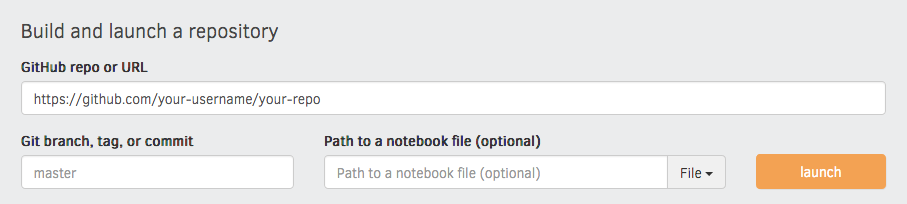
### Adding tests
To validate the code when the user hits "Submit", we're currently using a
slightly hacky trick. Since the R code is sent back to the kernel as a string,
we can manipulate it and add tests – for example, exercise `exc_01_02_01.R` will
be validated using `test_01_02_01.R` (if available). The user code and test are
combined using a string template. At the moment, the `testTemplate` in the
`meta.json` looks like this:
```r
success <- function(text) {
cat(paste("\033[32m", text, "\033[0m", sep = ""))
}
.solution <- "${solutionEscaped}"
${solution}
${test}
tryCatch({
test()
}, error = function(e) {
cat(paste("\033[31m", e[1], "\033[0m", sep = ""))
})
```
If present, `${solution}` will be replaced with the string value of the
submitted user code, and `${solutionEscaped}` with the code but with all `"`
replaced by `\"`, so we can assign it to a variable as a string and check
whether the submission includes something. We also insert the regular solution,
so we can actually run it and check the objects it creates. `${test}` is
replaced by the contents of the test file. The template also defines a `success`
function, which prints a formatted green message and can be used in the tests.
Finally, the `tryCatch` expression checks if the test function raises a `stop`
and if so, it outputs the formatted error message. This also hides the full
error traceback (which can easily leak the correct answers).
A test file could then look like this:
```r
test <- function() {
if (some_var != length(mtcars)) {
stop("Are you getting the correct length?")
}
if (!grepl("print(mtcars$gear)", .solution, fixed = TRUE)) {
stop("Are you printing the correct variable?")
}
success("Well done!")
}
```
The string answer is available as `.solution`, and the test also has access to
the solution code.
---
For more details on how it all works behind the scenes, see
[the original course repo](https://github.com/ines/spacy-course).