https://github.com/florianvazelle/bone-generator
A blender addon to generate bones for a 3D mesh with the principal component analysis method
https://github.com/florianvazelle/bone-generator
addon blender blender-addon blender-plugin blender-python blender3d principal-component-analysis python rigging
Last synced: 3 months ago
JSON representation
A blender addon to generate bones for a 3D mesh with the principal component analysis method
- Host: GitHub
- URL: https://github.com/florianvazelle/bone-generator
- Owner: florianvazelle
- Created: 2020-11-20T17:05:17.000Z (over 4 years ago)
- Default Branch: main
- Last Pushed: 2021-01-31T23:40:20.000Z (over 4 years ago)
- Last Synced: 2025-02-28T08:33:49.210Z (4 months ago)
- Topics: addon, blender, blender-addon, blender-plugin, blender-python, blender3d, principal-component-analysis, python, rigging
- Language: Python
- Homepage:
- Size: 157 KB
- Stars: 7
- Watchers: 2
- Forks: 0
- Open Issues: 0
-
Metadata Files:
- Readme: README.md
Awesome Lists containing this project
README
# Bone Generator
> Requires blender 2.91
## Install
1. Download this repository as a zip.
2. Open Blender.
3. Go to Edit > Preferences > Add-ons.
4. Click on "install..." an look for either the ".zip".
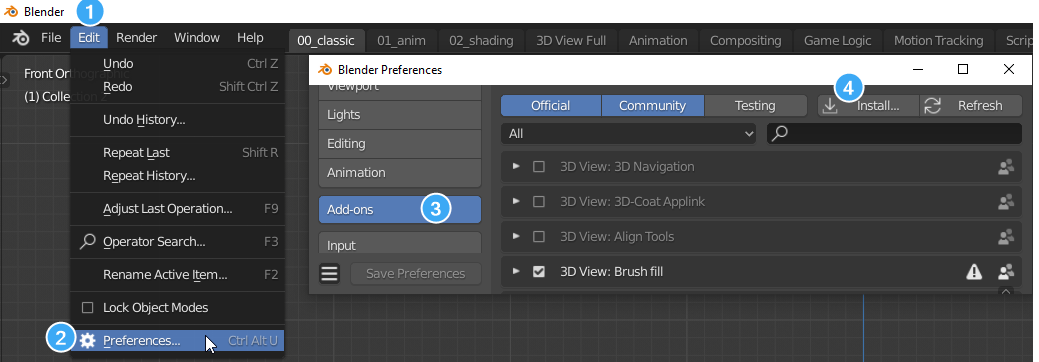
5. Go to TESTING section
5. And click on the enable checkbox.
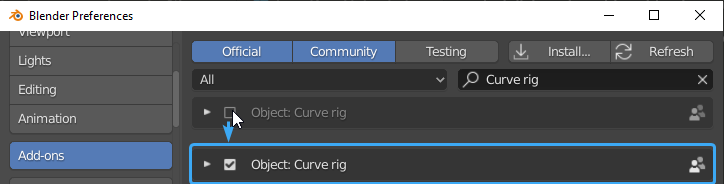
### Note
Remember to check that your python executable is the same as blender.
```python
import sys
print(sys.executable)
```
Write this in Blender Scripting Console and your Python Console.
To install python requirements, I needed to use `sudo` prefix.
## Development
After Installing the addon :
1. Go to where the addon is installed :
- Windows : **a path that looks like** `C:\Users\\AppData\Roaming\Blender Foundation\Blender\2.91\scripts\addons`
- Linux : `~/.config/blender/2.91/scripts/addons`
2. Edit the code.
3. When you return to Blender, you need to reload the scripts. The easiest is to F3 and search for "Reload scripts".
## References
- We use a [Blender addon template](https://github.com/eliemichel/AdvancedBlenderAddon) provided by [eliemichel](https://github.com/eliemichel/)
- The install image comes from [Pullusb/How_to_install_Blender_addons](https://github.com/Pullusb/How_to_install_Blender_addons)
- [Vertex Color](https://blender.stackexchange.com/questions/909/how-can-i-set-and-get-the-vertex-color-property)