https://github.com/flows-network/chatgpt-github-app
A ChatGPT bot to respond to your GitHub Issues
https://github.com/flows-network/chatgpt-github-app
chatgpt chatgpt-bot github github-bot
Last synced: 10 months ago
JSON representation
A ChatGPT bot to respond to your GitHub Issues
- Host: GitHub
- URL: https://github.com/flows-network/chatgpt-github-app
- Owner: flows-network
- License: gpl-3.0
- Created: 2023-03-03T10:56:06.000Z (almost 3 years ago)
- Default Branch: main
- Last Pushed: 2024-07-29T22:59:18.000Z (over 1 year ago)
- Last Synced: 2024-11-07T03:41:45.542Z (about 1 year ago)
- Topics: chatgpt, chatgpt-bot, github, github-bot
- Language: Rust
- Homepage: https://flows.network/
- Size: 44.9 KB
- Stars: 112
- Watchers: 5
- Forks: 123
- Open Issues: 4
-
Metadata Files:
- Readme: README.md
- License: LICENSE
Awesome Lists containing this project
README
#
A ChatGPT bot to respond to your GitHub Issues
[Deploy this function on flows.network](#deploy-chatgpt-github-app-on-your-github-repo), and you will get a GitHub bot that uses ChatGPT to respond to every comment in your GitHub issues automatically. It enables developers to use GitHub Issues as the conversational UI for ChatGPT!
See a live demo [here](https://github.com/second-state/chat-with-chatgpt/) | Powered by `gpt4`, Rust and [WasmEdge](https://github.com/WasmEdge/WasmEdge).
IMPORTANT NOTICE: If you have deployed this function on flows.network before 7 AM 24/03/2023(UTC), please refer to [this issue](https://github.com/flows-network/chatgpt-github-app/issues/4) to fix your GitHub App.
## Prerequisites
You will need to bring your own [OpenAI API key](https://openai.com/blog/openai-api). If you do not already have one, [sign up here](https://platform.openai.com/signup).
## Deploy ChatGPT GitHub App on your GitHub repo
To install the ChatGPT GitHub App, we will use [flows.network](https://flows.network/), a serverless platform that makes deploying your own app quick and easy in just three steps.
### Fork this repo
Fork [this repo](https://github.com/flows-network/chatgpt-github-app/) and go to flows.network to deploy your function.
### Deploy the code on flow.network
1. Log into [flows.network](https://flows.network/) from your GitHub account. It's free.
2. Click on the "Create a Flow" button to start deploying the ChatGPT bot
3. Authenticate [flows.network](https://flows.network/) to access the `chatgpt-github-app` repo you just forked.
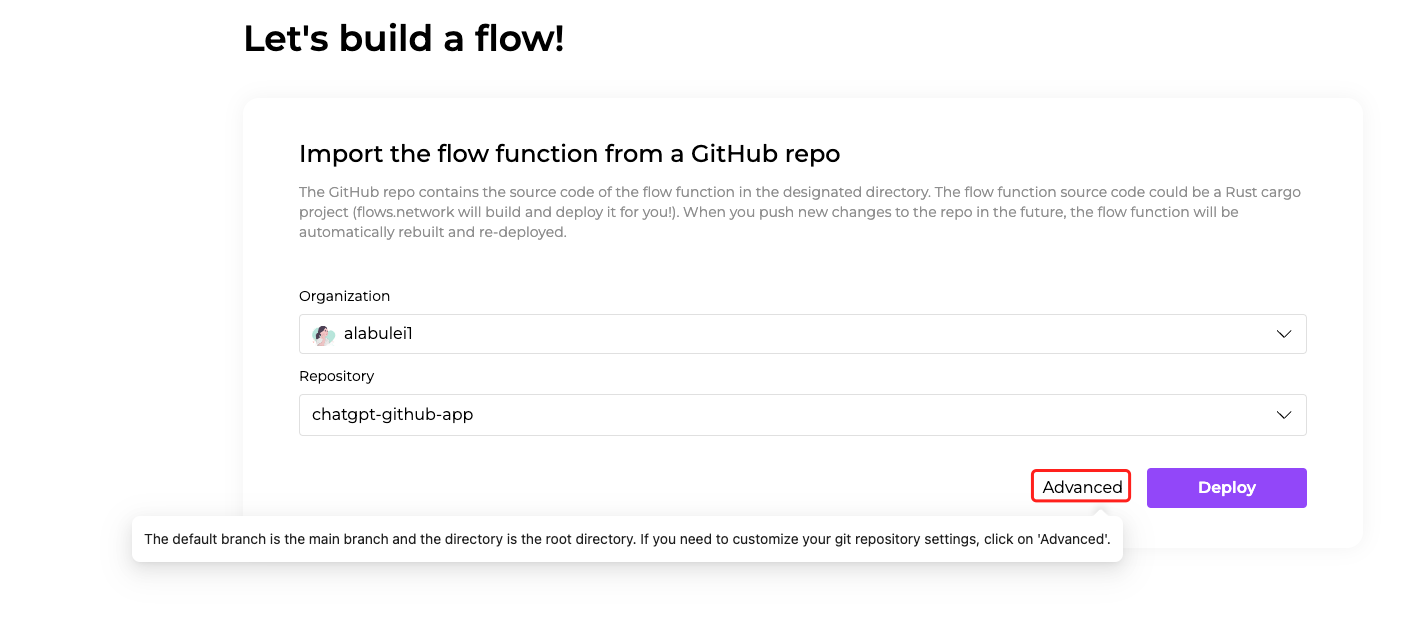
4. Click on the Advanced text and you will see more settings. we can fill in the required Environment Variables here. In this example, we have four variables.
* `login`: Fill in your personal GitHub id here. The GitHub app will act as you when responding to questions.
* `owner`: Fill in the GitHub org you want to deploy the bot on.
* `repo` : Fill in the GitHub repo you want to deploy the bot on.
* `openai_key_name` : Fill in the name you want for your OpenAI key. You can put any name here, and we will connect it to the actual key later.

5. Click on the Deploy button to deploy your function.
### Configure SaaS integrations
After that, [flows.network](https://flows.network/) will direct you to configure the SaaS integration required by your flow.

Here we can see, we need to configure two SaaS integrations.
1. Click on the "Connect" or "+ Add new authentication" button to authenticate your OpenAI account. On the next page, copy and paste your OpenAI API key and then name the key. **Note** the name you enter here should be the same as the name in the environment variables.

2. Click on the "Connect" or "+ Add new authentication" button to authenticate your GitHub account to deploy the bot. You'll be redirected to a GitHub page where you must grant [flows.network](https://flows.network/) permission to install the `flows-network-integration` bot on an `owner/repo`. This repo is the one you entered into the environment variables above.
Click on the Check button to see your flow details. As soon as the flow function's status becomes `ready` and the flow's status became `running`, the ChatGPT GitHub App goes live. Go ahead and chat with ChatGPT by creating an issue!



