https://github.com/flows-network/github-star-slack-messenger
https://github.com/flows-network/github-star-slack-messenger
Last synced: about 1 month ago
JSON representation
- Host: GitHub
- URL: https://github.com/flows-network/github-star-slack-messenger
- Owner: flows-network
- Created: 2023-03-06T14:34:01.000Z (about 2 years ago)
- Default Branch: main
- Last Pushed: 2023-06-27T08:28:16.000Z (almost 2 years ago)
- Last Synced: 2024-11-07T03:41:46.064Z (6 months ago)
- Language: Rust
- Size: 13.7 KB
- Stars: 0
- Watchers: 1
- Forks: 2
- Open Issues: 0
-
Metadata Files:
- Readme: README.md
Awesome Lists containing this project
README
# Github Star Slack Messenger
[Deploy this bot on your GitHub repo via flows.network](#deploy-Github-Star-Slack-Messenger-on-your-channel), and you will get a Slack bot that send a message every time your GitHub repo adds 10 stars.

This is a simple example on how flows.network works: When there is a trigger event happens on GitHub, an action gets set off (message sent) in Slack.
## Deploy your own GitHub Star Messenger bot in 2 simple steps
1. Load [the GitHub Star Slack Messenger](https://flows.network/flow/createByTemplate/ten-github-star-slack-messenger)
2. Configure and authorize your Slack access
3. Configure the bot to follow the star growth of a specified GitHub repo
### 0 Prerequisites
You will need to sign into [flows.network](https://flows.network/) from your GitHub account. It is free.
### 1 Load the GitHub Star Slack Messenger template
[**Just click here**](https://flows.network/flow/createByTemplate/ten-github-star-slack-messenger)
Click on the **Create and Build** button.
### 2 Configure the bot to access your Slack
Next, you will tell the bot which Slack channel you want your alert messages to be sent to.
* `slack_channel`
Slack organization of the Slack channel where you want to deploy the bot. Case sensitive.
* `slack_workspace`
The Slack channel where you want to deploy the bot. Case sensitive.
Enter your Slack workspace and channel respectively in the red boxes below.

Next, let's grant flows.network to access the Slack channel you just entered. The Slack channel must be public.
Click the "Connect/+ Add new authentication" button to authenticate your Slack account. You'll be redirected to a new page where you must grant [flows.network](https://flows.network/) permission to install the `flows-network` bot on your workspace. This workspace is the one you entered into the `slack_workspace` above.
### 3 Configure the bot to access GitHub
Next, you will tell the bot which GitHub repo's star growth it needs to monitor.
* `github_owner`: GitHub org for the repo *you want to deploy the 🤖 on*.
* `github_repo` : GitHub repo *you want to deploy the 🤖 on*.
Click on the **Connect** or **+ Add new authentication** button to give the function access to the GitHub repo to deploy the 🤖. You'll be redirected to a new page where you must grant [flows.network](https://flows.network/) permission to the repo.
[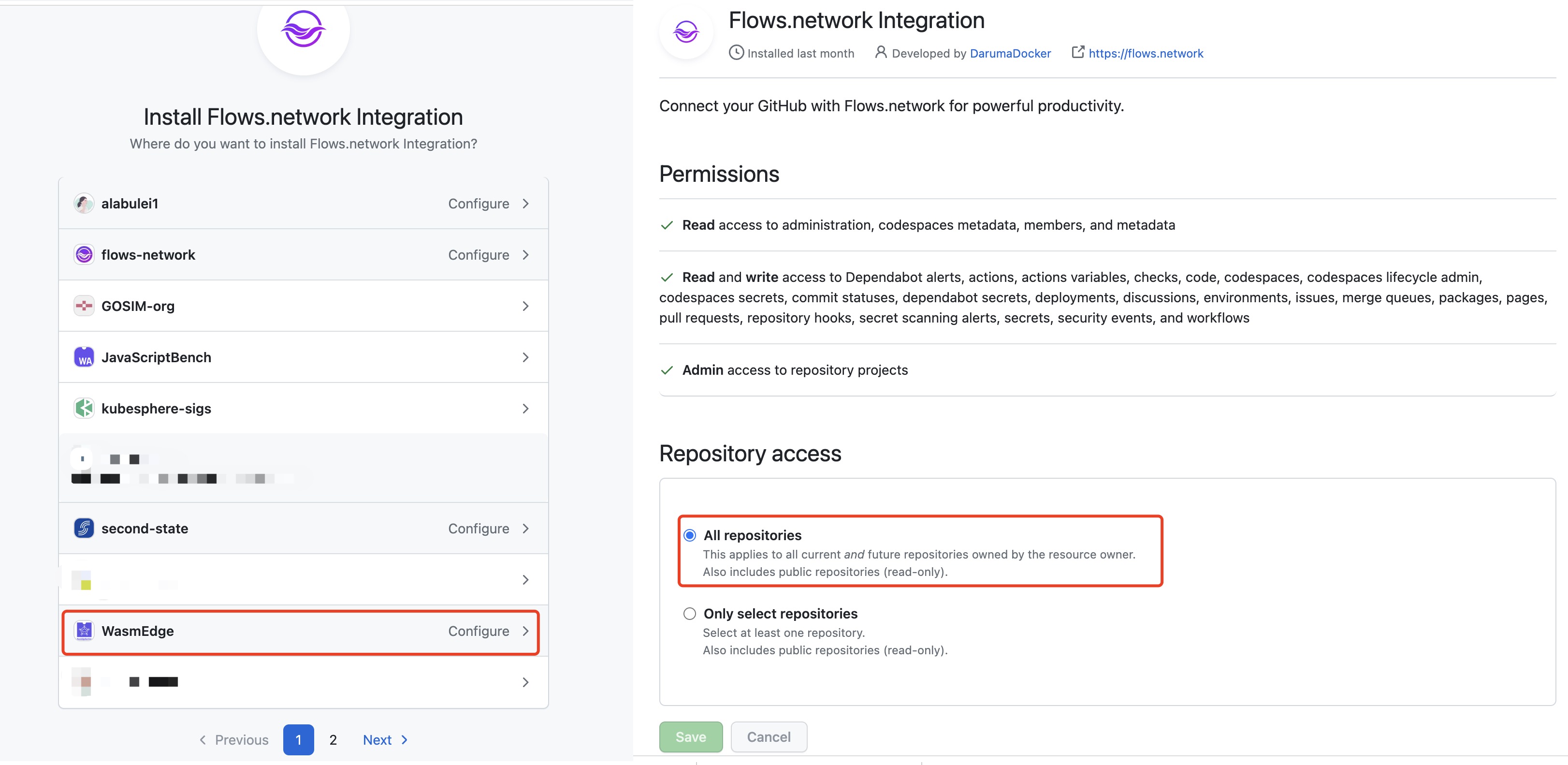 ](https://github.com/flows-network/github-pr-summary/assets/45785633/6cefff19-9eeb-4533-a20b-03c6a9c89473)
](https://github.com/flows-network/github-pr-summary/assets/45785633/6cefff19-9eeb-4533-a20b-03c6a9c89473)
> If you have authenticated the GitHub access before,you can see the purple Connect button turns gray Connected button. Just ignore this step and click Check button.

### 4. Click the Deploy button to deploy your function.
After that, click the Check button to see your flow details. As soon as the flow function's status becomes `ready` and the flow's status became `running`, the GitHub Star Slack Messenger goes live. You will get a slack message every time this repo gain 10 stars!