https://github.com/fluid-dev/hexo-theme-fluid
:ocean: 一款 Material Design 风格的 Hexo 主题 / An elegant Material-Design theme for Hexo
https://github.com/fluid-dev/hexo-theme-fluid
article blog fluid hexo hexo-theme material material-design static-site theme
Last synced: 10 months ago
JSON representation
:ocean: 一款 Material Design 风格的 Hexo 主题 / An elegant Material-Design theme for Hexo
- Host: GitHub
- URL: https://github.com/fluid-dev/hexo-theme-fluid
- Owner: fluid-dev
- License: gpl-3.0
- Created: 2018-10-14T15:26:24.000Z (over 7 years ago)
- Default Branch: master
- Last Pushed: 2025-05-06T03:56:27.000Z (10 months ago)
- Last Synced: 2025-05-06T16:16:52.875Z (10 months ago)
- Topics: article, blog, fluid, hexo, hexo-theme, material, material-design, static-site, theme
- Language: JavaScript
- Homepage: https://hexo.fluid-dev.com/
- Size: 8.02 MB
- Stars: 7,690
- Watchers: 28
- Forks: 1,142
- Open Issues: 62
-
Metadata Files:
- Readme: README.md
- License: LICENSE
Awesome Lists containing this project
- awesome-hexo-themes - fluid-dev/hexo-theme-fluid - Design theme for Hexo|2.1k| (Content)
- awesome-waline - Fluid
- awesome - fluid-dev/hexo-theme-fluid - :ocean: 一款 Material Design 风格的 Hexo 主题 / An elegant Material-Design theme for Hexo (JavaScript)
README

一款 Material Design 风格的主题
An elegant Material-Design theme for Hexo
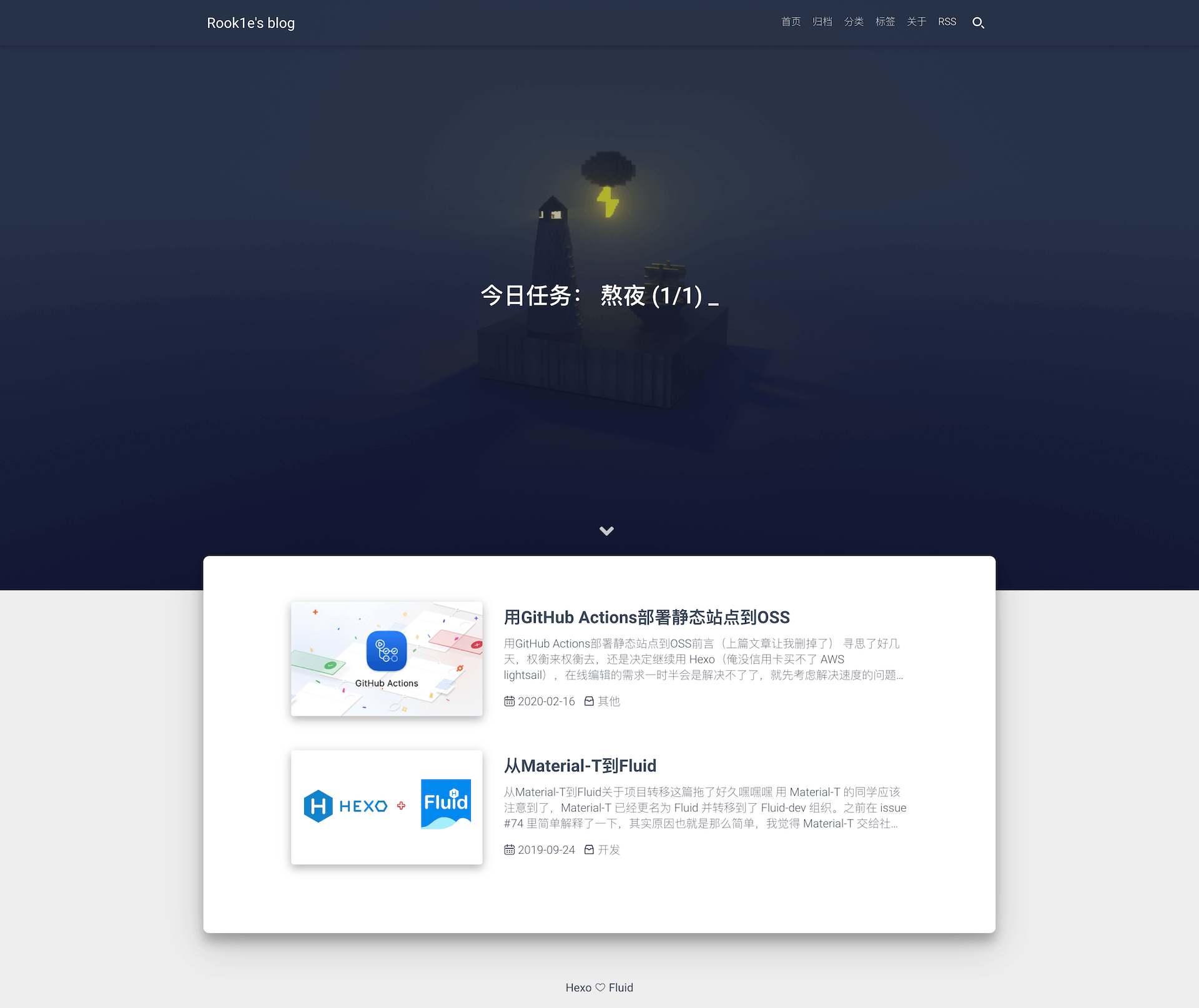
🇨🇳 中文简体 | 🇬🇧 English
预览:
Fluid's blog |
zkqiang's blog
## 快速开始
#### 1. 搭建 Hexo 博客
如果你还没有 Hexo 博客,请按照 [Hexo 官方文档](https://hexo.io/zh-cn/docs/) 进行安装、建站。
#### 2. 获取主题最新版本
**方式一:**
Hexo 5.0.0 版本以上,推荐通过 npm 直接安装,进入博客目录执行命令:
```sh
npm install --save hexo-theme-fluid
```
然后在博客目录下创建 `_config.fluid.yml`,将主题的 [_config.yml](https://github.com/fluid-dev/hexo-theme-fluid/blob/master/_config.yml) 内容复制进去。
**方式二:**
下载 [最新 release 版本](https://github.com/fluid-dev/hexo-theme-fluid/releases) 解压到 themes 目录,并将解压出的文件夹重命名为 `fluid`。
#### 3. 指定主题
如下修改 Hexo 博客目录中的 `_config.yml`:
```yaml
theme: fluid # 指定主题
language: zh-CN # 指定语言,会影响主题显示的语言,按需修改
```
#### 4. 创建「关于页」
首次使用主题的「关于页」需要手动创建:
```bash
hexo new page about
```
创建成功后,编辑博客目录下 `/source/about/index.md`,添加 `layout` 属性。
修改后的文件示例如下:
```yaml
---
title: about
layout: about
---
这里写关于页的正文,支持 Markdown, HTML
```
## 更新主题
更新主题的方式[参照这里](https://hexo.fluid-dev.com/docs/start/#更新主题)。
## 功能特性
- [x] 无比详实的[用户文档](https://hexo.fluid-dev.com/docs/)
- [x] 页面组件懒加载
- [x] 多种代码高亮方案
- [x] 多语言配置
- [x] 内置多款评论插件
- [x] 内置网页访问统计
- [x] 内置文章本地搜索
- [x] 支持暗色模式
- [x] 支持脚注语法
- [x] 支持 LaTeX 数学公式
- [x] 支持 mermaid 流程图
## 鸣谢

首席赞助商 ORENCEAI
全新的 ChatGPT 人工智能对话平台

免费开发工具提供方 JetBrains
专注于创建智能开发工具
## 贡献者
[](https://github.com/fluid-dev/hexo-theme-fluid/graphs/contributors)
英文文档翻译:[@EatRice](https://eatrice.top/) [@橙子杀手](https://ruru.eatrice.top) [@Sinetian](https://sinetian.github.io/)
其他贡献:[@zhugaoqi](https://github.com/zhugaoqi) [@julydate](https://github.com/julydate) [@xiyuvi](https://xiyu.pro/)
如你也想贡献代码,可参照[贡献指南](https://hexo.fluid-dev.com/docs/contribute/)
## 支持我们
如果你觉得这个项目有帮助,并愿意支持它的发展,可以通过以下方式支持我们的开源创作:

微信赞赏码
同时我们正在**寻求商业赞助**,如果贵司想在本页显著位置展示广告位(每月 6K+ Views 定向流量曝光),或者有其他赞助形式,可将联系方式发送邮件至 zkqiang#126.com (#替换为@)。
## Star 趋势
[](https://starchart.cc/fluid-dev/hexo-theme-fluid)








