https://github.com/fluttercandies/flutter_tilt
👀 Easily apply tilt parallax hover effects for Flutter, which supports tilt, light, shadow effects, and gyroscope sensors
https://github.com/fluttercandies/flutter_tilt
animation flutter flutter-package hover parallax sensors tilt widget
Last synced: 10 months ago
JSON representation
👀 Easily apply tilt parallax hover effects for Flutter, which supports tilt, light, shadow effects, and gyroscope sensors
- Host: GitHub
- URL: https://github.com/fluttercandies/flutter_tilt
- Owner: fluttercandies
- License: mit
- Created: 2023-07-06T02:25:01.000Z (over 2 years ago)
- Default Branch: main
- Last Pushed: 2025-03-12T11:45:41.000Z (11 months ago)
- Last Synced: 2025-03-27T00:38:42.022Z (11 months ago)
- Topics: animation, flutter, flutter-package, hover, parallax, sensors, tilt, widget
- Language: Dart
- Homepage: https://pub.dev/packages/flutter_tilt
- Size: 38.7 MB
- Stars: 189
- Watchers: 7
- Forks: 9
- Open Issues: 2
-
Metadata Files:
- Readme: README-ZH.md
- Changelog: CHANGELOG.md
- License: LICENSE
- Code of conduct: CODE_OF_CONDUCT.md
- Codeowners: CODEOWNERS
Awesome Lists containing this project
README
[](https://github.com/fluttercandies/flutter_tilt)
[](https://pub.dev/packages/flutter_tilt)
📓 语言:[English](README.md) | 中文
🎁 查看:[在线示例][]
💡 查看:[迁移指南][] 了解如何从破坏性改动中迁移为可用代码
Flutter Tilt


在 Flutter 上轻松创建倾斜视差悬停效果!
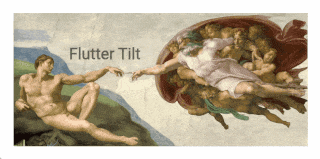
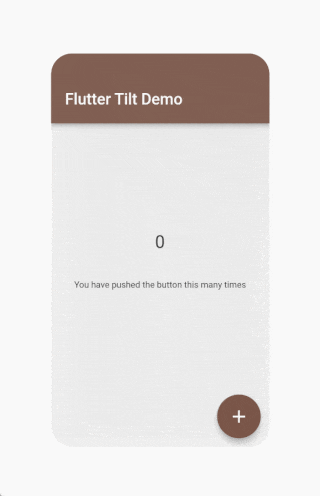
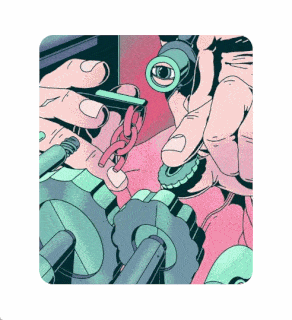
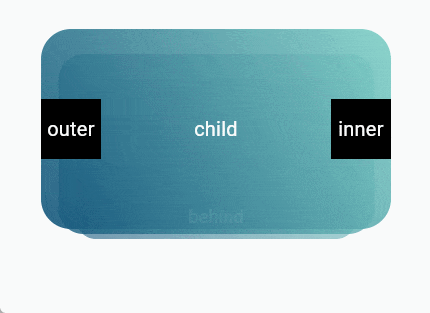
查看 [在线示例][]
## 目录 🪄
- [特性](#特性-)
- [安装](#安装-)
- [版本兼容](#版本兼容-)
- [平台兼容](#平台兼容-)
- [添加 flutter_tilt](#添加-flutter_tilt-)
- [传感器兼容][]
- [手势优先级](#手势优先级-)
- [简单用法](#简单用法-)
- [倾斜](#倾斜-)
- [视差](#视差-)
- [使用](#使用-)
- [Tilt widget 参数][]
- [TiltParallax widget 参数][]
- [ChildLayout][]
- [StreamController<TiltStreamModel>][]
- [TiltConfig][]
- [LightShadowMode][]
- [LightConfig][]
- [ShadowConfig][]
- [贡献者](#贡献者-)
- [许可证](#许可证-)
## 特性 ✨
- 📦 倾斜效果
- 🔦 光照效果
- 💡 阴影效果
- 👀 视差效果
- 📱 陀螺仪传感器支持([传感器兼容][])
- 🧱 多种布局位置
- 👇 支持鼠标、触摸和传感器事件
- 🖼️ 流畅的动画
- ⚙️ 许多自定义参数
## 安装 🎯
### 版本兼容 🐦
| Flutter | 3.0.0+ | 3.10.0+ | 3.19.0+ |
| --------- | :------: | :-------: | :-------: |
| flutter_tilt 3.0.0+ | ❌ | ❌ | ✅ |
| flutter_tilt 2.0.0+ | ❌ | ✅ | ✅ |
| flutter_tilt 1.0.0+ | ✅ | ❌ | ❌ |
### 平台兼容 📱
| Android | iOS | Web | macOS | Windows | Linux |
| :-----: | :---: | :---: | :---: | :-----: | :---: |
| ✅ | ✅ | ✅ | ✅ | ✅ | ✅ |
### 添加 flutter_tilt 📦
使用 Flutter 运行以下指令,
```sh
$ flutter pub add flutter_tilt
```
或手动将 `flutter_tilt` 添加到 `pubspec.yaml` 依赖项中。
```yaml
dependencies:
flutter_tilt: ^最新版本
```
## 传感器兼容 📱
传感器仅在以下平台触发。
不支持传感器的平台不会影响其他功能的正常使用。
| Android | iOS | Web (HTTPS) | macOS | Windows | Linux |
| :-----: | :---: | :------------------------------------------: | :---: | :-----: | :---: |
| ✅ | ✅ | [浏览器兼容][Gyroscope Browser compatibility] | ❌ | ❌ | ❌ |
> [!NOTE]
> 目前 Web 使用 [Sensor API - Gyroscope][],但它不兼容部分主流浏览器,比如 Safari、Firefox。
## 手势优先级 📱
启用多个手势时,会按照优先级触发手势:
> Touch > Hover > Controller > Sensors
## 简单用法 📖
示例:[flutter_tilt/example][]
### 倾斜 📦
[Tilt][Tilt widget 参数] widget 默认有倾斜、阴影和光照的效果。
```dart
/// 导入 flutter_tilt
import 'package:flutter_tilt/flutter_tilt.dart';
Tilt(
child: Container(
width: 150.0,
height: 300.0,
color: Colors.grey,
),
),
```
### 视差 👀
[TiltParallax][TiltParallax widget 参数] widget 只能在 `Tilt` widget 的 `childLayout` 中使用。
```dart
/// 导入 flutter_tilt
import 'package:flutter_tilt/flutter_tilt.dart';
Tilt(
childLayout: const ChildLayout(
outer: [
/// 此处为视差
Positioned(
child: TiltParallax(
child: Text('Parallax'),
),
),
/// 此处为视差
Positioned(
top: 20.0,
left: 20.0,
child: TiltParallax(
size: Offset(-10.0, -10.0),
child: Text('Tilt'),
),
),
],
),
child: Container(
width: 150.0,
height: 300.0,
color: Colors.brown,
),
),
```
## 使用 📖
### `Tilt` widget 参数 🤖
| 参数名 | 类型 | 默认值 | 描述 |
| --- | --- | --- | --- |
| child `必选` | `Widget` | - | 创建一个 widget,使 child widget 有倾斜效果。 |
| childLayout | [ChildLayout][] | `ChildLayout()` | 其它 child 布局。
例如:位于 child 外部、内部、后面的视差布局。 |
| tiltStreamController | [StreamController<TiltStreamModel>][]? | `null` | 使用 `StreamController.broadcast()` 来自定义控制倾斜。 |
| disable | `bool` | `false` | 禁用所有效果。 |
| fps | `int` | `60` | 手势触发的帧数。 |
| border | `BoxBorder?` | `null` | BoxDecoration border。 |
| borderRadius | `BorderRadiusGeometry?` | `null` | BoxDecoration borderRadius。 |
| clipBehavior | `Clip` | `Clip.antiAlias` | Flutter 中的 clipBehavior。 |
| tiltConfig | [TiltConfig][] | `TiltConfig()` | 倾斜效果配置。 |
| lightShadowMode | [LightShadowMode][] | `LightShadowMode.base` | 光影 Mode。 |
| lightConfig | [LightConfig][] | `LightConfig()` | 光照效果配置。 |
| shadowConfig | [ShadowConfig][] | `ShadowConfig()` | 阴影效果配置。 |
| onGestureMove | `void Function(TiltDataModel, GesturesType)?` | `null` | 手势移动的回调触发。 |
| onGestureLeave | `void Function(TiltDataModel, GesturesType)?` | `null` | 手势离开的回调触发。 |
### `TiltParallax` widget 参数 🤖
| 参数名 | 类型 | 默认值 | 描述 |
| --- | --- | --- | --- |
| child `必选` | `Widget` | - | 创建视差 widget。 |
| size | `Offset` | `Offset(10.0, 10.0)` | 视差大小。 |
| filterQuality | `FilterQuality` | `null` | Flutter FilterQuality。 |
### ChildLayout 📄
| 参数名 | 类型 | 默认值 | 描述 |
| --- | --- | --- | --- |
| outer | `List` | `[]` | 与 Stack 一样,你可以使用 Stack 布局来创建一些位于 `child 外部` 的 widget。
例如:视差效果。 |
| inner | `List` | `[]` | 与 Stack 一样,你可以使用 Stack 布局来创建一些位于 `child 内部` 的 widget。
例如:视差效果。 |
| behind | `List` | `[]` | 与 Stack 一样,你可以使用 Stack 布局来创建一些位于 `child 后面` 的 widget。
例如:视差效果。 |
### StreamController<TiltStreamModel> 📄
```dart
final StreamController tiltStreamController =
StreamController.broadcast();
/// 正在使用当前手势
tiltStreamController.add(
TiltStreamModel(
position: Offset(xx, xx),
),
);
/// 停止使用当前手势
tiltStreamController.add(
TiltStreamModel(
position: Offset(xx, xx),
gestureUse: false,
),
);
```
| Parameter | Type | Default | Description |
| --- | --- | --- | --- |
| position `必选` | `Offset` | - | 当前触发的坐标位置,
会触发对应位置的倾斜效果。
例如:
有一个组件尺寸为 width: 10, height: 10,
(0, 0):会触发最左上的倾斜。
(10, 10):会触发最右下的倾斜。 |
| gesturesType | `GesturesType` | `GesturesType.controller` | 触发手势类型。
会根据 [手势优先级](#手势优先级-) 进行触发。
如果需要自定义动画或其他方式自行控制,
`推荐` 使用 `GesturesType.controller`。
如果使用其他的类型进行触发,
那么就会受到对应类型相关配置、效果的影响。
例如:
自行触发 `GesturesType.sensors` 的时候。
配置 `TiltConfig.enableSensorRevert` 为 false 的情况下,
将同样不会复原至初始状态。 |
| gestureUse | `bool` | `true` | 手势是否正在使用。
用于确定手势是否正在使用,并根据手势优先级进行处理。
例如:
如果在触发 `GesturesType.touch` 的时候永远不赋值为 false,那么优先级低于 `GesturesType.touch` 的手势将永远不会被触发。 |
### TiltConfig 📄
| 参数名 | 类型 | 默认值 | 描述 |
| --- | --- | --- | --- |
| disable | `bool` | `false` | 仅禁用倾斜效果。 |
| initial | `Offset?` | `null` | 倾斜进度的初始值,范围 `(x, y):(1, 1) 至 (-1, -1)`,
你可以超过这个范围,但是手势移动过程中的最大倾斜角度始终按照 `[TiltConfig.angle]` 进行倾斜。
例如:(0.0, 0.0) 中心
(1.0, 1.0) 左上角最大倾斜角度 `[TiltConfig.angle]`。 |
| angle | `double` | `10.0` | 最大倾斜角度。
例如:180 会翻转。 |
| direction | `List?` | `null` | 倾斜方向,多方向、自定义方向值。 |
| enableReverse | `bool` | `false` | 倾斜反向,可以向上或向下倾斜。 |
| filterQuality | `FilterQuality` | `null` | Flutter FilterQuality。 |
| enableGestureSensors | `bool` | `true` | 陀螺仪传感器触发倾斜。
仅以下手势生效:
`GesturesType.sensors` |
| sensorFactor | `double` | `10.0` | 传感器触发系数(灵敏度)。
仅以下手势生效:
`GesturesType.sensors` |
| enableSensorRevert | `bool` | `true` | 启用传感器倾斜复原,会复原至初始状态。
仅以下手势生效:
`GesturesType.sensors` |
| sensorRevertFactor | `double` | `0.05` | 传感器复原系数(阻尼),数值范围:`0-1`。
仅以下手势生效:
`GesturesType.sensors` |
| sensorMoveDuration | `Duration` | `Duration(milliseconds: 50)` | 传感器移动时的动画持续时间。
仅以下手势生效:
`GesturesType.sensors` |
| enableGestureHover | `bool` | `true` | Hover 手势触发倾斜。
仅以下手势生效:
`GesturesType.hover` |
| enableGestureTouch | `bool` | `true` | Touch 手势触发倾斜。
仅以下手势生效:
`GesturesType.touch` |
| enableRevert | `bool` | `true` | 启用倾斜复原,会复原至初始状态。
仅以下手势生效:
`GesturesType.touch`
`GesturesType.hover`
`GesturesType.controller` |
| enableOutsideAreaMove | `bool` | `true` | 可以继续在区域外触发倾斜。
仅以下手势生效:
`GesturesType.touch`
`GesturesType.controller` |
| moveDuration | `Duration` | `Duration(milliseconds: 100)` | 手势移动时的动画持续时间。
仅以下手势生效:
`GesturesType.touch`
`GesturesType.hover` |
| leaveDuration | `Duration` | `Duration(milliseconds: 300)` | 手势离开后的动画持续时间。
仅以下手势生效:
`GesturesType.touch`
`GesturesType.hover` |
| moveCurve | `Curve` | `Curves.linear` | 手势移动时的动画曲线。
仅以下手势生效:
`GesturesType.touch`
`GesturesType.hover` |
| leaveCurve | `Curve` | `Curves.linear` | 手势离开后的动画曲线。
仅以下手势生效:
`GesturesType.touch`
`GesturesType.hover` |
| controllerMoveDuration | `Duration` | `Duration(milliseconds: 100)` | controller 手势移动时的动画持续时间。
仅以下手势生效:
`GesturesType.controller` |
| controllerLeaveDuration | `Duration` | `Duration(milliseconds: 300)` | controller 手势离开后的动画持续时间。
仅以下手势生效:
`GesturesType.controller` |
### LightShadowMode 📄
| 枚举值 | 描述 |
| --- | --- |
| LightShadowMode.base | `[无性能风险]`
仅对 `Tilt.child` 使用普通阴影效果,无性能损耗。 |
| LightShadowMode.projector | `[有性能风险]`
对整个 `Tilt` widget 使用类似投影仪效果的阴影,
会显示与 widget 非透明部分完全一致的阴影。
建议在以下场景使用:
- 仅图片
- 无数据状态
- 无 Hero 标签 |
### LightConfig 📄
| 参数名 | 类型 | 默认值 | 描述 |
| --- | --- | --- | --- |
| disable | `bool` | `false` | 仅禁用光照效果。 |
| color | `Color` | `Color(0xFFFFFFFF)` | 光照颜色。 |
| minIntensity | `double` | `0.0` | 颜色最小不透明度,也是初始不透明度。 |
| maxIntensity | `double` | `0.5` | 颜色最大不透明度,跟随倾斜最大进度。 |
| spreadFactor | `double` | `4.0` | 光源扩散系数,相对于当前 widget 尺寸。 |
| projectorScale | `double` | `1.1` | 光照区域尺寸比例。
仅以下模式生效:
`[LightShadowMode.projector]` |
| direction | `LightDirection` | `LightDirection.around` | 光照方向。
影响:
`[ShadowConfig.direction]`(配置后不受影响)。 |
| enableReverse | `bool` | `false` | 反转光照方向。
影响:
`[ShadowConfig.direction]`(配置后不受影响)。
`[ShadowConfig.enableReverse]`(配置后不受影响)。 |
### ShadowConfig 📄
| 参数名 | 类型 | 默认值 | 描述 |
| --- | --- | --- | --- |
| disable | `bool` | `false` | 仅禁用阴影效果。 |
| color | `Color` | `Color(0xFF9E9E9E)` | 阴影颜色。 |
| minIntensity | `double` | `0.0` | 颜色最小不透明度,也是初始不透明度。 |
| maxIntensity | `double` | `0.5` | 颜色最大不透明度,跟随倾斜最大进度。 |
| offsetInitial | `Offset` | `Offset(0.0, 0.0)` | 阴影偏移初始值。
例如:(0.0, 0.0) 中心
(40.0, 40.0) 向左上角偏移 40。 |
| offsetFactor | `double` | `0.1` | 阴影偏移系数,相对于当前 widget 尺寸。 |
| spreadInitial | `double` | `0.0` | 阴影扩散半径初始值。
仅以下模式生效:
`[LightShadowMode.base]` |
| spreadFactor | `double` | `0.0` | 阴影扩散半径系数,相对于当前 widget 尺寸。
仅以下模式生效:
`[LightShadowMode.base]` |
| minBlurRadius | `double` | `10.0` | 最小阴影模糊半径,也是初始模糊半径。
仅以下模式生效:
`[LightShadowMode.base]` |
| maxBlurRadius | `double` | `20.0` | 最大阴影模糊半径,跟随倾斜最大进度。
仅以下模式生效:
`[LightShadowMode.base]` |
| projectorScaleFrom | `double` | `1.0` | 最小倾斜进度的阴影尺寸比例,也是初始尺寸比例。
仅以下模式生效:
`[LightShadowMode.projector]` |
| projectorScaleTo | `double` | `1.0` | 最大倾斜进度的阴影尺寸比例。
仅以下模式生效:
`[LightShadowMode.projector]` |
| projectorBlurSigmaFrom | `double` | `5.0` | 最小倾斜进度的阴影模糊 Sigma,也是初始模糊 Sigma。
仅以下模式生效:
`[LightShadowMode.projector]` |
| projectorBlurSigmaTo | `double` | `10.0` | 最大倾斜进度的阴影模糊 Sigma。
仅以下模式生效:
`[LightShadowMode.projector]` |
| direction | `ShadowDirection?` | `null` | 阴影方向。 |
| enableReverse | `bool?` | `null` | 反转阴影方向。 |
## 贡献者 ✨
更多详情,请查看 [graphs/contributors](https://github.com/fluttercandies/flutter_tilt/graphs/contributors)。
欢迎任何形式的的贡献! ([emoji key](https://allcontributors.org/docs/en/emoji-key))
- Example: flutter_tilt_book
LOCKEDFILE
🐛
aytunch
🤔
## 许可证 📄
[](https://github.com/fluttercandies/flutter_tilt/blob/main/LICENSE)
根据 MIT 许可证开源。
© AmosHuKe
[在线示例]: https://amoshuke.github.io/flutter_tilt_book
[迁移指南]: https://github.com/fluttercandies/flutter_tilt/blob/main/guides/migration_guide.md
[flutter_tilt/example]: https://github.com/fluttercandies/flutter_tilt/tree/main/example
[传感器兼容]: #传感器兼容-
[Tilt widget 参数]: #tilt-widget-参数-
[TiltParallax widget 参数]: #tiltparallax-widget-参数-
[ChildLayout]: #childlayout-
[StreamController<TiltStreamModel>]: #streamcontrollertiltstreammodel-
[TiltConfig]: #tiltconfig-
[LightShadowMode]: #lightshadowmode-
[LightConfig]: #lightconfig-
[ShadowConfig]: #shadowconfig-
[Gyroscope Browser compatibility]: https://developer.mozilla.org/en-US/docs/Web/API/Sensor_APIs#api.gyroscope
[Sensor API - Gyroscope]: https://developer.mozilla.org/en-US/docs/Web/API/Gyroscope




