Ecosyste.ms: Awesome
An open API service indexing awesome lists of open source software.
https://github.com/fluttercandies/waterfall_flow
A Flutter grid view which supports waterfall flow layout.
https://github.com/fluttercandies/waterfall_flow
flutter waterfall-flow
Last synced: 4 days ago
JSON representation
A Flutter grid view which supports waterfall flow layout.
- Host: GitHub
- URL: https://github.com/fluttercandies/waterfall_flow
- Owner: fluttercandies
- License: mit
- Created: 2019-11-08T15:03:04.000Z (about 5 years ago)
- Default Branch: master
- Last Pushed: 2024-11-14T02:03:23.000Z (3 months ago)
- Last Synced: 2025-01-19T06:02:20.944Z (11 days ago)
- Topics: flutter, waterfall-flow
- Language: Dart
- Homepage:
- Size: 4.79 MB
- Stars: 396
- Watchers: 6
- Forks: 43
- Open Issues: 5
-
Metadata Files:
- Readme: README-ZH.md
- Changelog: CHANGELOG.md
- Funding: .github/FUNDING.yml
- License: LICENSE
- Codeowners: CODEOWNERS
Awesome Lists containing this project
README
# waterfall_flow
[](https://pub.dartlang.org/packages/waterfall_flow) [](https://github.com/fluttercandies/waterfall_flow/stargazers) [](https://github.com/fluttercandies/waterfall_flow/network) [](https://github.com/fluttercandies/waterfall_flow/blob/master/LICENSE) [](https://github.com/fluttercandies/waterfall_flow/issues) 
能够快速构建瀑布流布局的列表.
[Web demo for WaterfallFlow](https://fluttercandies.github.io/waterfall_flow/)
Language: [English](README.md) | 中文简体
- [waterfall_flow](#waterfall_flow)
- [使用](#使用)
- [简单使用](#简单使用)
- [列表元素回收](#列表元素回收)
- [ViewportBuilder](#viewportbuilder)
- [LastChildLayoutTypeBuilder](#lastchildlayouttypebuilder)
- [CloseToTrailing](#closetotrailing)
## 使用
* 在pubspec.yaml中增加库引用
```yaml
dependencies:
waterfall_flow: any
```
* 导入库
```dart
import 'package:waterfall_flow/waterfall_flow.dart';
```
## 简单使用
| 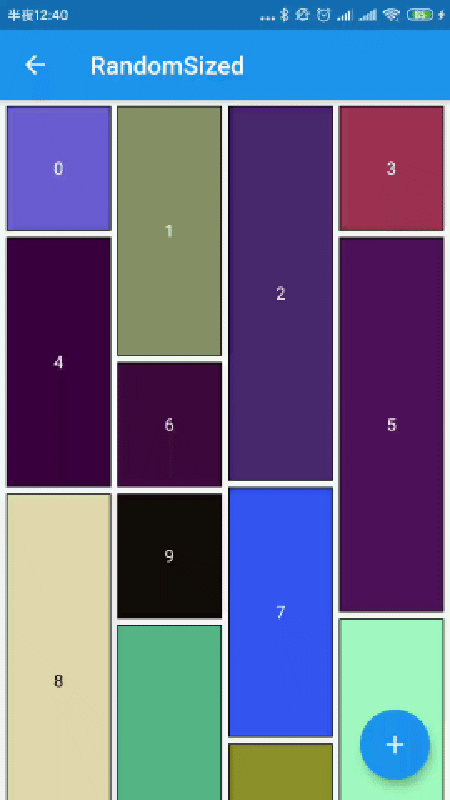 | 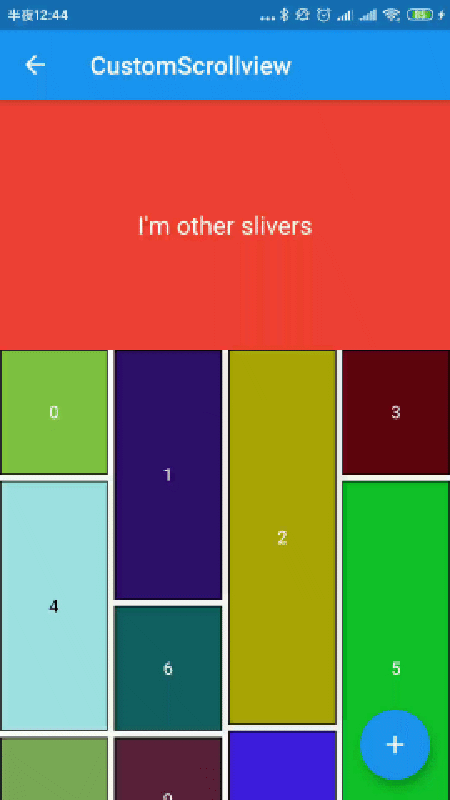 |
| --------------------------------------------------------------------------------------------------------- | -------------------------------------------------------------------------------------------------------------- |
| 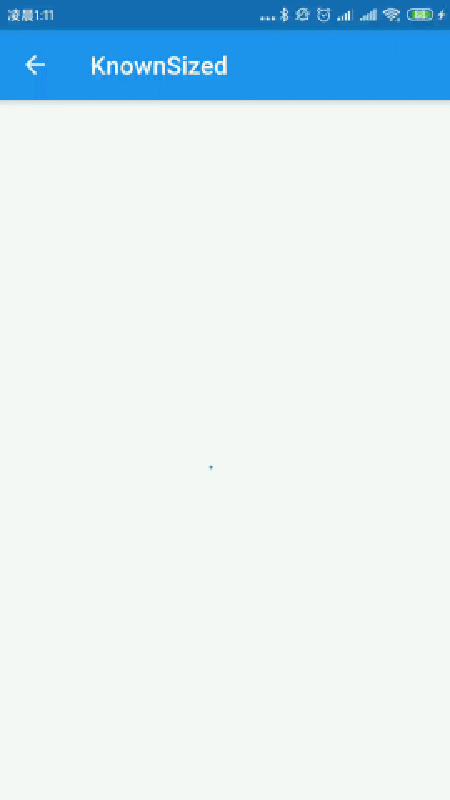 |  |
你可以通过设置SliverWaterfallFlowDelegate参数来定义瀑布流
* SliverWaterfallFlowDelegateWithFixedCrossAxisCount
| 参数 | 描述 | 默认 |
| -------------- | -------------------- | ------- |
| crossAxisCount | 横轴的等长度元素数量 | 必填 |
* SliverWaterfallFlowDelegateWithMaxCrossAxisExtent
| 参数 | 描述 | 默认 |
| ------------------ | ---------------------------------------------- | -------- |
| maxCrossAxisExtent | 横轴元素最大的大小. | required |
* SliverWaterfallFlowDelegate
| 参数 | 描述 | 默认 |
| ------------------ | ---------------------------------------------- | -------- |
| mainAxisSpacing | 主轴元素之间的距离 | 0.0|
| crossAxisSpacing | 横轴元素之间的距离 | 0.0|
| collectGarbage | 元素回收时候的回调 | - |
| lastChildLayoutTypeBuilder | 最后一个元素的布局样式(详情请查看后面) | - |
| viewportBuilder | 可视区域中元素indexes变化时的回调 | - |
| closeToTrailing | 可否让布局紧贴trailing(详情请查看后面) | false|
```dart
WaterfallFlow.builder(
//cacheExtent: 0.0,
padding: EdgeInsets.all(5.0),
gridDelegate: SliverWaterfallFlowDelegateWithFixedCrossAxisCount(
crossAxisCount: 2,
crossAxisSpacing: 5.0,
mainAxisSpacing: 5.0,
/// follow max child trailing layout offset and layout with full cross axis extend
/// last child as loadmore item/no more item in [GridView] and [WaterfallFlow]
/// with full cross axis extend
// LastChildLayoutType.fullCrossAxisExtend,
/// as foot at trailing and layout with full cross axis extend
/// show no more item at trailing when children are not full of viewport
/// if children is full of viewport, it's the same as fullCrossAxisExtend
// LastChildLayoutType.foot,
lastChildLayoutTypeBuilder: (index) => index == _list.length
? LastChildLayoutType.foot
: LastChildLayoutType.none,
),
```
## 列表元素回收
追踪列表元素回收,你可以在这个时刻回收一些内存,比如图片的内存缓存。
[更多详情](https://github.com/fluttercandies/extended_image/blob/e1577bc4d0b57c725110a9d886703b98a72772b5/example/lib/pages/photo_view_demo.dart#L91)
```dart
WaterfallFlow.builder(
gridDelegate: SliverWaterfallFlowDelegateWithFixedCrossAxisCount(
collectGarbage: (List garbages) {
///collectGarbage
garbages.forEach((index) {
final provider = ExtendedNetworkImageProvider(
_list[index].imageUrl,
);
provider.evict();
});
},
),
```
## ViewportBuilder
追踪进入Viewport的列表元素的index(即你看到的可视区域,并不包括缓存距离)
```dart
WaterfallFlow.builder(
gridDelegate: SliverWaterfallFlowDelegateWithFixedCrossAxisCount(
viewportBuilder: (int firstIndex, int lastIndex) {
print("viewport : [$firstIndex,$lastIndex]");
}),
```
## LastChildLayoutTypeBuilder
为最后一个元素创建特殊布局,这主要是用在将最后一个元素作为loadmore/no more的时候。
```dart
enum LastChildLayoutType {
/// 普通的
none,
/// 将最后一个元素绘制在最大主轴Item之后,并且使用横轴大小最为layout size
/// 主要使用在[ExtendedGridView] and [WaterfallFlow]中,最后一个元素作为loadmore/no more元素的时候。
fullCrossAxisExtend,
/// 将最后一个child绘制在trailing of viewport,并且使用横轴大小最为layout size
/// 这种常用于最后一个元素作为loadmore/no more元素,并且列表元素没有充满整个viewport的时候
/// 如果列表元素充满viewport,那么效果跟fullCrossAxisExtend一样
foot,
}
WaterfallFlow.builder(
gridDelegate: SliverWaterfallFlowDelegateWithFixedCrossAxisCount(
lastChildLayoutTypeBuilder: (index) => index == length
? LastChildLayoutType.foot
: LastChildLayoutType.none,
),
```
## CloseToTrailing
当reverse设置为true的时候,布局会变成如下。常用于聊天列表,新的会话会被插入0的位置,但是当会话没有充满viewport的时候,下面的布局不是我们想要的。
```
trailing
-----------------
| |
| |
| item2 |
| item1 |
| item0 |
-----------------
leading
```
为了解决这个问题,你可以设置 closeToTrailing 为true, 布局将变成如下
该属性同时支持[ExtendedGridView],[ExtendedList],[WaterfallFlow]。
当然如果reverse如果不为ture,你设置这个属性依然会生效,没满viewport的时候布局会紧靠trailing
```
trailing
-----------------
| item2 |
| item1 |
| item0 |
| |
| |
-----------------
leading
```
```dart
WaterfallFlow.builder(
reverse: true,
gridDelegate: SliverWaterfallFlowDelegateWithFixedCrossAxisCount(closeToTrailing: true),
```
## ☕️Buy me a coffee
