Ecosyste.ms: Awesome
An open API service indexing awesome lists of open source software.
https://github.com/fluttercommunity/flutter_google_places
Google Places - Google places autocomplete widgets for flutter. No wrapper, use https://pub.dev/packages/google_maps_webservice. Maintainer: @juliansteenbakker
https://github.com/fluttercommunity/flutter_google_places
hacktoberfest
Last synced: 3 months ago
JSON representation
Google Places - Google places autocomplete widgets for flutter. No wrapper, use https://pub.dev/packages/google_maps_webservice. Maintainer: @juliansteenbakker
- Host: GitHub
- URL: https://github.com/fluttercommunity/flutter_google_places
- Owner: fluttercommunity
- License: other
- Created: 2017-09-05T20:03:48.000Z (about 7 years ago)
- Default Branch: master
- Last Pushed: 2024-04-18T22:06:19.000Z (7 months ago)
- Last Synced: 2024-06-18T13:51:48.485Z (5 months ago)
- Topics: hacktoberfest
- Language: Dart
- Homepage: https://pub.dev/packages/flutter_google_places
- Size: 13.6 MB
- Stars: 297
- Watchers: 17
- Forks: 401
- Open Issues: 40
-
Metadata Files:
- Readme: README.md
- Changelog: CHANGELOG.md
- License: LICENSE
Awesome Lists containing this project
README
# flutter_google_places
[](https://github.com/fluttercommunity/community)
[](https://pub.dartlang.org/packages/flutter_google_places)
This library provides Google places autocomplete widgets for flutter. It uses [google_maps_webservice](https://github.com/lejard-h/google_maps_webservice) library which directly refer to the official [documentation](https://developers.google.com/maps/web-services/) for google maps web service.
According to https://stackoverflow.com/a/52545293, you need to enable billing on your account, even if you are only using the free quota.
## Installation
In the `dependencies:` section of your `pubspec.yaml`, add the following line:
```yaml
dependencies:
flutter_google_places:
```
## Usage
```dart
const kGoogleApiKey = "API_KEY";
Prediction p = await PlacesAutocomplete.show(
context: context,
apiKey: kGoogleApiKey,
mode: Mode.overlay, // Mode.fullscreen
language: "fr",
components: [new Component(Component.country, "fr")]);
```
#### Examples:
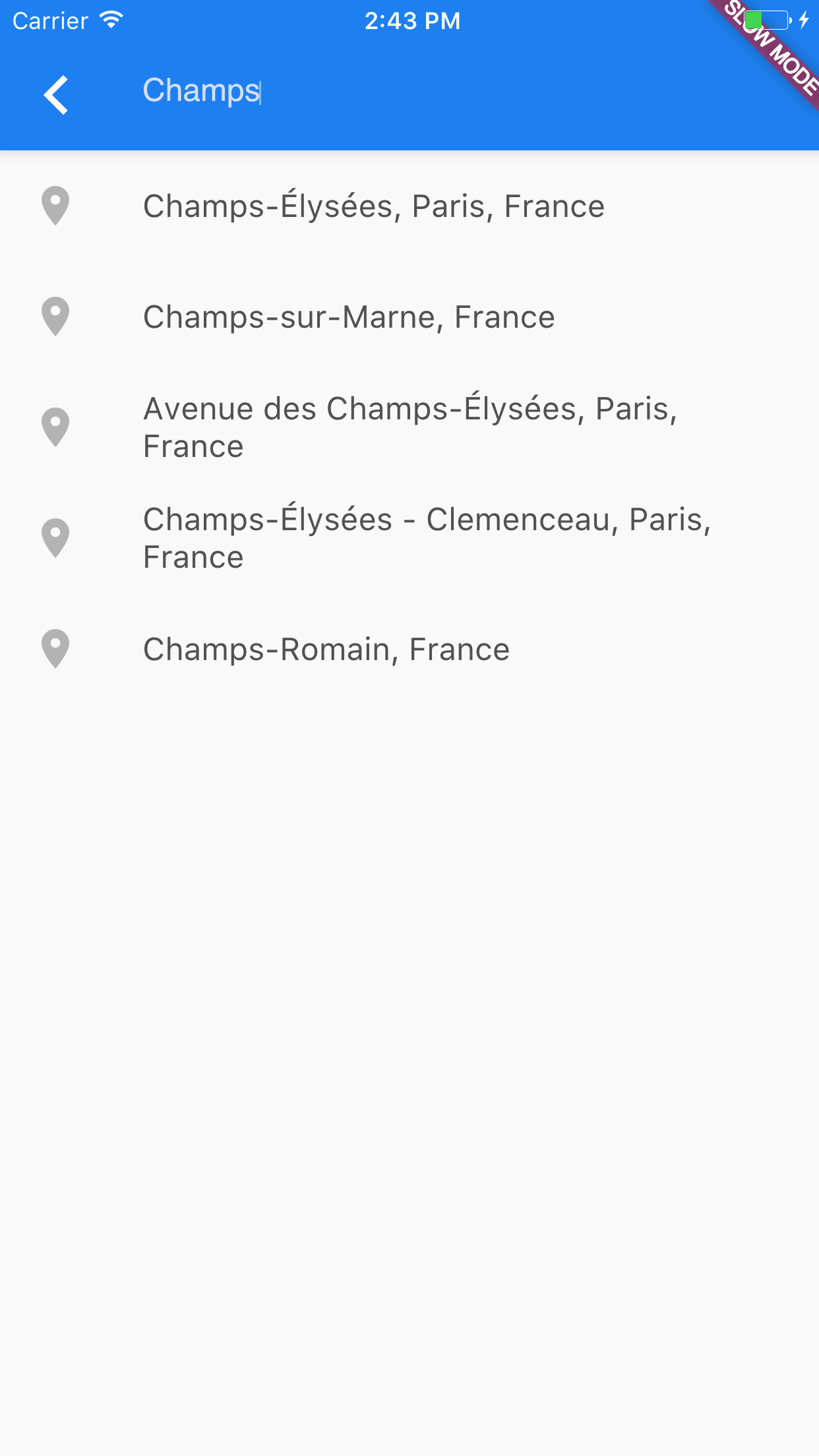
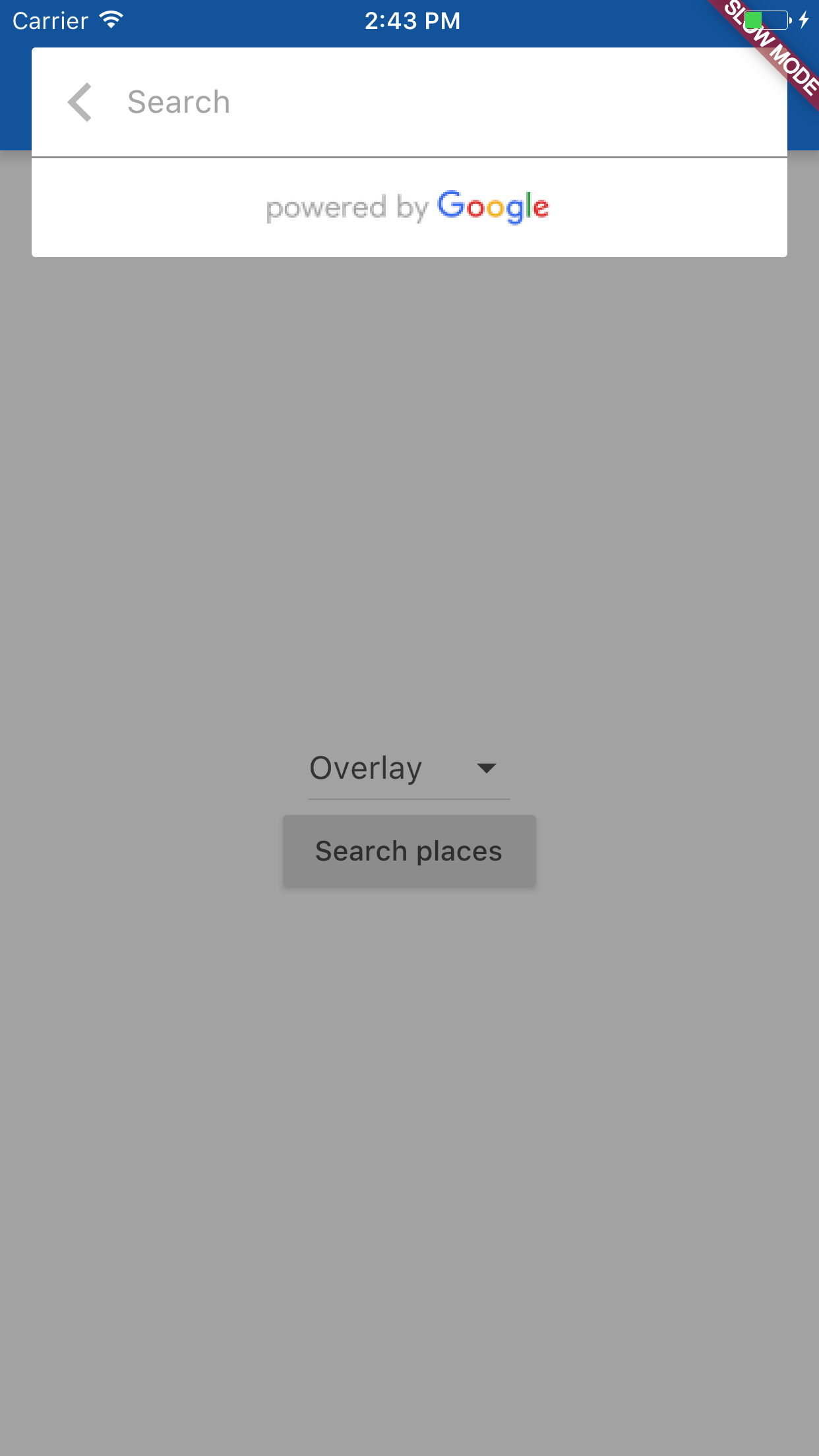
## Example App
View the Flutter app in the `example` directory.