https://github.com/flyingcakes85/eos-ce-sway
UNOFFICIAL! Only for testing.
https://github.com/flyingcakes85/eos-ce-sway
Last synced: 2 months ago
JSON representation
UNOFFICIAL! Only for testing.
- Host: GitHub
- URL: https://github.com/flyingcakes85/eos-ce-sway
- Owner: flyingcakes85
- License: gpl-3.0
- Created: 2021-08-28T04:41:11.000Z (over 3 years ago)
- Default Branch: main
- Last Pushed: 2021-08-28T05:00:56.000Z (over 3 years ago)
- Last Synced: 2025-01-01T22:21:22.867Z (4 months ago)
- Language: Python
- Homepage: https://github.com/EndeavourOS-Community-Editions/sway
- Size: 7.48 MB
- Stars: 0
- Watchers: 1
- Forks: 0
- Open Issues: 0
-
Metadata Files:
- Readme: README.md
- License: LICENSE
Awesome Lists containing this project
README
# Sway-WM Setup and Theme for EndeavourOS
**Sway EndeavourOS Community Edition**
## To Install manually
git clone https://github.com/EndeavourOS-Community-Editions/sway.git
cd sway
bash sway-install.sh
## Contained In The Script
cp -R .config/* ~/.config/
cp .profile ~/.profile
cp .gtkrc-2.0 ~/.gtkrc-2.0
chmod -R +x ~/.config/sway/scripts
chmod -R +x ~/.config/waybar/scripts
sudo pacman -Syu --needed --noconfirm - < packages-repository.txt
dbus-launch dconf load / < xed.dconf
Lightdm Setup is Commented by Default
sudo cp lightdm-gtk-greeter.conf /etc/lightdm/
systemctl enable lightdm
systemctl start lightdm
## Post install
- Keyboard layout in: `~/.config/sway/config.d/input`
- Screen settings in: `~/.config/sway/config.d/output`
- Keybings Cheatsheet: press keyboard icon in waybar
- If your experiencing issus with your cursor - edit file `~/.profile` and comment out `export WLR_NO_HARDWARE_CURSORS=1`
## Get involved at our forum:
https://forum.endeavouros.com/t/sway-edition-general-conversation
## Tutorial for sway-wm settings:
- Background handled by swaybg
- Gtk3 theme handled by lxappearance
- Filebrowser = Thunar
- Default Terminal-Emulator = XFCE4-Terminal and/or Termite
- Text-Editor = xed/nano
- Bar = Waybar
- Sound = Pulseaudio
Main shortcuts: ~/.config/sway/cheatsheet
[mod] key is set to the winkey (or should i call it linkey?)
- [mod]+Return = open floating terminal (XFCE4-Terminal)
- [mod]+(Shift)+Return = open fixed terminal (Termite)
- [mod]+o = open Browser (firefox)
- [mod]+n = open File Manager (thunar)
- [mod]+d = app menu (wofi)
- [mod]+q = close focused app [kill]
- (Shift)+(Print-Key) = screenshot/bring up screenshot menu
- [mod]+(Shift)+e = power-menu
- [mod]+r = resize mode
- [mod]+(Shift)+(Space) = float window
- {HOLD DOWN} [mod] = drag floating window
- [mod]+(Arrow Keys) = switch focus respectively
- [mod]+(Shift)+(Minus) = send to scratchpad
- [mod]+(Minus) = cycle through scratchpad
## Tiling:
Is set to default for swaywm and can be changed to:
- stacking: Only the focused window in the container is displayed. You get a list of windows at the top of the container.
- [mod]+s (Vertical List)
- [mod]+w (Horizontal List)
- navigate lists with [mod]+(Arrow Keys)
- [mod]+e = to go back to tiling
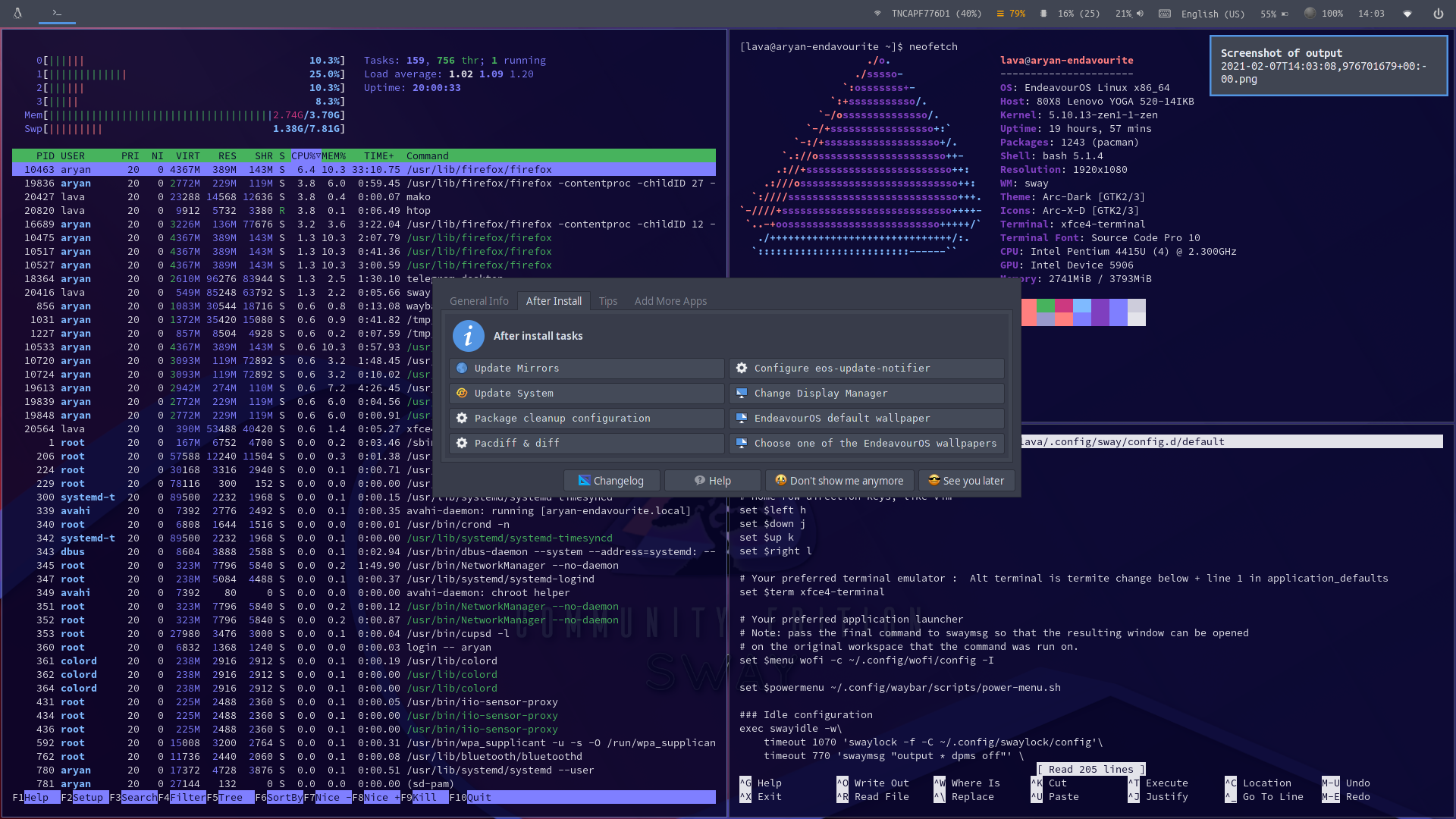
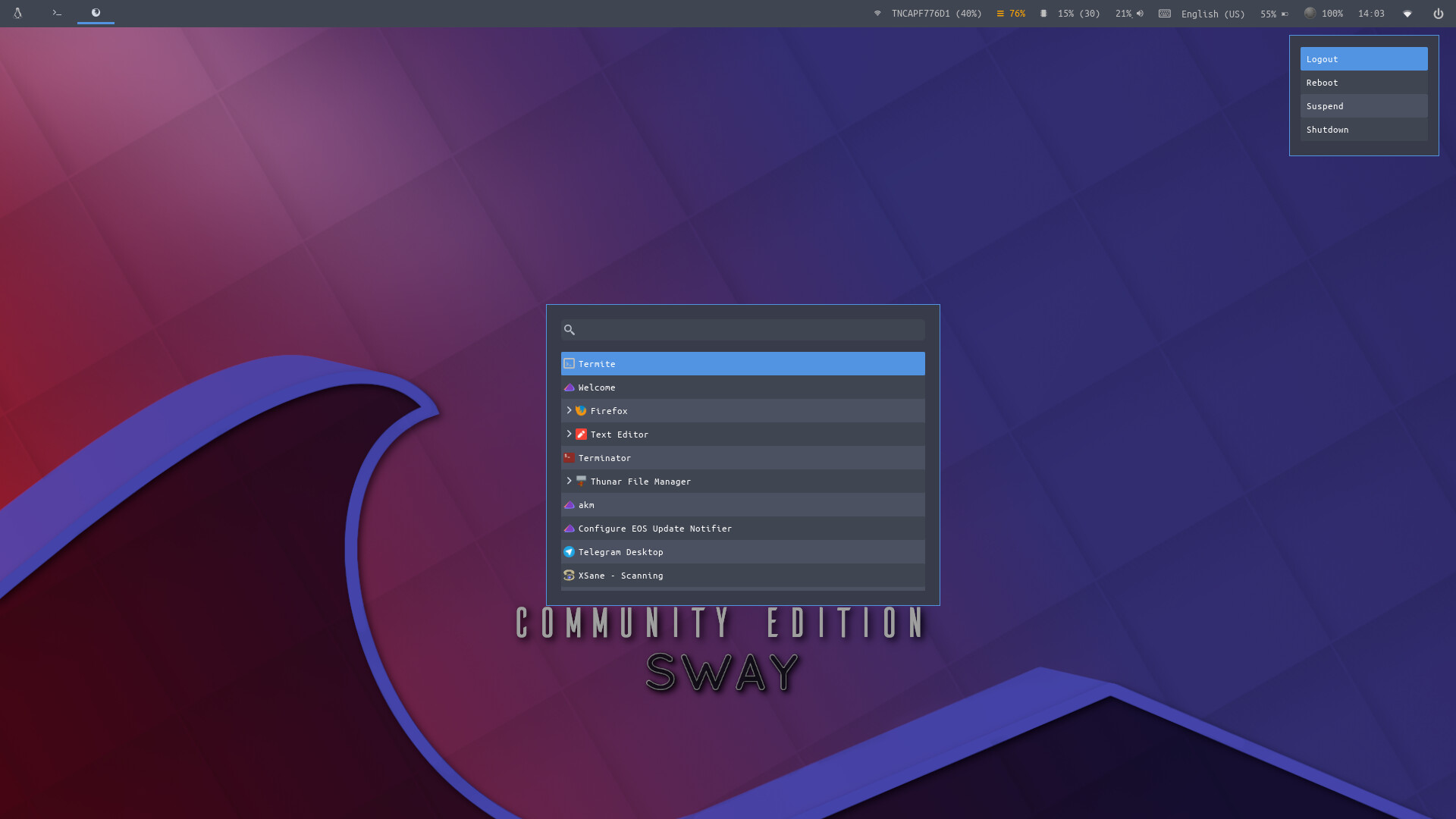
Waybar :
