https://github.com/flyjay123/ourchat
QT6开发的网络聊天室,模仿QQ微信风格
https://github.com/flyjay123/ourchat
chatroom cmake cpp qmake qt qt6
Last synced: 8 months ago
JSON representation
QT6开发的网络聊天室,模仿QQ微信风格
- Host: GitHub
- URL: https://github.com/flyjay123/ourchat
- Owner: flyjay123
- License: mit
- Created: 2023-02-14T10:49:23.000Z (over 2 years ago)
- Default Branch: main
- Last Pushed: 2024-06-03T09:44:36.000Z (over 1 year ago)
- Last Synced: 2024-10-12T01:21:01.831Z (12 months ago)
- Topics: chatroom, cmake, cpp, qmake, qt, qt6
- Language: C++
- Homepage:
- Size: 1.97 MB
- Stars: 54
- Watchers: 1
- Forks: 6
- Open Issues: 1
-
Metadata Files:
- Readme: README.md
- License: LICENSE
Awesome Lists containing this project
README
# OurChat
一款基于Qt的网络聊天室,高仿wechat
一个自制IM,采用QT6制作客户端,linux C++实现后端。
## 聊天界面
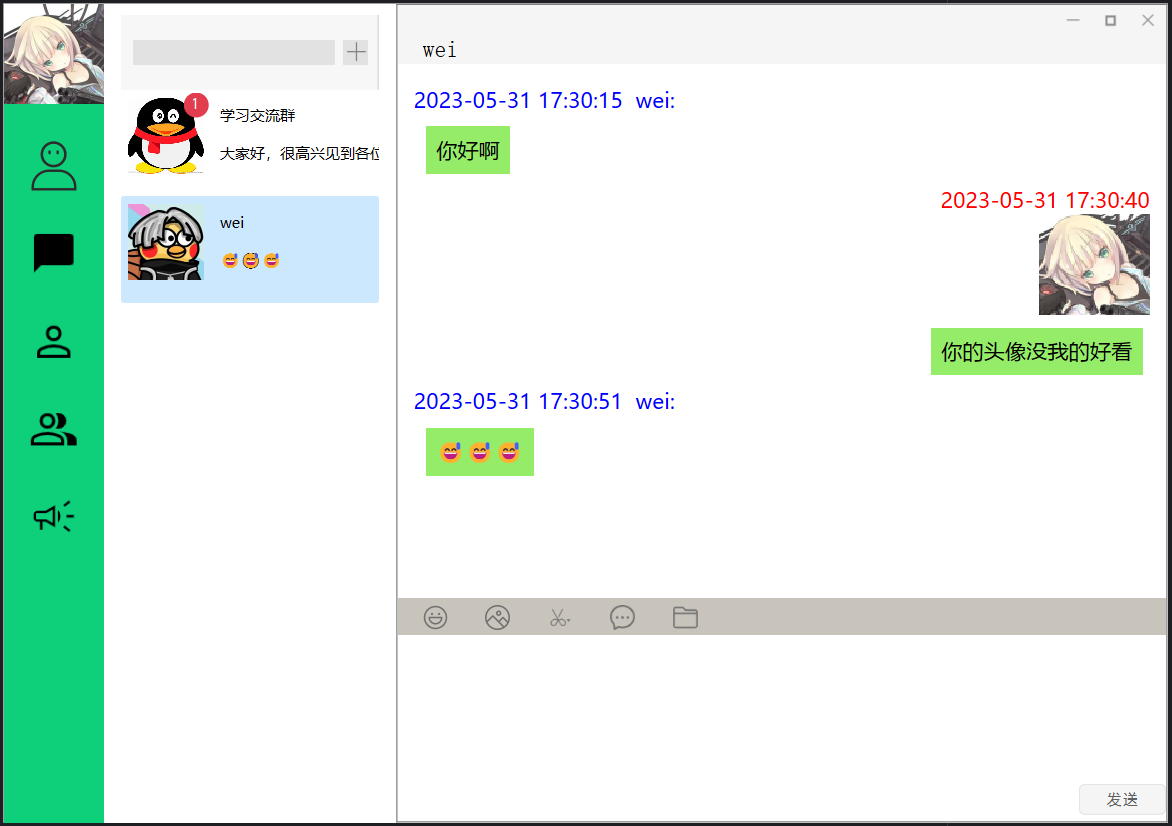
## 选择头像

## 发送表情

# 构建
## Server
- sqlite3作为数据库底层驱动和SQLiteCpp静态库。
```bash
cd OurChat/server/thirdparty
git clone git@github.com:SRombauts/SQLiteCpp.git
```
- nlohmann/json库。
```bash
cd OurChat/server/thirdparty
git clone git@github.com:nlohmann/json.git
```
现在可以开始编译server
```bash
cd OurChat/server
mkdir build
cd build
cmake ..
make
./server -s ${IpAddress} -p ${Port}
```
## Client
本项目支持cmake和qmake,采用Qt6开发,使用Qt5构建需要修改部分代码.
以MinGW作为示例:
将 "Qt\Qt6.5.0\Tools\MinGW1120_64\bin" (视Qt版本和MinGW版本而自行更正目录) 添加至环境变量
定位至CMakeLists.txt line:36, 按自己的编译器路径修改 CMAKE_PREFIX_PATH
```bash
cd OurChat\Client
mkdir build
cd build
cmake -G "MinGW Makefiles" ..
mingw32-make.exe
.\OurChat.exe
```
编译前应当修改Tools\tcpclient.h中m_server与m_port变量,以设置IP与端口号。
## Visitor Count
