https://github.com/fnesveda/emergencyeditor
An IDE running in a browser from your own webserver.
https://github.com/fnesveda/emergencyeditor
Last synced: 11 months ago
JSON representation
An IDE running in a browser from your own webserver.
- Host: GitHub
- URL: https://github.com/fnesveda/emergencyeditor
- Owner: fnesveda
- Created: 2015-07-30T09:54:07.000Z (over 10 years ago)
- Default Branch: master
- Last Pushed: 2017-10-26T21:51:30.000Z (over 8 years ago)
- Last Synced: 2025-02-15T05:16:12.590Z (about 1 year ago)
- Language: PHP
- Homepage: https://www.nesveda.com/projects/EmergencyEditor/
- Size: 563 KB
- Stars: 4
- Watchers: 2
- Forks: 0
- Open Issues: 0
-
Metadata Files:
- Readme: README.md
Awesome Lists containing this project
README
## Emergency Editor
My goal is to make a minimalist code editor attachable to your webpage and enabling you to edit your webpage from itself.
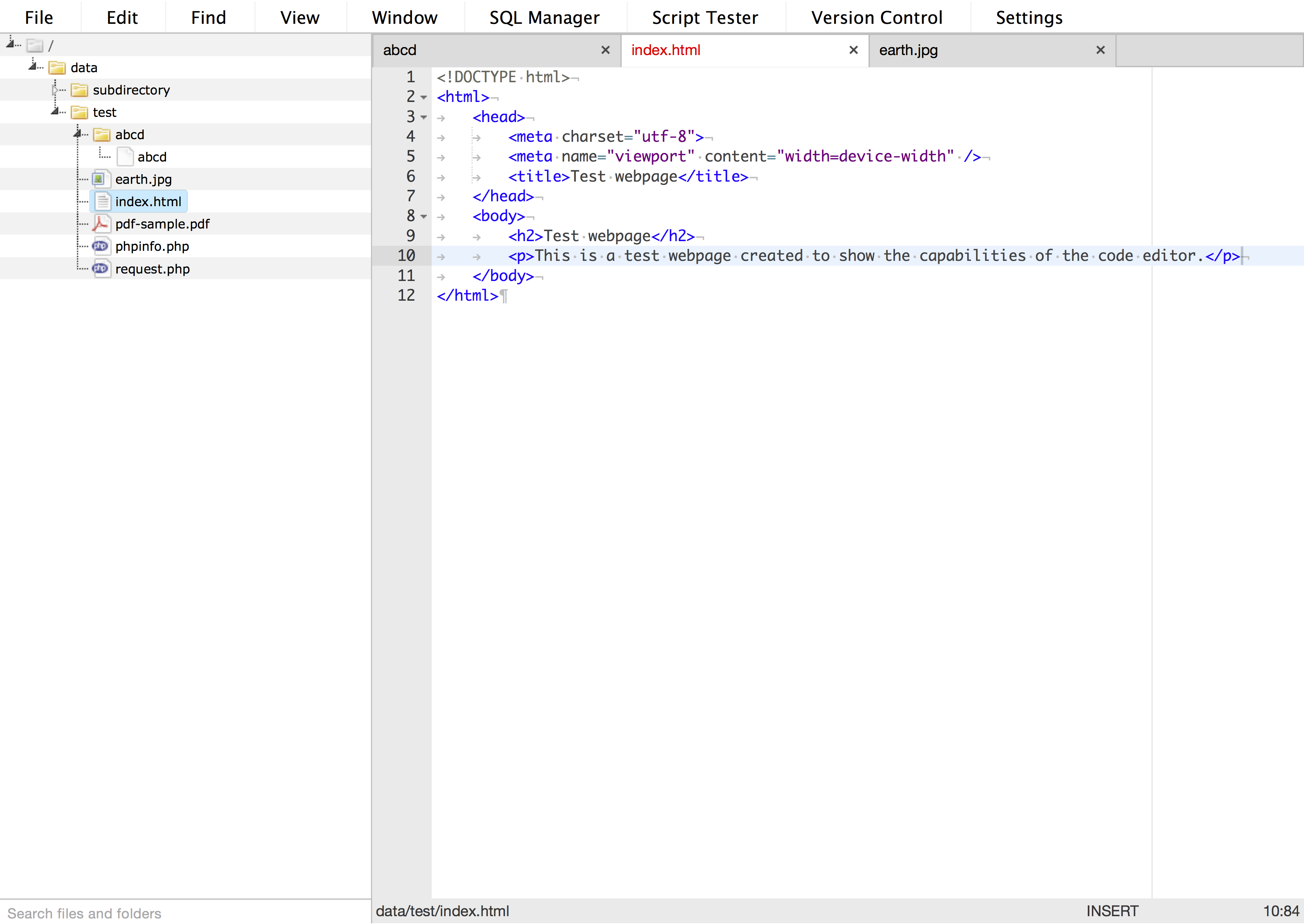
### Installation
Download the release of the project here from the [releases tab](https://github.com/fnesveda/EmergencyEditor/releases) and copy the _editor_ folder to the root of your webpage project. Now you can access the editor by visiting _`http://your.webpage.address/editor`_.
If you have some rewrite rules in place, you need to tweak them to be able to access the editor.
### Configuration
The editor is made login-free, so if you want to limit the access to the editor, you need to create a _.htaccess_ file in the _editor_ folder and a corresponding .htpasswd file to secure the editor.
There is a [nice tutorial](http://weavervsworld.com/docs/other/passprotect.html) on WeaversWorld about _.htaccess_ and _.htpasswd_.
The editor also contains a config file at _editor/config/config.json_. It contains settings for the root folder and filtering editable files and folders.
##### Config options:
* The _root_ option specifies the topmost folder which is opened in the editor. By default it is set to the parent folder of the _editor_ folder.
* The _blacklist_ option specifies which files and folders should be blacklisted. Wildcards/regular expressions are not yet supported.
### Usage
You use the editor like a normal code editor. To open a file, double-click it in the file tree. Depending on the file type, a code editor or an image pane will open, or if the file is binary or too big, it will download.
There are a lot of commands available in the menu or accessible with keyboard shortcuts. Editor settings are available under the Settings menu item.
File management options are generally in the right-click menu of a file/folder.