Ecosyste.ms: Awesome
An open API service indexing awesome lists of open source software.
https://github.com/fniephaus/alfred-homebrew
Easily control Homebrew with Alfred
https://github.com/fniephaus/alfred-homebrew
Last synced: about 2 months ago
JSON representation
Easily control Homebrew with Alfred
- Host: GitHub
- URL: https://github.com/fniephaus/alfred-homebrew
- Owner: fniephaus
- License: mit
- Created: 2014-04-20T22:35:54.000Z (over 10 years ago)
- Default Branch: master
- Last Pushed: 2023-03-30T05:56:28.000Z (over 1 year ago)
- Last Synced: 2024-04-21T04:31:32.768Z (5 months ago)
- Language: Python
- Homepage:
- Size: 4.95 MB
- Stars: 453
- Watchers: 10
- Forks: 31
- Open Issues: 2
-
Metadata Files:
- Readme: README.md
- License: LICENSE
Awesome Lists containing this project
README
Homebrew and Cask for Alfred
=========
Easily control [Homebrew](https://brew.sh) and [Cask](https://brew.sh) with [Alfred](http://www.alfredapp.com).

## Features
- Script filters ```brew``` and ```casks``` with support for the following commands:
- ```doctor```, ```info```, ```install```, ```list```, ```search```, ```services```, ```uninstall```, ```update``` and ```upgrade```
- Background cache refresh
## Installation
Download the [latest release](https://github.com/fniephaus/alfred-homebrew/releases/latest) and double click on the .alfredworkflow file, or use [packal](http://www.packal.org/workflow/homebrew-and-cask-alfred).
## Configuration
If you installed Homebrew Cask and changed where the applications are installed by adding a line like this to your `.bash_profile` or `.zshenv`:
```shell
# Specify your defaults in this environment variable
export HOMEBREW_CASK_OPTS="--appdir=/Applications"
```
You need to update workflow's settings accordingly to your configuration.
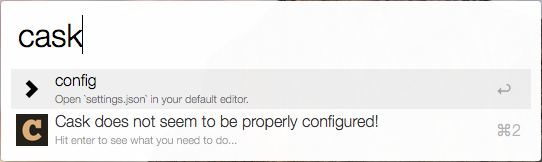
## Credits
This workflow uses [Github Octicons](https://github.com/github/octicons/) and [alfred-workflow](https://github.com/harrtho/alfred-pyworkflow).