https://github.com/foliveira/jscs-fixer
Atom package to run jscs --fix on your project files
https://github.com/foliveira/jscs-fixer
atom-editor atom-package code-style javascript jscs jscs-fixer
Last synced: 3 months ago
JSON representation
Atom package to run jscs --fix on your project files
- Host: GitHub
- URL: https://github.com/foliveira/jscs-fixer
- Owner: foliveira
- License: mit
- Created: 2015-04-01T16:55:19.000Z (about 10 years ago)
- Default Branch: master
- Last Pushed: 2016-11-18T12:40:11.000Z (over 8 years ago)
- Last Synced: 2024-10-12T05:43:01.278Z (8 months ago)
- Topics: atom-editor, atom-package, code-style, javascript, jscs, jscs-fixer
- Language: JavaScript
- Homepage: https://atom.io/packages/jscs-fixer
- Size: 43.9 KB
- Stars: 16
- Watchers: 3
- Forks: 3
- Open Issues: 1
-
Metadata Files:
- Readme: README.md
- Changelog: CHANGELOG.md
- License: LICENSE.md
Awesome Lists containing this project
README
# jscs-fixer
Fixes a file using your project's `.jscsrc` rules file and the --fix switch on `jscs`
## Getting Started
Install the module with: `apm install jscs-fixer`
Alternatively use Settings → Install → Search for `jscs-fixer` inside the editor.
## Supports
* Vanilla Javascript (ES5)
* ES2015 (previously known as ES6/Harmony)
* JSX
ES2015 and JSX support is based on the [esprima-fb](https://github.com/facebook/esprima) parser and can be toggled in the settings pane.
## Usage
* Check the settings pane for package options.
* Invoke the command using any of the options below:
1. Use the keyboard shortcut - ctrl+⌂+J
2. Right click on one a file editor and choose `Fix this file using jscs`
3. From Command Palette (⌘+⌂+P) invoke `Jscs Fixer: Fix`
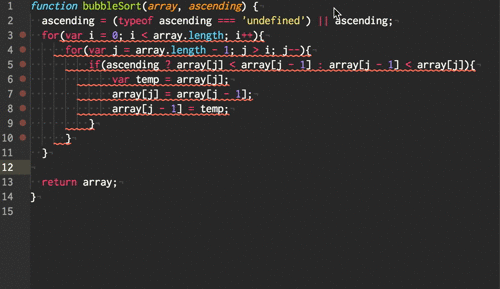
#### Notes
To get linting support, you will need this package: https://atom.io/packages/linter-jscs
## License
Copyright (c) 2015 Fábio Oliveira. Licensed under the MIT license.