https://github.com/foo-software/lighthouse-check
An NPM module for automated Lighthouse audits.
https://github.com/foo-software/lighthouse-check
accessibility best-practices cli docker lighthouse lighthouse-audits nodejs npm performance progressive-web-app seo slack slack-webhook website-performance website-performance-monitoring
Last synced: 7 months ago
JSON representation
An NPM module for automated Lighthouse audits.
- Host: GitHub
- URL: https://github.com/foo-software/lighthouse-check
- Owner: foo-software
- License: mit
- Created: 2019-09-14T17:06:36.000Z (over 6 years ago)
- Default Branch: master
- Last Pushed: 2024-05-08T01:42:18.000Z (over 1 year ago)
- Last Synced: 2024-10-25T13:01:58.331Z (over 1 year ago)
- Topics: accessibility, best-practices, cli, docker, lighthouse, lighthouse-audits, nodejs, npm, performance, progressive-web-app, seo, slack, slack-webhook, website-performance, website-performance-monitoring
- Language: JavaScript
- Homepage:
- Size: 1.39 MB
- Stars: 63
- Watchers: 3
- Forks: 13
- Open Issues: 2
-
Metadata Files:
- Readme: README.md
- License: LICENSE
Awesome Lists containing this project
README
# `@foo-software/lighthouse-check`
> An NPM module and CLI to run Lighthouse audits programmatically. This project aims to add bells and whistles to automated Lighthouse testing for DevOps workflows. Easily implement in your Continuous Integration or Continuous Delivery pipeline.

This project provides **two ways of running audits** - locally in your own environment or remotely via [Foo's Automated Lighthouse Check](https://www.foo.software/lighthouse) API. For basic usage, running locally will suffice, but if you'd like to maintain a historical record of Lighthouse audits and utilize other features, you can run audits remotely by following the [steps and examples](#foo-api-usage).
# Features
- [Simple usage](#basic-usage) - only one parameter required.
- Run **multiple** Lighthouse audits with one command.
- Optionally run Lighthouse remotely and save audits with the [Foo's Automated Lighthouse Check](https://www.foo.software/lighthouse) API.
- Optionally [save an HTML report locally](#saving-reports-locally).
- Optionally [save an HTML report in an AWS S3 bucket](#saving-reports-to-s3).
- [Easy setup with Slack Webhooks](#implementing-with-slack). Just add your Webhook URL and `lighthouse-check` will send results and optionally include versioning data like branch, author, PR, etc (typically from GitHub).
- PR comments of audit scores.
- NPM module for programmatic [usage](#basic-usage).
- CLI - see [CLI Usage](#cli-usage).
- Docker - see [Docker Usage](#docker).
- Support for implementations like [CircleCI](#implementing-with-circleci).
# Table of Contents
- [Install](#install)
- [Usage](#usage)
- [Basic Usage](#basic-usage)
- [Foo's Automated Lighthouse Check API Usage](#foos-automated-lighthouse-check-api-usage)
- [Saving Reports Locally](#saving-reports-locally)
- [Saving Reports to S3](#saving-reports-to-s3)
- [Implementing with Slack](#implementing-with-slack)
- [Enabling PR Comments](#enabling-pr-comments)
- [Enforcing Minimum Scores](#enforcing-minimum-scores)
- [Implementing with CircleCI](#implementing-with-circleci)
- [Implementing with GitHub Actions](#implementing-with-gitHub-actions)
- [CLI](#cli)
- [Docker](#docker)
- [Options](#options)
# Install
```bash
npm install @foo-software/lighthouse-check
```
# Usage
`@foo-software/lighthouse-check` provides several functionalities beyond standard Lighthouse audits. It's recommended to start with a basic implementation and expand on it as needed.
## Basic Usage
Calling `lighthouseCheck` will run Lighthouse audits against `https://www.foo.software/lighthouse` and `https://www.foo.software/contact`.
```javascript
import { lighthouseCheck } from '@foo-software/lighthouse-check';
(async () => {
const response = await lighthouseCheck({
urls: [
'https://www.foo.software/lighthouse',
'https://www.foo.software/contact',
],
});
console.log('response', response);
})();
```
Or via CLI.
```bash
$ lighthouse-check --urls "https://www.foo.software/lighthouse,https://www.foo.software/contact"
```
The CLI will log the results.

## Foo's Automated Lighthouse Check API Usage
[Foo's Automated Lighthouse Check](https://www.foo.software/lighthouse) can monitor your website's quality by running audits automatically! It can provide a historical record of audits over time to track progression and degradation of website quality. [Create a free account](https://www.foo.software/lighthouse/register) to get started. With this, not only will you have automatic audits, but also any that you trigger additionally. Below are steps to trigger audits on URLs that you've created in your account.
#### Trigger Audits on All Pages in an Account
- Navigate to [your account details](https://www.foo.software/lighthouse/account), click into "Account Management" and make note of the "API Token".
- Use the account token as the [`apiToken` option](#options).
> Basic example with the CLI
```bash
$ lighthouse-check --apiToken "abcdefg"
```
#### Trigger Audits on Only Certain Pages in an Account
- Navigate to [your account details](https://www.foo.software/lighthouse/account), click into "Account Management" and make note of the "API Token".
- Navigate to [your dashboard](https://www.foo.software/lighthouse/dashboard) and once you've created URLs to monitor, click on the "More" link of the URL you'd like to use. From the URL details screen, click the "Edit" link at the top of the page. You should see an "API Token" on this page. It represents the token for this specific page (not to be confused with an **account** API token).
- Use the account token as the [`apiToken` option](#options) and page token (or group of page tokens) as [`urls` option](#options).
> Basic example with the CLI
```bash
$ lighthouse-check --apiToken "abcdefg" \
--urls "hijklmnop,qrstuv"
```
You can combine usage with other options for a more advanced setup. Example below.
> Runs audits remotely and posts results as comments in a PR
```bash
$ lighthouse-check --apiToken "abcdefg" \
--urls "hijklmnop,qrstuv" \
--prCommentAccessToken "abcpersonaltoken" \
--prCommentUrl "https://api.github.com/repos/foo-software/lighthouse-check/pulls/3/reviews"
```
## Saving Reports Locally
You may notice above we had two lines of output; `Report` and `Local Report`. These values are populated when options are provided to save the report locally and to S3. These options are not required and can be used together or alone.
Saving a report locally example below.
```javascript
import { lighthouseCheck } from '@foo-software/lighthouse-check';
(async () => {
const response = await lighthouseCheck({
// relative to the file. NOTE: when using the CLI `--outputDirectory` is relative
// to where the command is being run from.
outputDirectory: '../artifacts',
urls: [
'https://www.foo.software/lighthouse',
'https://www.foo.software/contact',
],
});
console.log('response', response);
})();
```
Or via CLI.
```bash
$ lighthouse-check --urls "https://www.foo.software/lighthouse,https://www.foo.software/contact" \
--ouputDirectory "./artifacts"
```
## Saving Reports to S3
```javascript
import { lighthouseCheck } from '@foo-software/lighthouse-check';
(async () => {
const response = await lighthouseCheck({
awsAccessKeyId: 'abc123',
awsBucket: 'my-bucket',
awsRegion: 'us-east-1',
awsSecretAccessKey: 'def456',
urls: [
'https://www.foo.software/lighthouse',
'https://www.foo.software/contact',
],
});
console.log('response', response);
})();
```
Or via CLI.
```bash
$ lighthouse-check --urls "https://www.foo.software/lighthouse,https://www.foo.software/contact" \
--awsAccessKeyId abc123 \
--awsBucket my-bucket \
--awsRegion us-east-1 \
--awsSecretAccessKey def456 \
```
## Implementing with Slack
Below is a basic Slack implementation. To see how you can accomplish notifications with code versioning data - see the [CircleCI example](#implementing-with-circleci) (ie GitHub authors, PRs, branches, etc).
```javascript
import { lighthouseCheck } from '@foo-software/lighthouse-check';
(async () => {
const response = await lighthouseCheck({
slackWebhookUrl: 'https://www.my-slack-webhook-url.com',
urls: [
'https://www.foo.software/lighthouse',
'https://www.foo.software/contact',
],
});
console.log('response', response);
})();
```
Or via CLI.
```bash
$ lighthouse-check --urls "https://www.foo.software/lighthouse,https://www.foo.software/contact" \
--slackWebhookUrl "https://www.my-slack-webhook-url.com"
```
The below screenshot shows an advanced implementation as detailed in the [CircleCI example](#implementing-with-circleci).
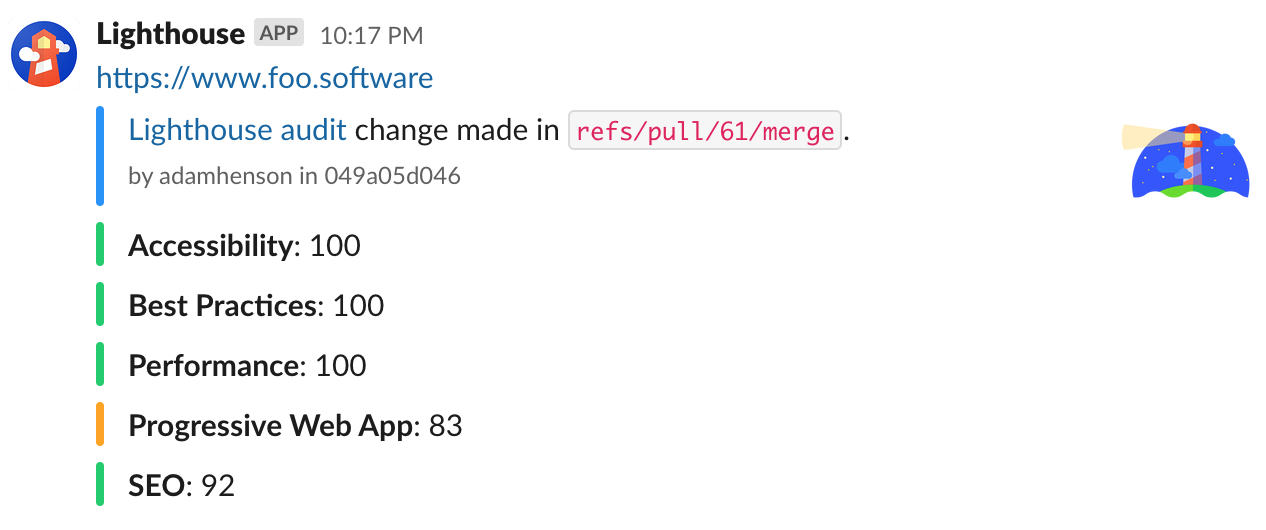
## Enabling PR Comments
Populate [`prCommentAccessToken` and `prCommentUrl` options](#options) to enable comments on pull requests.
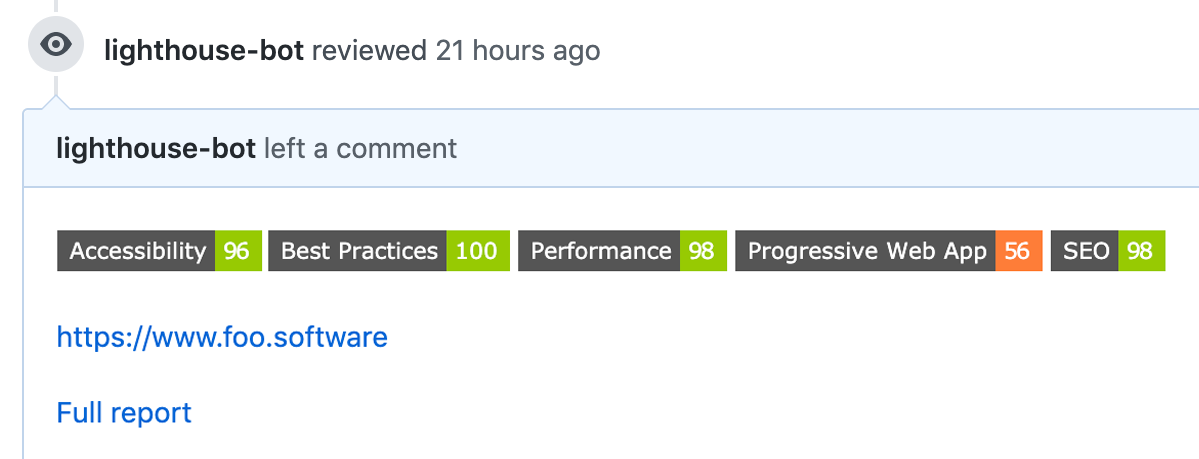
## Enforcing Minimum Scores
You can use `validateStatus` to enforce minimum scores. This could be handy in a DevOps workflow for example.
```javascript
import {
lighthouseCheck,
validateStatus,
} from '@foo-software/lighthouse-check';
(async () => {
try {
const response = await lighthouseCheck({
awsAccessKeyId: 'abc123',
awsBucket: 'my-bucket',
awsRegion: 'us-east-1',
awsSecretAccessKey: 'def456',
urls: [
'https://www.foo.software/lighthouse',
'https://www.foo.software/contact',
],
});
const status = await validateStatus({
minAccessibilityScore: 90,
minBestPracticesScore: 90,
minPerformanceScore: 70,
minProgressiveWebAppScore: 70,
minSeoScore: 80,
results: response,
});
console.log('all good?', status); // 'all good? true'
} catch (error) {
console.log('error', error.message);
// log would look like:
// Minimum score requirements failed:
// https://www.foo.software/lighthouse: Performance: minimum score: 70, actual score: 64
// https://www.foo.software/contact: Performance: minimum score: 70, actual score: 44
}
})();
```
Or via CLI. **Important**: `outputDirectory` value must be defined and the same in both commands.
```bash
$ lighthouse-check --urls "https://www.foo.software/lighthouse,https://www.foo.software/contact" \
--outputDirectory /tmp/artifacts \
$ lighthouse-check-status --outputDirectory /tmp/artifacts \
--minAccessibilityScore 90 \
--minBestPracticesScore 90 \
--minPerformanceScore 70 \
--minProgressiveWebAppScore 70 \
--minSeoScore 80
```
## Implementing with CircleCI
In the below example we run Lighthouse audits on two URLs, save reports as artifacts, deploy reports to S3 and send a Slack notification with GitHub info. We defined environment variables like `LIGHTHOUSE_CHECK_AWS_BUCKET` in the [CircleCI project settings](https://circleci.com/docs/2.0/settings/#project-settings-page).
This implementation utilizes a CircleCI Orb - [lighthouse-check-orb](https://circleci.com/orbs/registry/orb/foo-software/lighthouse-check).
```yaml
version: 2.1
orbs:
lighthouse-check: foo-software/lighthouse-check@0.0.6 # ideally later :)
jobs:
test:
executor: lighthouse-check/default
steps:
- lighthouse-check/audit:
urls: https://www.foo.software/lighthouse,https://www.foo.software/contact
# this serves as an example, however if the below environment variables
# are set - the below params aren't even necessary. for example - if
# LIGHTHOUSE_CHECK_AWS_ACCESS_KEY_ID is already set - you don't need
# the line below.
awsAccessKeyId: $LIGHTHOUSE_CHECK_AWS_ACCESS_KEY_ID
awsBucket: $LIGHTHOUSE_CHECK_AWS_BUCKET
awsRegion: $LIGHTHOUSE_CHECK_AWS_REGION
awsSecretAccessKey: $LIGHTHOUSE_CHECK_AWS_SECRET_ACCESS_KEY
slackWebhookUrl: $LIGHTHOUSE_CHECK_SLACK_WEBHOOK_URL
workflows:
test:
jobs:
- test
```

Reports are saved as "artifacts".

Upon clicking the HTML file artifacts, we can see the full report!

In the example above we also uploaded reports to S3. Why would we do this? If we want to persist historical data - we don't want to rely on temporary cloud storage.
## Implementing with GitHub Actions
Similar to the CircleCI implementation, we can also create a workflow implementation with [GitHub Actions](https://github.com/features/actions) using [`lighthouse-check-action`](https://github.com/foo-software/lighthouse-check-action). Example below.
> `.github/workflows/test.yml`
```yaml
name: Test Lighthouse Check
on: [push]
jobs:
lighthouse-check:
runs-on: ubuntu-latest
steps:
- uses: actions/checkout@master
- run: mkdir /tmp/artifacts
- name: Run Lighthouse
uses: foo-software/lighthouse-check-action@master
with:
accessToken: ${{ secrets.LIGHTHOUSE_CHECK_GITHUB_ACCESS_TOKEN }}
author: ${{ github.actor }}
awsAccessKeyId: ${{ secrets.LIGHTHOUSE_CHECK_AWS_ACCESS_KEY_ID }}
awsBucket: ${{ secrets.LIGHTHOUSE_CHECK_AWS_BUCKET }}
awsRegion: ${{ secrets.LIGHTHOUSE_CHECK_AWS_REGION }}
awsSecretAccessKey: ${{ secrets.LIGHTHOUSE_CHECK_AWS_SECRET_ACCESS_KEY }}
branch: ${{ github.ref }}
outputDirectory: /tmp/artifacts
urls: 'https://www.foo.software/lighthouse,https://www.foo.software/contact'
sha: ${{ github.sha }}
slackWebhookUrl: ${{ secrets.LIGHTHOUSE_CHECK_WEBHOOK_URL }}
- name: Upload artifacts
uses: actions/upload-artifact@master
with:
name: Lighthouse reports
path: /tmp/artifacts
```
## Overriding Config and Option Defaults
You can override default config and options by specifying `overridesJsonFile` option. Contents of this overrides JSON file can have two possible fields; `options` and `config`. These two fields are eventually used by Lighthouse to populate `opts` and `config` arguments respectively as illustrated in [Using programmatically](https://github.com/GoogleChrome/lighthouse/blob/master/docs/readme.md#using-programmatically). The two objects populating this JSON file are merged shallowly with the default [config](https://github.com/foo-software/lighthouse-check/blob/master/src/__snapshots__/lighthouseConfig.test.js.snap) and [options](https://github.com/foo-software/lighthouse-check/blob/master/src/__snapshots__/lighthouseOptions.test.js.snap).
> Example content of `overridesJsonFile`
```json
{
"config": {
"settings": {
"onlyCategories": ["performance"]
}
},
"options": {
"chromeFlags": ["--disable-dev-shm-usage"]
}
}
```
## CLI
Running `lighthouse-check` in the example below will run Lighthouse audits against `https://www.foo.software/lighthouse` and `https://www.foo.software/contact` and output a report in the '/tmp/artifacts' directory.
Format is `--option `. Example below.
```bash
$ lighthouse-check --urls "https://www.foo.software/lighthouse,https://www.foo.software/contact" \
--outputDirectory /tmp/artifacts
```
> `lighthouse-check-status` example
```bash
$ lighthouse-check-status --outputDirectory /tmp/artifacts \
--minAccessibilityScore 90 \
--minBestPracticesScore 90 \
--minPerformanceScore 70 \
--minProgressiveWebAppScore 70 \
--minSeoScore 80
```
## CLI Options
All options mirror [the NPM module](#options). The only difference is that array options like `urls` are passed in as a comma-separated string as an argument using the CLI.
## Docker
```bash
$ docker pull foosoftware/lighthouse-check:latest
$ docker run foosoftware/lighthouse-check:latest \
lighthouse-check --verbose \
--urls "https://www.foo.software/lighthouse,https://www.foo.software/contact"
```
## Options
`lighthouse-check` functions accept a single configuration object.
#### `lighthouseCheck`
You can choose from two ways of running audits - locally in your own environment or remotely via Foo's Automated Lighthouse Check API. You can think of local runs as the default implementation. For directions about how to run remotely see the [Foo's Automated Lighthouse Check API Usage](#foo-api-usage) section. We denote which options are available to a run type with the `Run Type` values of either `local`, `remote`, or `both`.
Below are options for the exported `lighthouseCheck` function or `lighthouse-check` command with CLI.
Name
Description
Type
Run Type
Default
Required
apiToken
The foo.software account API token found in the dashboard.
string
remote
undefined
no
author
For Slack notifications: A user handle, typically from GitHub.
string
both
undefined
no
awsAccessKeyId
The AWS accessKeyId for an S3 bucket.
string
local
undefined
no
awsBucket
The AWS Bucket for an S3 bucket.
string
local
undefined
no
awsRegion
The AWS region for an S3 bucket.
string
local
undefined
no
awsSecretAccessKey
The AWS secretAccessKey for an S3 bucket.
string
local
undefined
no
branch
For Slack notifications: A version control branch, typically from GitHub.
string
both
undefined
no
configFile
A configuration file path in JSON format which holds all options defined here. This file should be relative to the file being interpretted.
string
both
undefined
no
extraHeaders
HTTP Header key/value pairs to send in requests. If using the CLI this will need to be stringified, for example: "{\"Cookie\":\"monster=blue\", \"x-men\":\"wolverine\"}"
object
local
undefined
no
emulatedFormFactor
Lighthouse setting only used for local audits. See src/lighthouseConfig.js comments for details.
oneOf(['mobile', 'desktop', 'all'])
local
undefined
no
locale
A locale for Lighthouse reports. Example: ja
string
local
undefined
no
maxRetries
The maximum number of times to retry.Note: This is not supported when running against Foo's API as retry logic is already in place.
number
local
0
no
maxWaitForLoad
The maximum amount of time to wait for a page to load in ms.
number
local
undefined
no
overridesJsonFile
A JSON file with config and option fields to overrides defaults. Read more here.
string
local
undefined
no
outputDirectory
An absolute directory path to output report. You can do this an an alternative or combined with an S3 upload.
string
local
undefined
no
pr
For Slack notifications: A version control pull request URL, typically from GitHub.
string
local
undefined
no
prCommentAccessToken
Access token of a user to post PR comments.
string
both
undefined
no
prCommentEnabled
If true and prCommentAccessToken is set along with prCommentUrl, scores will be posted as comments.
boolean
both
true
no
prCommentSaveOld
If true and PR comment options are set, new comments will be posted on every change vs only updating once comment with most recent scores.
boolean
both
false
no
prCommentUrl
An endpoint to post comments to. Typically this will be from GitHub's API. Example: https://api.github.com/repos/:owner/:repo/pulls/:pull_number/reviews
string
both
undefined
no
slackWebhookUrl
A Slack Incoming Webhook URL to send notifications to.
string
both
undefined
no
sha
For Slack notifications: A version control sha, typically from GitHub.
string
both
undefined
no
tag
An optional tag or name (example: build #2 or v0.0.2).
string
remote
undefined
no
throttlingMethod
Lighthouse setting only used for local audits. See src/lighthouseConfig.js comments for details.
oneOf(['simulate', 'devtools', 'provided'])
local
undefined
no
throttling
Lighthouse setting only used for local audits. See src/lighthouseConfig.js comments for details.
oneOf(['mobileSlow4G', 'mobileRegluar3G', 'desktopDense4G'])
local
undefined
no
timeout
Minutes to timeout. If wait is true (it is by default), we wait for results. If this timeout is reached before results are received an error is thrown.
number
local
10
no
urls
An array of URLs (or page API tokens if running remotely). In the CLI this value should be a comma-separated list.
array
both
undefined
yes
verbose
If true, print out steps and results to the console.
boolean
both
true
no
wait
If true, waits for all audit results to be returned, otherwise URLs are only enqueued.
boolean
remote
true
no
#### `validateStatus`
`results` parameter is required or alternatively `outputDirectory`. To utilize `outputDirectory` - the same value would also need to be specified when calling `lighthouseCheck`.
Name
Description
Type
Default
Required
minAccessibilityScore
The minimum accessibility Lighthouse score required.
number
undefined
no
minBestPracticesScore
The minimum best practices Lighthouse score required.
number
undefined
no
minPerformanceScore
The minimum performance Lighthouse score required.
number
undefined
no
minProgressiveWebAppScore
The minimum progressive web app Lighthouse score required.
number
undefined
no
minSeoScore
The minimum SEO Lighthouse score required.
number
undefined
no
outputDirectory
An absolute directory path to output report. When the results object isn't specified, this value will need to be.
string
undefined
no
results
A results object representing results of Lighthouse audits.
number
undefined
no
## Return Payload
`lighthouseCheck` function returns a promise which either resolves as an object or rejects as an error object. In both cases the payload will be of the same shape documented below.
Name
Description
Type
code
A code to signify failure or succes.
oneOf(["SUCCESS", "ERROR_GENERIC", ...]) see errorCodes.js for all error codes.
data
An array of results returned by the API.
array
message
A message to elaborate on the code. This field isn't always populated.
string
## Credits
> 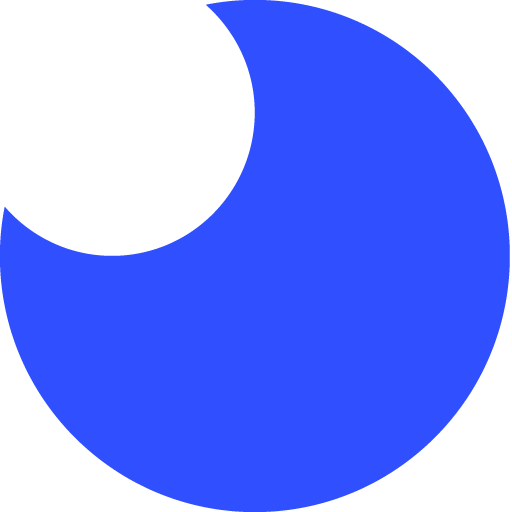 This package was brought to you by [Foo - a website performance monitoring tool](https://www.foo.software/lighthouse). Create a **free account** with standard performance testing. Automatic website performance testing, uptime checks, charts showing performance metrics by day, month, and year. Foo also provides real time notifications when performance and uptime notifications when changes are detected. Users can integrate email, Slack and PagerDuty notifications.
This package was brought to you by [Foo - a website performance monitoring tool](https://www.foo.software/lighthouse). Create a **free account** with standard performance testing. Automatic website performance testing, uptime checks, charts showing performance metrics by day, month, and year. Foo also provides real time notifications when performance and uptime notifications when changes are detected. Users can integrate email, Slack and PagerDuty notifications.