https://github.com/formfcw/directus-extension-classified-group
A group to which a class can be assigned for custom styling
https://github.com/formfcw/directus-extension-classified-group
directus directus-custom-interface directus-extension group
Last synced: 7 months ago
JSON representation
A group to which a class can be assigned for custom styling
- Host: GitHub
- URL: https://github.com/formfcw/directus-extension-classified-group
- Owner: formfcw
- License: gpl-3.0
- Created: 2023-10-20T07:24:27.000Z (about 2 years ago)
- Default Branch: main
- Last Pushed: 2024-09-17T13:22:32.000Z (about 1 year ago)
- Last Synced: 2025-04-10T19:29:22.246Z (8 months ago)
- Topics: directus, directus-custom-interface, directus-extension, group
- Language: TypeScript
- Homepage: https://www.npmjs.com/package/directus-extension-classified-group
- Size: 806 KB
- Stars: 12
- Watchers: 2
- Forks: 1
- Open Issues: 0
-
Metadata Files:
- Readme: README.md
- License: LICENSE
Awesome Lists containing this project
- awesome-directus - Classified Group - A group to which a class can be assigned for custom styling. (Extensions / Community)
README
# Classified Group Interface for Directus
A group to which a class can be assigned for custom styling.
## Installation
- [Official Guide](https://docs.directus.io/extensions/installing-extensions.html)
- [NPM Package](https://www.npmjs.com/package/directus-extension-classified-group)
## Examples
Example 1: Change spacing between fields
1. Add a classified group
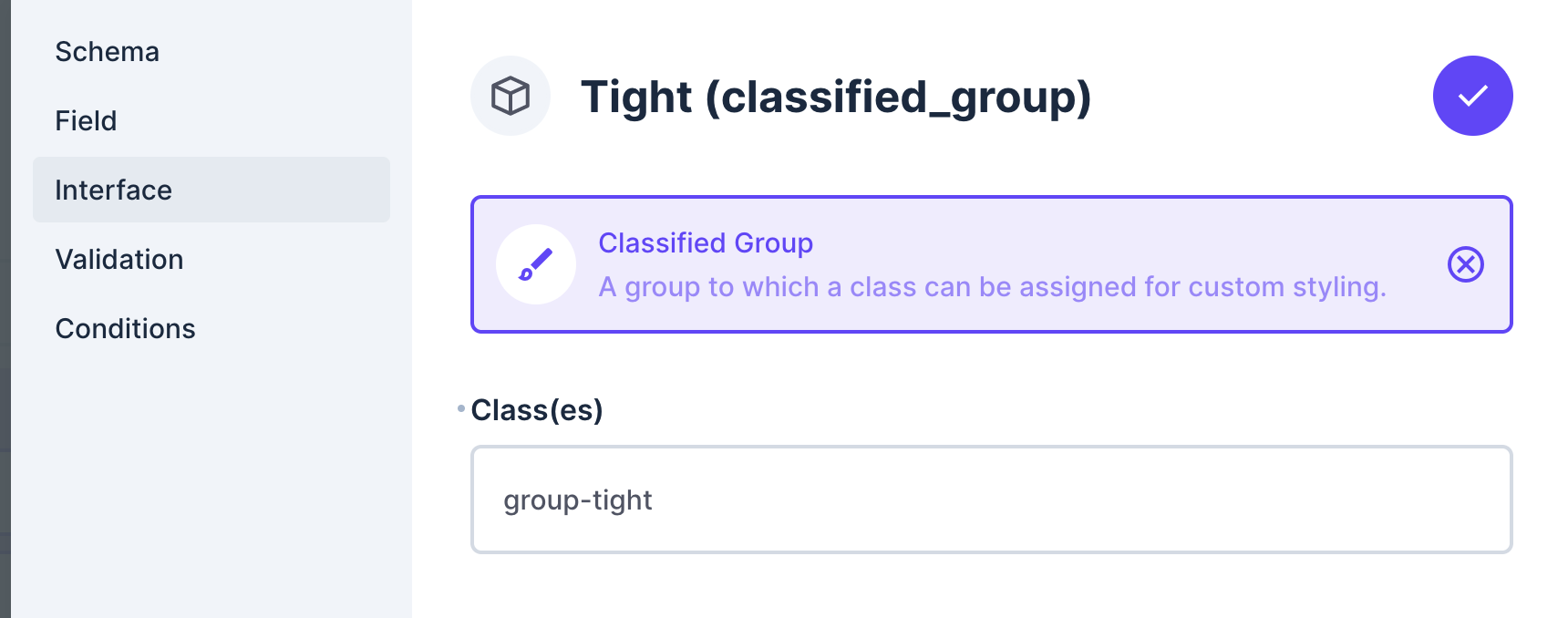
2. Add fields
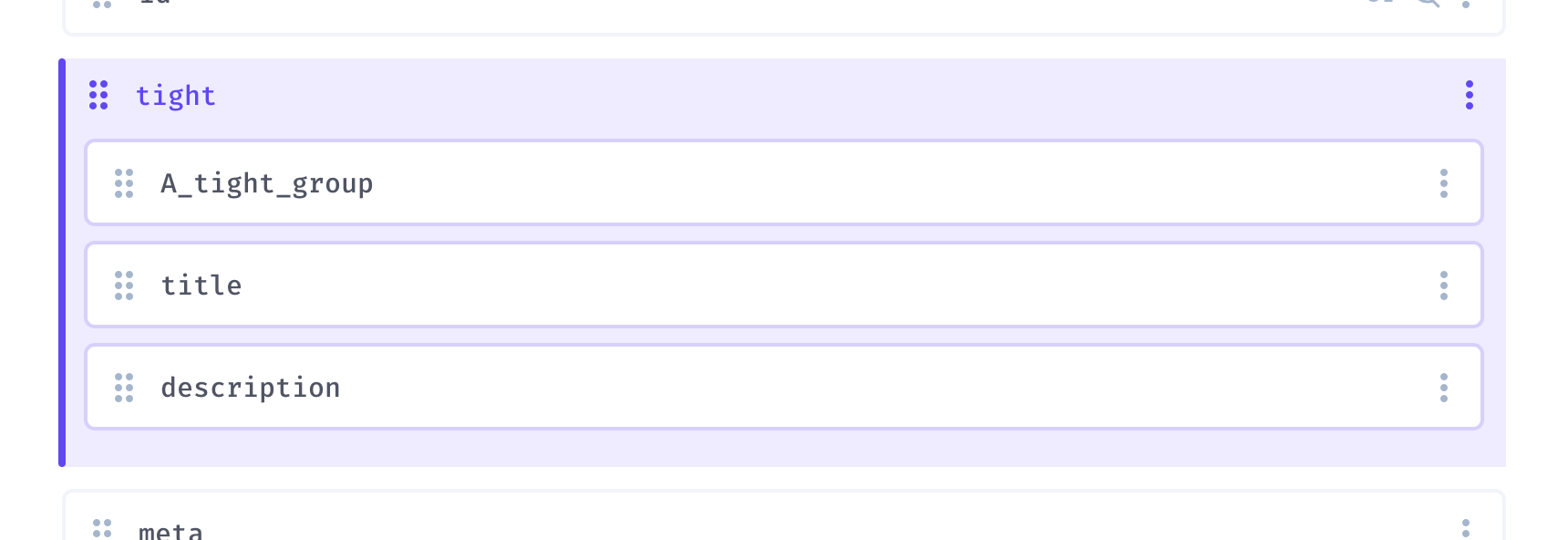
3. Add Custom CSS in the Project Settings
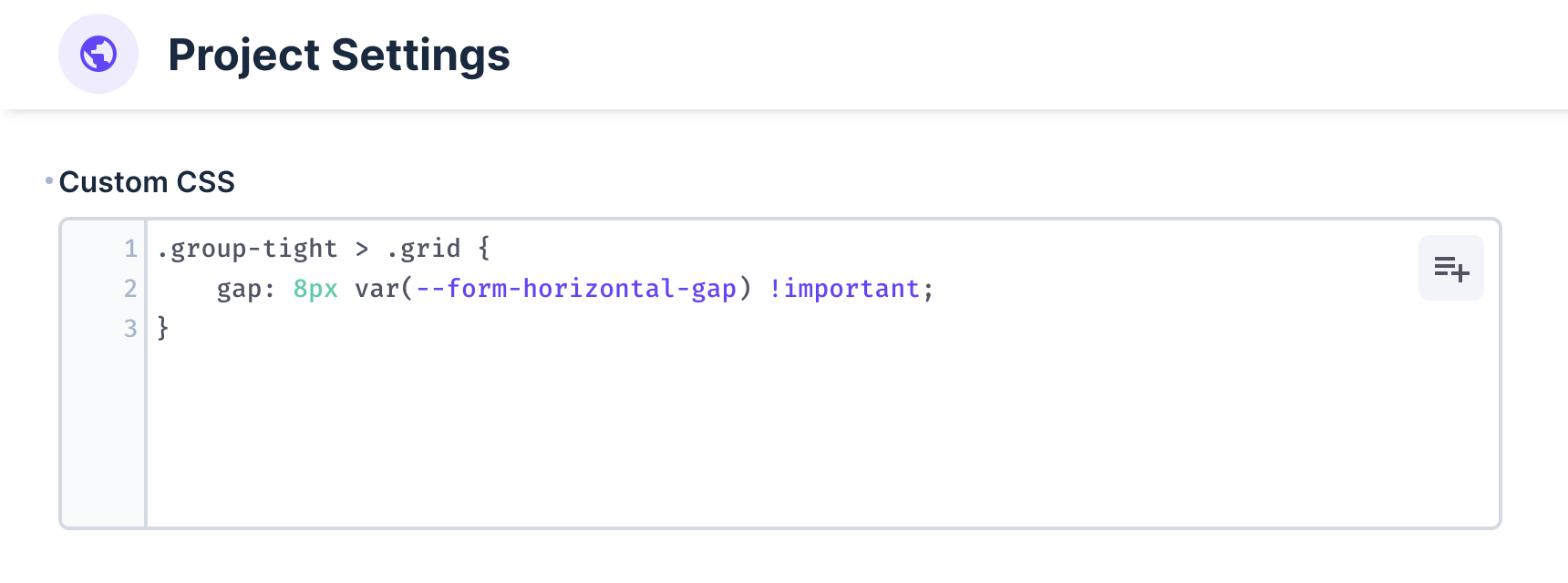
4. Result
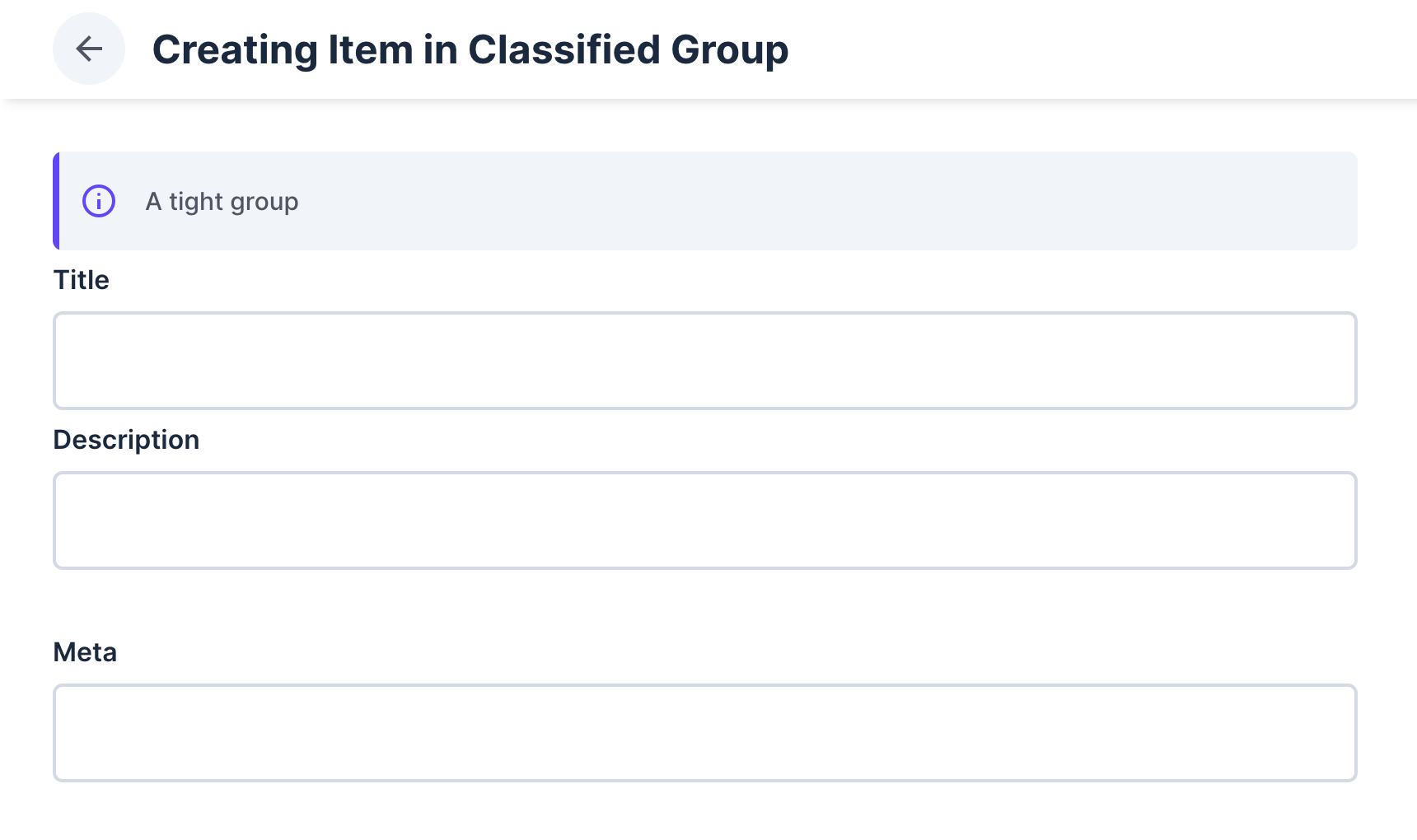
Example 2: Add a border around fields
1. Add a classified group
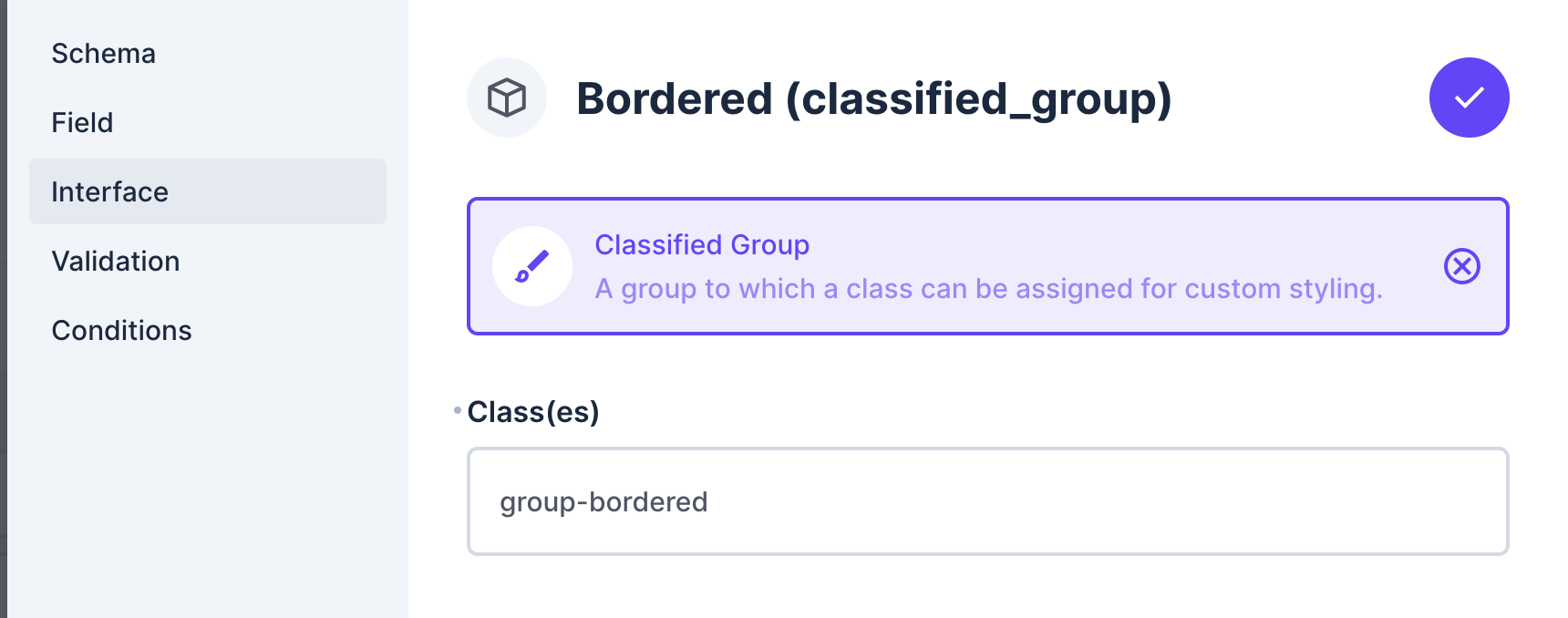
2. Add fields
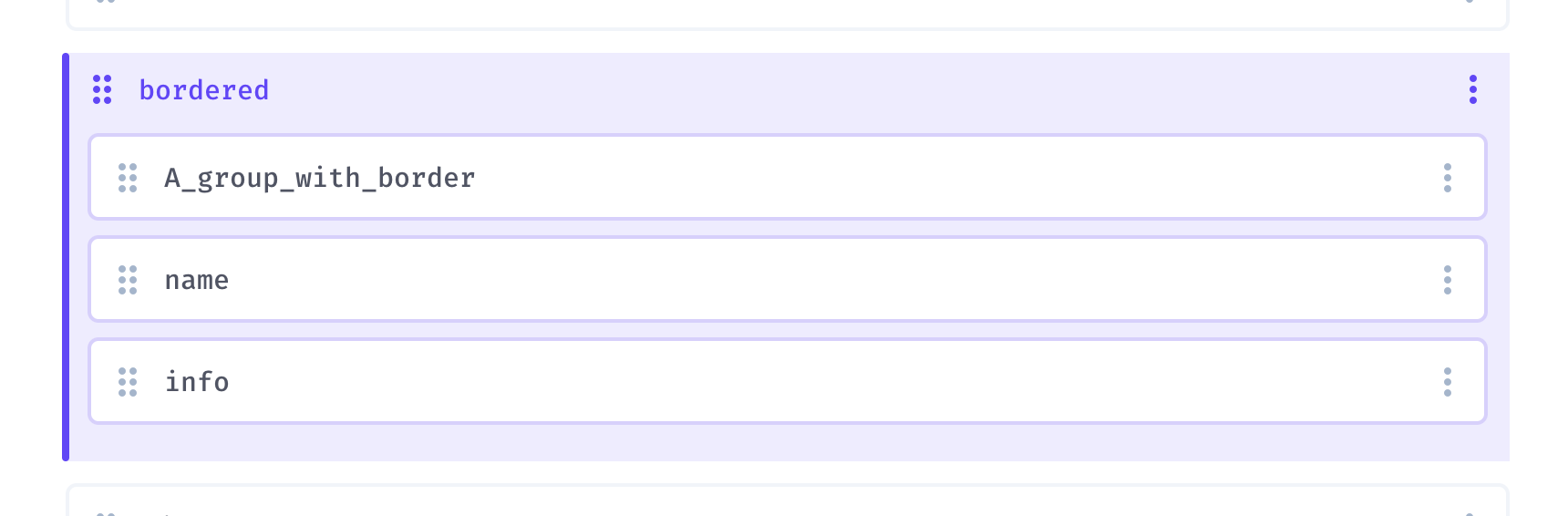
3. Add Custom CSS in the Project Settings
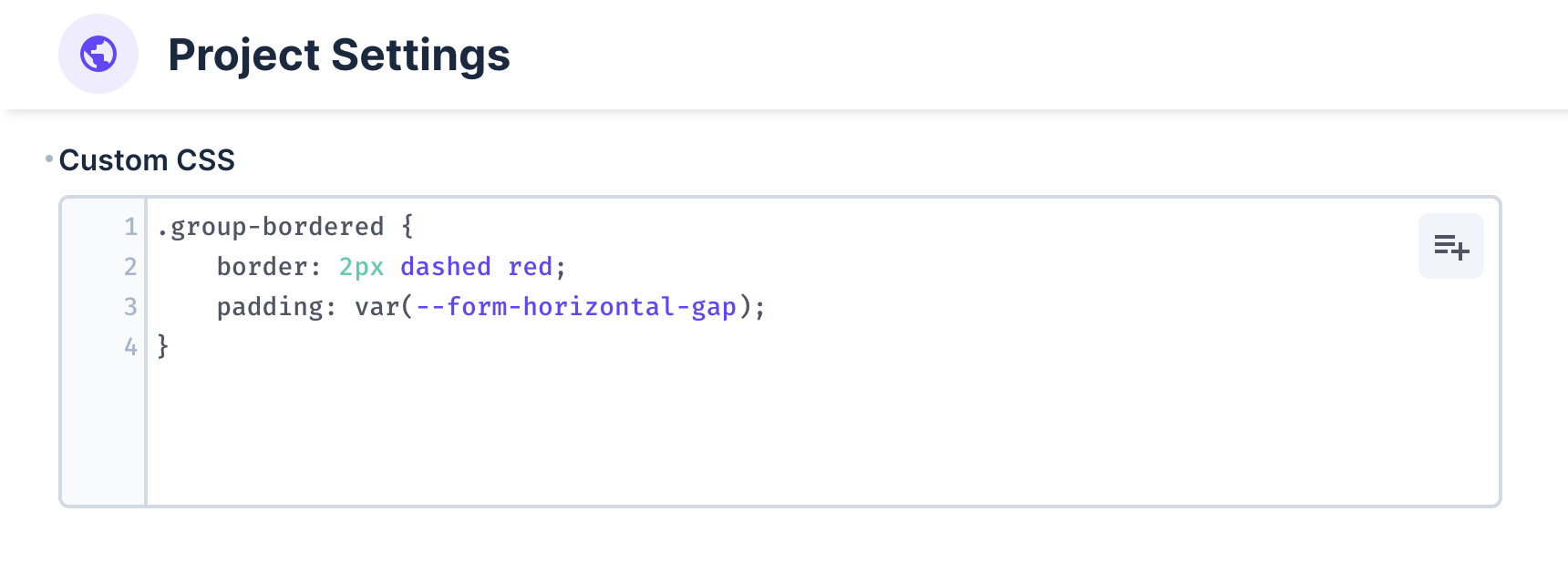
4. Result

Example 3: Place fields at the top of the directus_files collection
1. Add a classified group
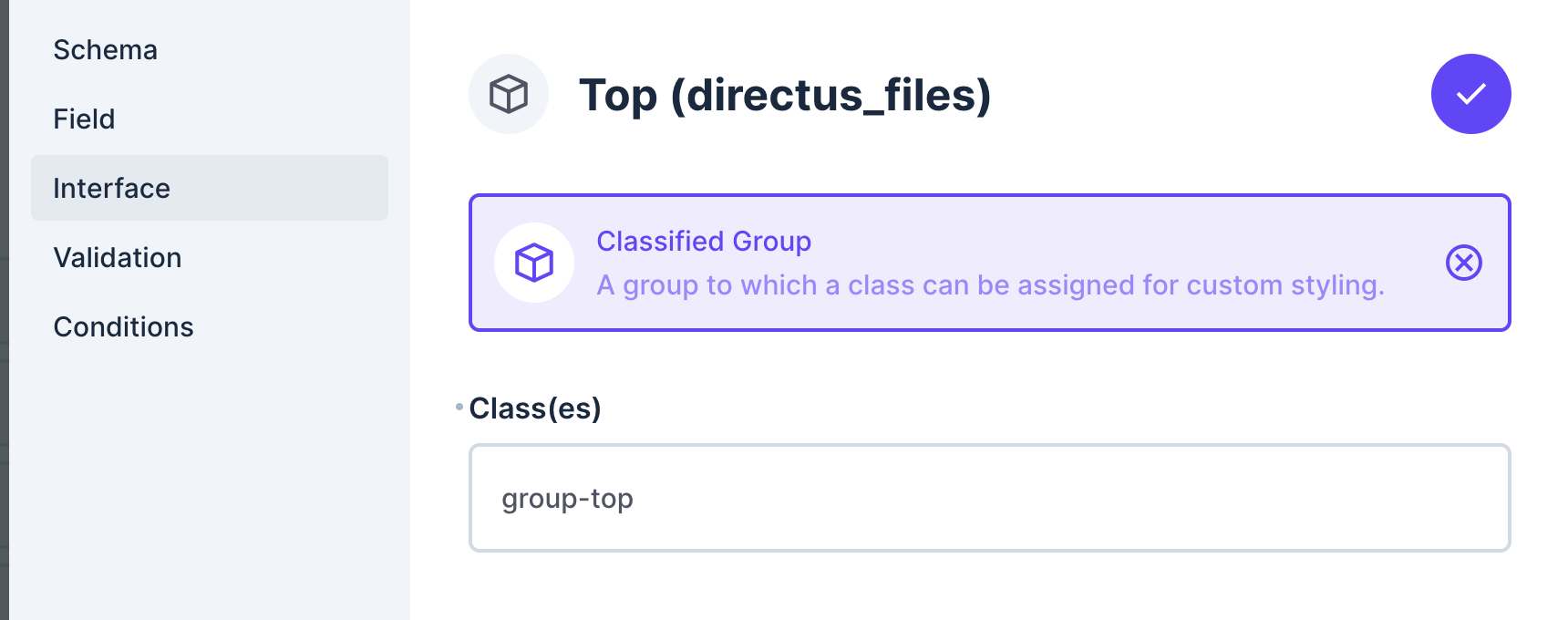
2. Add fields
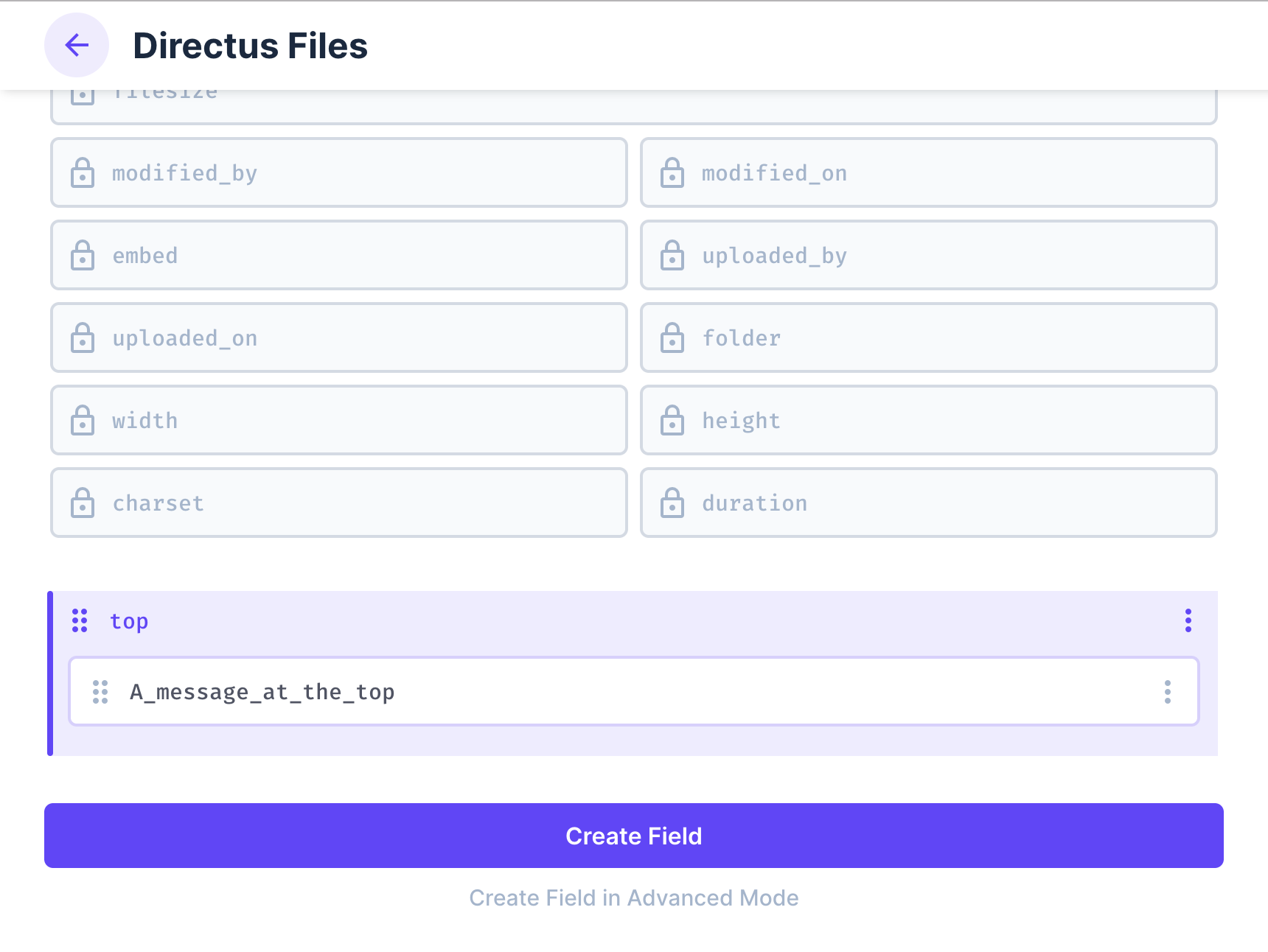
3. Add Custom CSS in the Project Settings
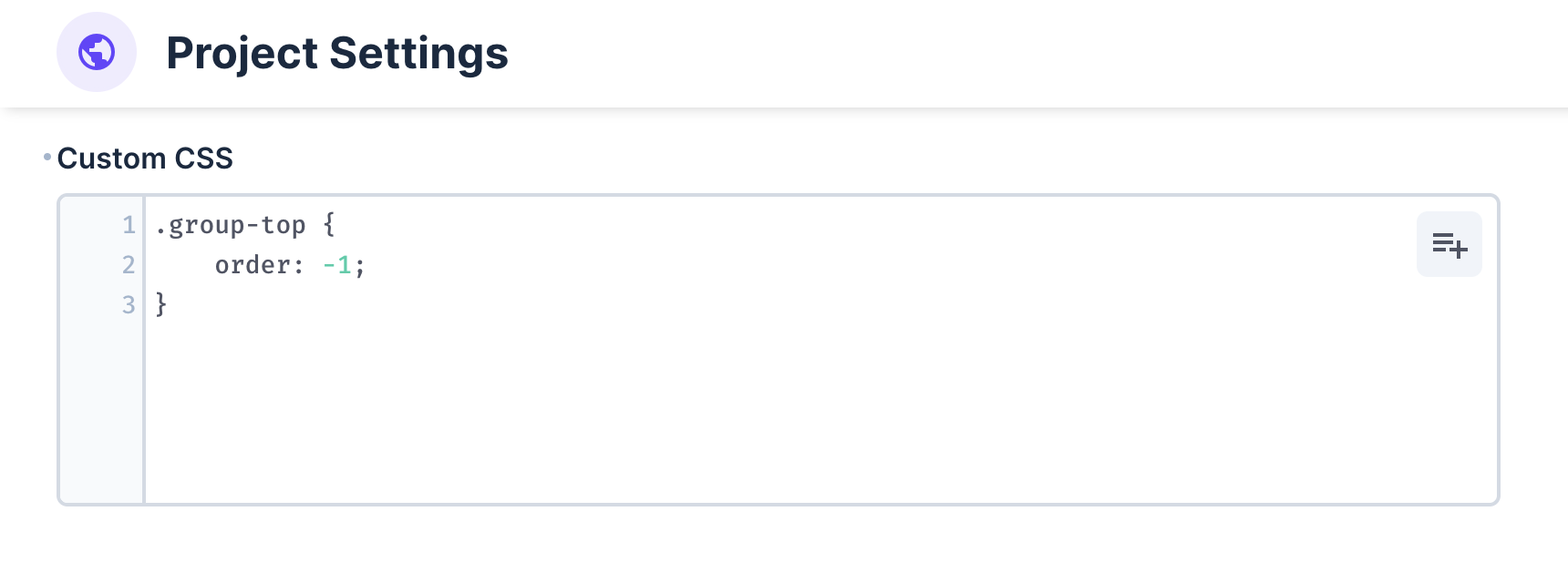
4. Result
