https://github.com/formfcw/directus-extension-tokenized-preview
An endpoint that adds an active auth token to your preview URL
https://github.com/formfcw/directus-extension-tokenized-preview
directus directus-extension directus-extension-endpoint preview token
Last synced: 6 months ago
JSON representation
An endpoint that adds an active auth token to your preview URL
- Host: GitHub
- URL: https://github.com/formfcw/directus-extension-tokenized-preview
- Owner: formfcw
- License: gpl-3.0
- Created: 2023-10-20T11:26:49.000Z (almost 2 years ago)
- Default Branch: main
- Last Pushed: 2024-03-08T08:39:41.000Z (over 1 year ago)
- Last Synced: 2024-04-09T07:34:43.882Z (over 1 year ago)
- Topics: directus, directus-extension, directus-extension-endpoint, preview, token
- Language: TypeScript
- Homepage:
- Size: 172 KB
- Stars: 7
- Watchers: 1
- Forks: 1
- Open Issues: 0
-
Metadata Files:
- Readme: README.md
- License: LICENSE
Awesome Lists containing this project
- awesome-directus - Tokenized Preview - An endpoint that adds an active auth token to your preview URL. (Extensions / Community)
README
# Tokenized Preview Endpoint for Directus
An endpoint that adds an active auth token to your preview URL. The auth token, which has a limited TTL, allows you to to preview content that is not publicly available through the API.
## Installation
- [Official Guide](https://docs.directus.io/extensions/installing-extensions.html)
- [NPM Package](https://www.npmjs.com/package/directus-extension-tokenized-preview)
## Usage
Prefix the `Preview URL` of your data model collection with `/preview/`, like:
`/preview/http://localhost:3000/posts/{{slug}}?preview=true`
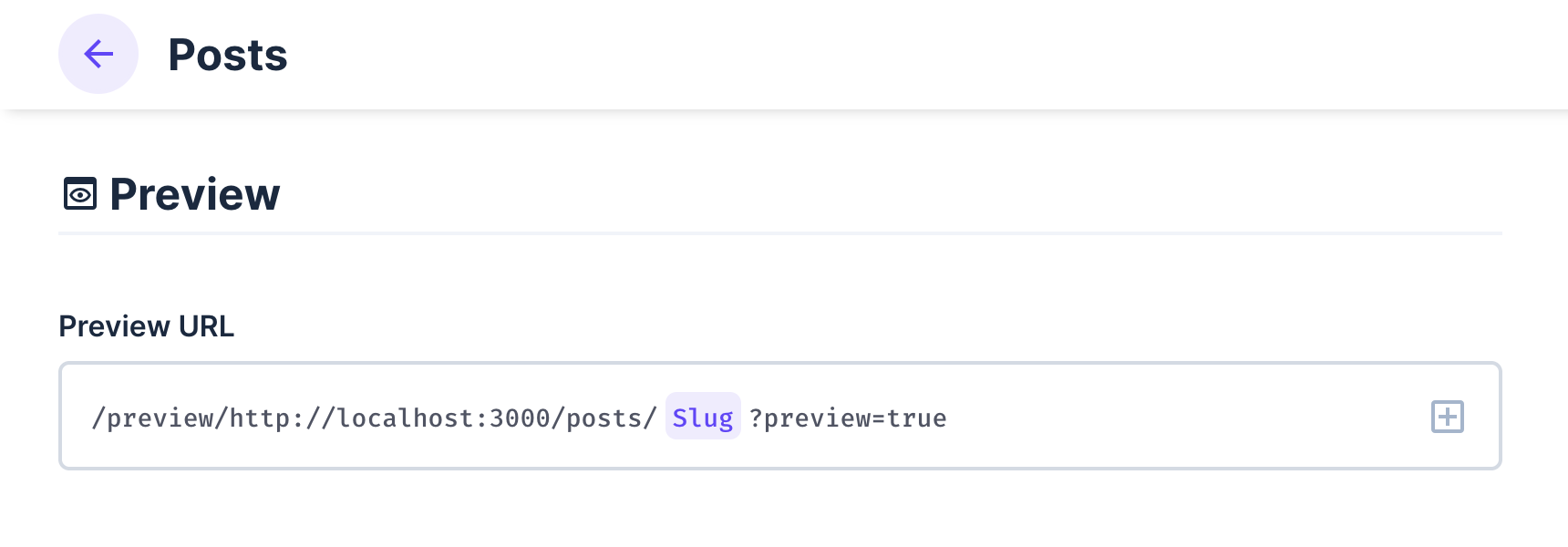
Or if you set `TOKENIZED_PREVIEW_BASE_URL` (see below), you can achieve the same result without adding the base URL, like:
`/preview/posts/{{slug}}?preview=true`
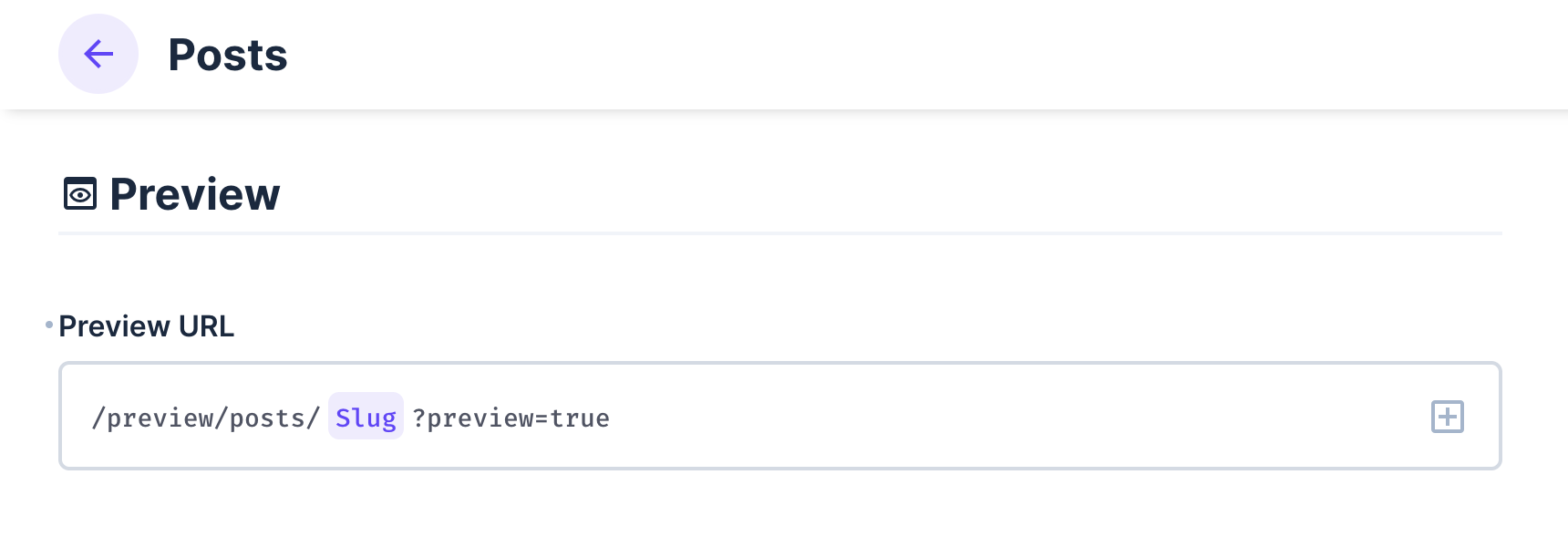
### Result:
```
http://localhost:3000/posts/?preview=true&token=eyJhbGciOiJIUzI1NiIsInR5cCI6IkpXVCJ9.eyJpZCI6IjQ2ZjA1OGFjLTkyY2QtNDIzYi1hODgzLWU2OTQ5YTMxMjM2YiIsInJvbGUiOiJlMjgyOGMwYy05NzdkLTQzMzYtYjAyMy1hZTJhNGY5OTE1ZTIiLCJhcHBfYWNjZXNzIjoxLCJhZG1pbl9hY2Nlc3MiOjEsImlhdCI6MTY5Nzc5OTQ1MSwiZXhwIjoxNjk3ODAwMzUxLCJpc3MiOiJkaXJlY3R1cyJ9.qUme3vwuDTa9YNc9Ivewjvj2hThPT7t-6K7e_KO6QOU
```
## Config
You can configure the endpoint via ENV vars:
```sh
# The route of the endpoint. If it is `preview`, it will be `http://localhost:8055/preview`
# Default: preview
TOKENIZED_PREVIEW_ENDPOINT=preview
```
```sh
# The key of the appended auth token. If it is `token`, it will append something like `?token=10932874539847`
# Default: token
TOKENIZED_PREVIEW_TOKEN_KEY=token
```
```sh
# The base URL of your project (e.g. website).
TOKENIZED_PREVIEW_BASE_URL=
# If `TOKENIZED_PREVIEW_BASE_URL` is not set, it will use `PROJECT_URL`.
PROJECT_URL=
# If `PROJECT_URL` is not set, it will use `PUBLIC_URL`. If `PUBLIC_URL` is not set, it will use `http://localhost:8055`.
PUBLIC_URL=
```
> **Note:** You should add `PUBLIC_URL` to your ENV vars!
> **Note,** that for the preview feature to work, you should set the `CONTENT_SECURITY_POLICY_DIRECTIVES__FRAME_SRC` ENV var for the directus base URL (`PUBLIC_URL`) as well as for the preview base URL.