https://github.com/formsmd/formsmd
Developer-first, open source Typeform alternative
https://github.com/formsmd/formsmd
form form-builder forms google-sheets typeform typeform-clone
Last synced: 3 months ago
JSON representation
Developer-first, open source Typeform alternative
- Host: GitHub
- URL: https://github.com/formsmd/formsmd
- Owner: formsmd
- License: apache-2.0
- Created: 2024-05-23T13:13:55.000Z (over 1 year ago)
- Default Branch: main
- Last Pushed: 2025-02-15T13:02:51.000Z (11 months ago)
- Last Synced: 2025-02-15T13:35:02.193Z (11 months ago)
- Topics: form, form-builder, forms, google-sheets, typeform, typeform-clone
- Language: JavaScript
- Homepage: https://forms.md
- Size: 244 KB
- Stars: 293
- Watchers: 1
- Forks: 9
- Open Issues: 1
-
Metadata Files:
- Readme: README.md
- License: LICENSE
Awesome Lists containing this project
README
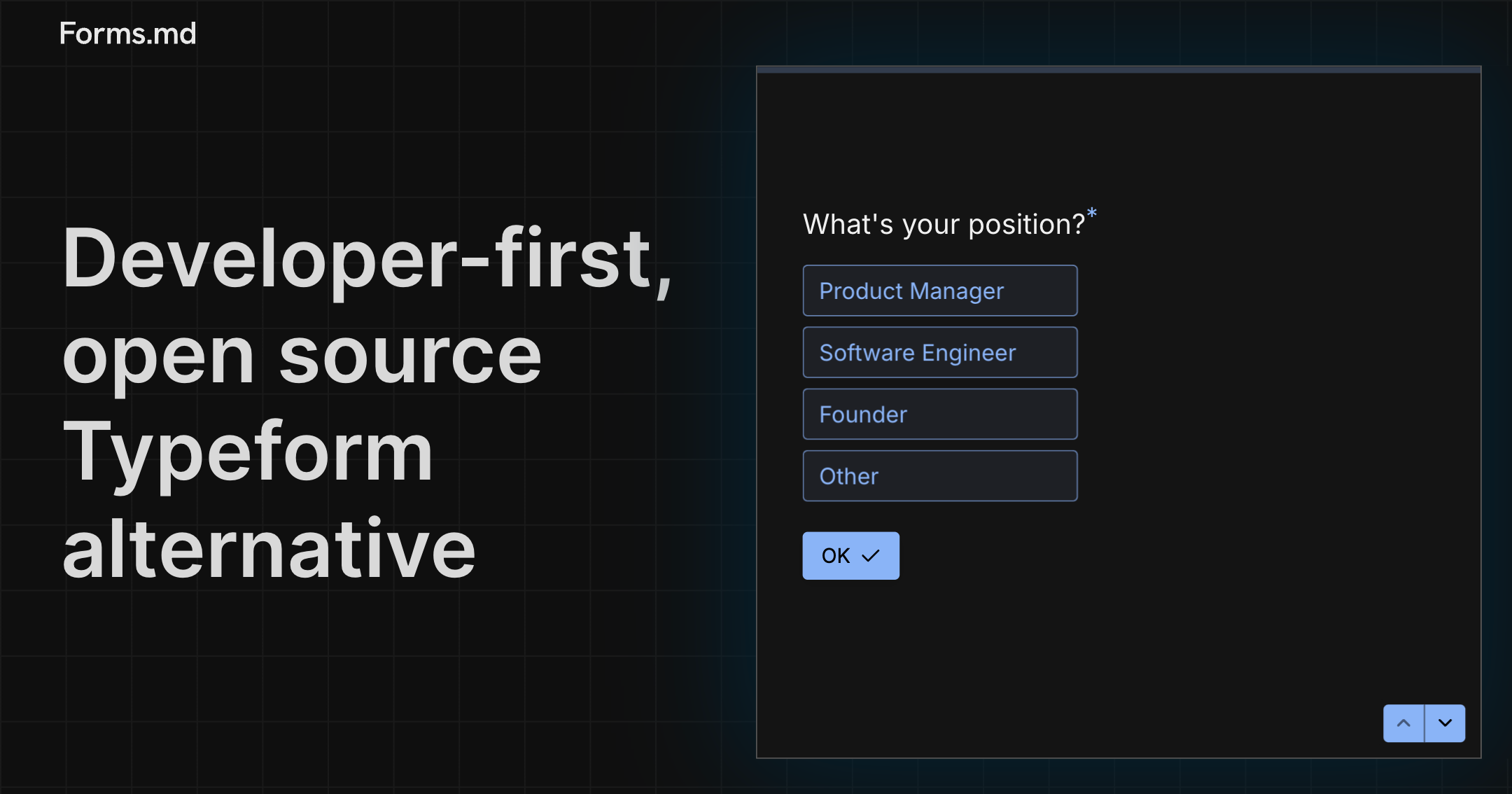
# Forms.md: Developer-first, open source Typeform alternative
**Forms.md** (formerly Blocks.md) lets you build powerful multi-step forms and surveys with minimal code. Create production-ready forms that are privacy-focused, accessible, localizable, and themeable. Perfect for user onboarding, data collection, customer feedback, and much more. The best part? [It's completely free](https://forms.md/pricing/).
To learn more, please [visit the website](https://forms.md) or [read the docs](https://docs.forms.md).
## Installation
### Install via npm
```
npm install formsmd
```
### Use in browser
Download the distribution files from this repo and include them using `` and `` tags in your template.
```html
<!-- Forms.md CSS -->
<link rel="stylesheet" type="text/css" href="path/to/formsmd/dist/css/formsmd.min.css" />
<!--
Or RTL version:
<link rel="stylesheet" type="text/css" href="path/to/formsmd/dist/css/formsmd.rtl.min.css" />
-->
<!-- Forms.md JS bundle -->
<script src="path/to/formsmd/dist/js/formsmd.bundle.min.js">
```
***
## Usage
Create forms programmatically using the Composer class, then initialize them with the Formsmd class by passing in the template.
```javascript
import "formsmd/dist/css/formsmd.min.css"; // Or import formsmd.rtl.min.css in case of RTL
import { Composer, Formsmd } from "formsmd";
// Create form with ID and submission endpoint
const composer = new Composer({
id: "onboarding-form",
postUrl: "/api/onboard"
});
// Choice input for position
composer.choiceInput("position", {
question: "What's your position?",
choices: ["Product Manager", "Software Engineer", "Founder", "Other"],
required: true
});
// Text input if user selects "Other" position
composer.textInput("positionOther", {
question: "Other",
required: true,
labelStyle: "classic",
displayCondition: {
dependencies: ["position"],
condition: "position == 'Other'"
}
});
// Start new slide, progress indicator at 50%
composer.slide({
pageProgress: "50%"
});
// Choice input for how user discovered the product
composer.choiceInput("referralSource", {
question: "How did you hear about us?",
choices: ["News", "Search Engine", "Social Media", "Recommendation"],
required: true
});
// Start new slide, show only if user was recommended, progress indicator at 75%
composer.slide({
jumpCondition: "referralSource == 'Recommendation'",
pageProgress: "75%"
});
// Email input for recommender email address
composer.emailInput("recommender", {
question: "Who recommended you?",
description: "We may be able to reach out to them and provide a discount for helping us out."
});
// Initialize with template, container, and options
const formsmd = new Formsmd(
composer.template,
document.getElementById("onboarding-form-container"),
{
postHeaders: {
Authorization: `Bearer ${localStorage.getItem("token")}`
}
}
);
formsmd.init();
```
## Build
Run the following to build the project:
```
npm run build
```
Make sure you have the dev dependencies installed.
## Test
Run the following to test the project:
```
npm run test
```
Again, make sure you have the dev dependencies installed.
## License
**Forms.md** is [licensed under Apache-2.0](https://www.apache.org/licenses/LICENSE-2.0).