https://github.com/fourlabsldn/fl-form-builder
Vanilla JS form builder
https://github.com/fourlabsldn/fl-form-builder
Last synced: 7 months ago
JSON representation
Vanilla JS form builder
- Host: GitHub
- URL: https://github.com/fourlabsldn/fl-form-builder
- Owner: fourlabsldn
- License: mit
- Created: 2016-03-14T10:33:30.000Z (over 9 years ago)
- Default Branch: master
- Last Pushed: 2018-07-23T14:34:45.000Z (over 7 years ago)
- Last Synced: 2025-04-16T05:17:29.671Z (8 months ago)
- Language: JavaScript
- Homepage: https://fourlabsldn.github.io/fl-form-builder/
- Size: 22 MB
- Stars: 19
- Watchers: 6
- Forks: 9
- Open Issues: 0
-
Metadata Files:
- Readme: README.md
- License: LICENSE
Awesome Lists containing this project
README
# fl-form-builder
[](https://travis-ci.org/fourlabsldn/fl-form-builder)
[](https://www.npmjs.com/package/fl-form-builder)
[](https://raw.githubusercontent.com/fourlabsldn/fl-form-builder/master/LICENSE)
A JS form builder **inspired by Google Forms**.
- **[Try it online.](https://fourlabsldn.github.io/fl-form-builder/examples/custom-type/)**
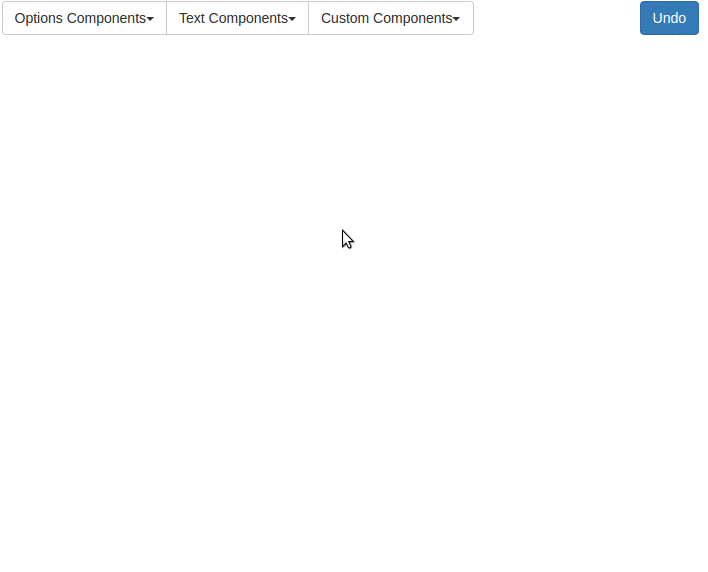
## Getting started
### Creating a form-builder
Just load the javascript and the CSS and call `new FormBuilder(container)`, using the
`FormBuilder` global object.
```html
var container = document.querySelector('.form-builder-container');
const formBuilder = new FormBuilder(container);
```
### Saving the form state
To save the created form just store the object – or a serialization of it – returned by `formBuilder.exportState()`.
``` javascript
// exporting
const state = formBuilder.exportState();
```
### Restoring a form state
If you want to get the form-builder back to the way it was when the user last used it, you can just import the state you saved with the `importState` method. You could, for example, do that when the form loads.
``` javascript
// importing
const formBuilder = new FormBuilder(container);
formBuilder.importState(state);
```
# Plugins
You can add custom field types. They must follow this react signature:
``` javascript
const FieldCreatorPropType = {
info: React.PropTypes.shape({
type: React.PropTypes.string,
group: React.PropTypes.string,
displayName: React.PropTypes.string,
}),
initialState: React.PropTypes.shape({
type: React.PropTypes.string,
group: React.PropTypes.string,
displayName: React.PropTypes.string,
required: React.PropTypes.bool,
configShowing: React.PropTypes.bool,
}),
RenderEditor: React.PropTypes.func, // React render function
};
```
To add your plugins just send them in an array at instantiation time.
``` javascript
const formBuilder = new FormBuilder(container. [CustomPlugin1, CustomPlugin1]);
```