https://github.com/foxnne/pixi
Pixel art editor made with Zig.
https://github.com/foxnne/pixi
2d animation cross-platform editor gamedev imgui mit-license pixelart zig ziglang
Last synced: 10 months ago
JSON representation
Pixel art editor made with Zig.
- Host: GitHub
- URL: https://github.com/foxnne/pixi
- Owner: foxnne
- License: mit
- Created: 2021-06-17T17:43:39.000Z (over 4 years ago)
- Default Branch: main
- Last Pushed: 2025-04-04T18:06:00.000Z (11 months ago)
- Last Synced: 2025-04-06T04:44:55.673Z (10 months ago)
- Topics: 2d, animation, cross-platform, editor, gamedev, imgui, mit-license, pixelart, zig, ziglang
- Language: Zig
- Homepage: https://foxnne.github.io/pixi/
- Size: 13 MB
- Stars: 927
- Watchers: 16
- Forks: 25
- Open Issues: 15
-
Metadata Files:
- Readme: readme.md
- Funding: .github/FUNDING.yml
- License: LICENSE
Awesome Lists containing this project
- awesome-game-engine-dev - Pixi - Pixel art editor. (Libraries / Zig)
- awesome-list - pixi
README


#
**Pixi** is an cross-platform open-source pixel art editor and animation editor written in [Zig](https://github.com/ziglang/zig).
#### Check out the [user guide](https://github.com/foxnne/pixi/wiki/User-Guide)!
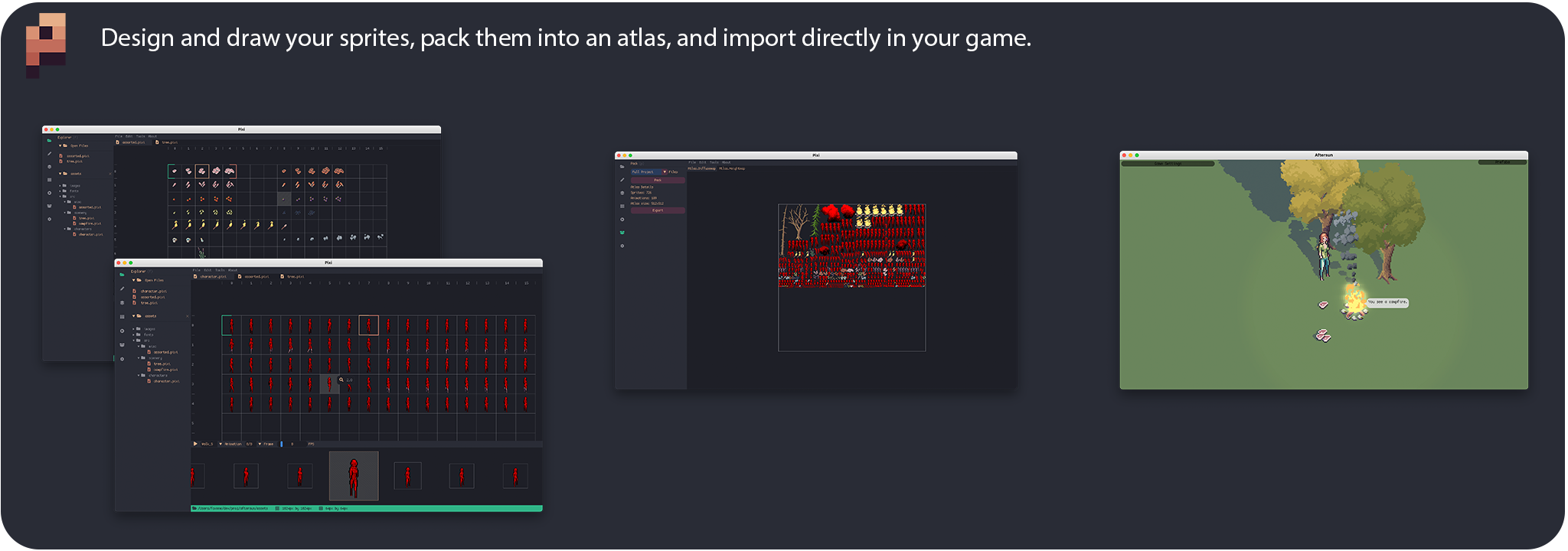
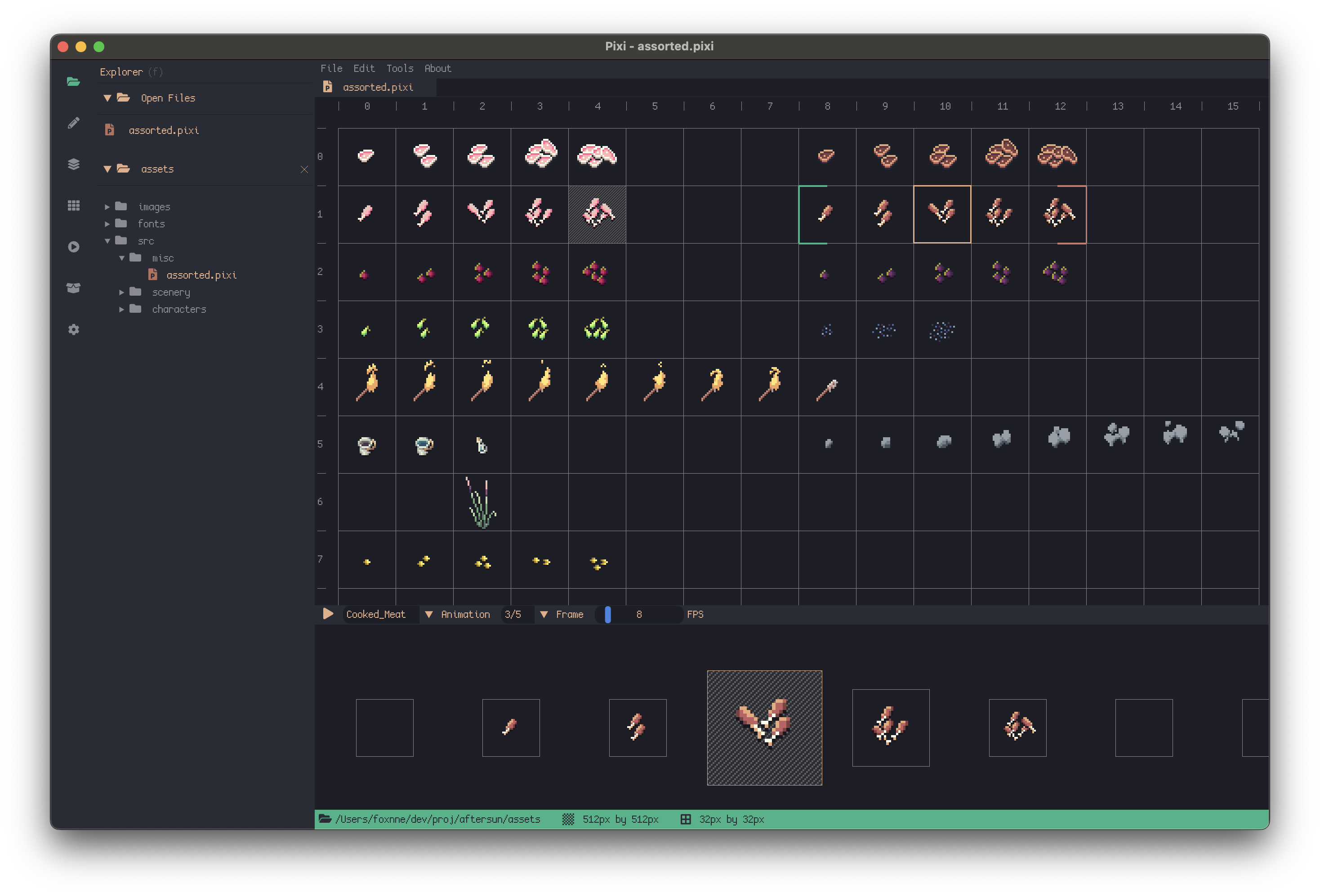
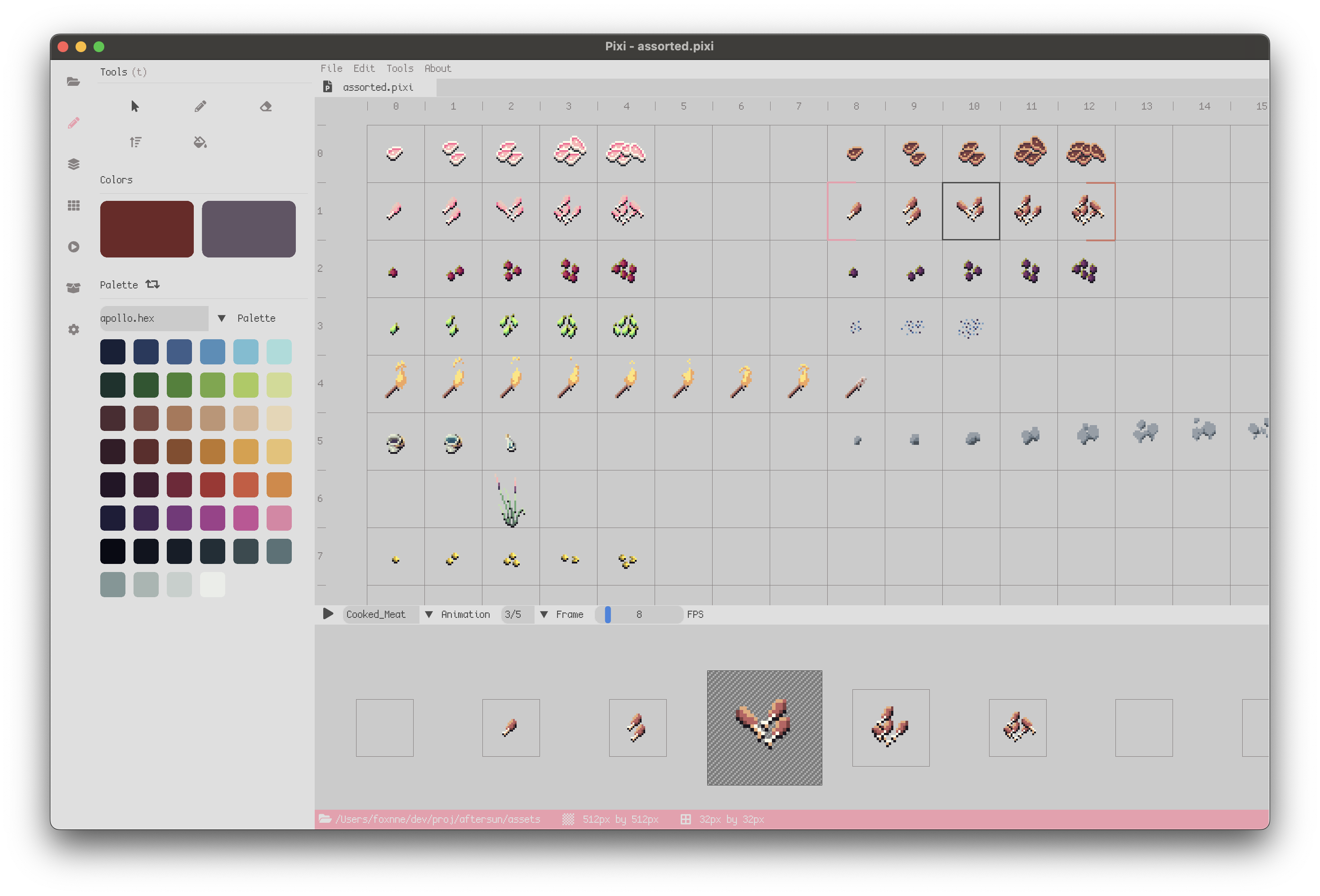
[](https://ko-fi.com/R5R4LL2PJ)
## Currently supported features
- [x] Typical pixel art operations. (draw, erase, dropper, bucket, selection, transformation, etc)
- [x] Create animations and preview easily, edit directly on the preview.
- [x] View previous and next frames of the animation.
- [x] Set sprite origins for drawing sprites easily in game frameworks.
- [x] Import and slice existing .png spritesheets.
- [x] Intuitive and customizeable user interface.
- [x] Sprite packing
- [x] Theming
- [x] Automatic packing and export on file save
- [x] Also a zig library offering modules for handling assets
- [x] NEW: Export animations as .gifs
## User Interface
- The user interface is driven by [Dear Imgui](https://github.com/ocornut/imgui) which should be familiar to many.
- The general layout takes many ideas from VSCode, as well as general project setup using folders.
## Compilation
- [Linux] Ensure `gtk+3-devel` or similar is installed (for native file dialogs).
- Install zig using [zigup](https://github.com/marler8997/zigup) `zigup 0.14.0-dev.2577+271452d22` or manually and add to PATH.
- Zig version required is latest mach nominated version, find [here.]https://machengine.org/docs/nominated-zig/#2024110-mach(https://machengine.org/docs/nominated-zig/#2024110-mach)
- Clone pixi.
- Build.
- ```git clone https://github.com/foxnne/pixi.git```
- ```cd pixi```
- ```zig build run```
## Credits
- The wonderful [Dear Imgui](https://github.com/ocornut/imgui) used for almost all of the user interface.
- [emidoots](https://github.com/emidoots) for all the help and [mach](https://github.com/hexops/mach).
- [michal-z](https://github.com/michal-z) for all the help and [zig-gamedev](https://github.com/michal-z/zig-gamedev).
- [prime31](https://github.com/prime31) for all the help.
- Any and all contributors