Ecosyste.ms: Awesome
An open API service indexing awesome lists of open source software.
https://github.com/foxylion/docker-jenkins
Jenkins 2 in Docker, with pre-installed Docker slaves and Docker worklow plugin support.
https://github.com/foxylion/docker-jenkins
docker docker-image jenkins jenkins-master jenkins-slave
Last synced: about 2 months ago
JSON representation
Jenkins 2 in Docker, with pre-installed Docker slaves and Docker worklow plugin support.
- Host: GitHub
- URL: https://github.com/foxylion/docker-jenkins
- Owner: foxylion
- License: apache-2.0
- Created: 2016-09-13T20:07:26.000Z (over 8 years ago)
- Default Branch: master
- Last Pushed: 2023-07-24T00:20:23.000Z (over 1 year ago)
- Last Synced: 2024-08-17T08:04:58.113Z (5 months ago)
- Topics: docker, docker-image, jenkins, jenkins-master, jenkins-slave
- Language: Python
- Homepage: https://hub.docker.com/r/foxylion/jenkins/
- Size: 90.8 KB
- Stars: 76
- Watchers: 2
- Forks: 41
- Open Issues: 2
-
Metadata Files:
- Readme: README.md
- License: LICENSE.txt
Awesome Lists containing this project
README
# [docker-jenkins](https://github.com/foxylion/docker-jenkins#the-docker-images)
This project aims to build a pre-configured Docker image for Jenkins 2. [Here you can find the manual.](https://github.com/foxylion/docker-jenkins#the-docker-images)
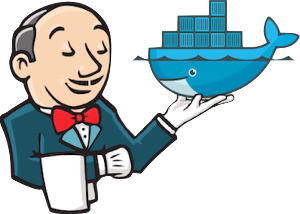
The image provides all required plugins to run a fully Docker enabled Jenkins
with multiple docker based slaves and support for the Docker Pipeline plugin.
## The Docker Images
There are three Docker images on Docker Hub, one is the Jenkins master and the
other two to configure a Jenkins slave in different modes (JNLP vs. SSH).
### Jenkins Master [](https://hub.docker.com/r/foxylion/jenkins/) [](https://hub.docker.com/r/foxylion/jenkins/)
***The latest image can be found on [Docker Hub](https://hub.docker.com/r/foxylion/jenkins/).***
The Jenkins master image provides a preconfigured version of Jenkins 2 with all
required plugins to run Docker based builds in a Pipeline. It also brings the new
Blueocean pipeline view.
A Jenkins master should expose the HTTP port and the slave communication port.
```bash
docker run -d --name jenkins -p 80:8080 -p 50000:50000 \
-v /var/lib/jenkins:/var/jenkins_home \
foxylion/jenkins
```
- This will start a new Jenkins master
- It will listen on Port 80 for any HTTP requests
- Authentication is only possible using credentials (default: admin/admin)
- Changing is password is only possible by using the `JENKINS_PASS` environment variable
- All configuration will be saved into `/var/lib/jenkins`
Removing the `-v` will prevent the Docker container from writing anything to
the host file system but may result in data loss when the container is removed.
### Jenkins SSH Slave [](https://hub.docker.com/r/foxylion/jenkins-ssh-slave/) [](https://hub.docker.com/r/foxylion/jenkins-ssh-slave/)
***The latest image can be found on [Docker Hub](https://hub.docker.com/r/foxylion/jenkins-ssh-slave/).***
The Jenkins JNLP slave image is a lightweight solution to run a Jenkins slave with
zero dependencies on any Docker enabled server.
The idea behind this image is to run a container on your docker host which is
exposing a ssh server where the Jenkins master is able to connect to.
The image is configurable so that you can provide a SSH key which should be
trusted. It is also possible to rely on password authentication.
```
docker run -d --name jenkins-slave --restart=unless-stopped \
-p 2222:22 \
-v /home/jenkins:/home/jenkins \
-v /var/run/docker.sock:/var/run/docker.sock \
-e SSH_KEY="ssh-rsa AAAAB3NzaC1yc2EAAAADAQABAAABAQC6CPOQDrq...faMvvidd+RVSfDBgJE1g3 [email protected]" \
foxylion/jenkins-ssh-slave
```
Now it is possible to configure a new node on your Jenkins master. Note that you
must configure some things for the new ssh slave node.
- Use a custom port (in this example port 2222). You can configure this
in the "Advanced..." options on the node configuration page.
- The user Jenkins must use to authenticate against the slave is `root`.
- The working directory is `/home/jenkins`.
- You must select the "Manual trusted key Verification Strategy" and check
"Require manual verification of initial connection". Otherwise you wouldn't be
able to connect the master to the slave.
- You can compare the provided fingerprint to the fingerprint of your slave.
(Get it using `docker logs jenkins-slave`).
There are some environment variables to customize the slave behavior.
| ENV var | Description | Default |
| ------- | ----------- | ------- |
| `SSH_PASSWORD` | This is used to configure password authentication. | `jenkins` |
| `SSH_KEY` | If this option is configured only authentication with this key is possible. | `-` |
### Jenkins JNLP Slave [](https://hub.docker.com/r/foxylion/jenkins-slave/) [](https://hub.docker.com/r/foxylion/jenkins-slave/)
***The latest image can be found on [Docker Hub](https://hub.docker.com/r/foxylion/jenkins-slave/).***
The Jenkins JNLP slave image provides a configurable version of the Jenkins slave. It
supports authentication using credentials or the JNLP slave secret. It is also
possible to create a slave nodes automatically when the slave container is
started, the slave node will then automatically removed when the container is
stopped.
```bash
docker run -d --name jenkins-slave --restart=unless-stopped \
-v /home/jenkins:/home/jenkins \
-v /var/run/docker.sock:/var/run/docker.sock \
-e JENKINS_URL=https://jenkins.mycompany.com \
foxylion/jenkins-slave
```
By default the slave will automatically create a temporary Jenkins node. The name
will consist of the prefix `docker-slave` and the container hostname.
**Note: Using a JNLP slave does not provide any encryption when communicating
with the master. In an untrusted network this is not recommended. Use instead
the ssh slave image.**
There are some environment variables to customize the slave behavior.
| ENV var | Description | Default |
| ------- | ----------- | ------- |
| `JENKINS_URL` | The URL where your Jenkins can be reached via HTTP. | `http://jenkins` |
| `JENKINS_SLAVE_ADDRESS` | An alternative address used to connect to the Jenkins server when starting the TCP connection, it will override the address provided by the Jenkins master. | `-` |
| `JENKINS_USER` | The user used for authentication against Jenkins master. | `admin` |
| `JENKINS_PASS` | The password used for authentication against Jenkins master. | `admin` |
| `SLAVE_NAME` | The name of the Jenkins node (must match a existing node). When left empty, the slave name will be generated. | `-` |
| `SLAVE_SECRET` | Will use the provided JNLP secret instead of user/password authentication. | `-` |
| `SLAVE_EXECUTORS` | Defines how many executors the slave should provide. | `1` |
| `SLAVE_LABELS`| Defines which labels the slave should have. Separete them using a space. | `docker` |
| `SLAVE_WORING_DIR`| Define a custom working directory when it is not possible to use `-w` at `docker run` command. | `-` |
| `CLEAN_WORKING_DIR` | When set to `true` the slave will clean the working directory on startup. This can help to prevent failed builds due to stored configuration in the working directory. | `true` |
#### Temporary Slaves
The temporary slaves feature is enabled when leaving the `SLAVE_NAME` environment
variable empty. The slave will automatically create a new Jenkins node with a
generated slave name. After the shutdown of the slave the Jenkins node will be
deleted. If this behavior is unwanted use a persistent slave.
#### Persistent Slaves
Running a slave without automatically creating a Jenkins node, but using JNLP slave authentication.
*Note:* It's important to set the *Remote root directory* of your slave to `/home/jenkins`.
```bash
docker run -d \
-v /home/jenkins:/home/jenkins \
-v /var/run/docker.sock:/var/run/docker.sock \
-e JENKINS_URL=http://jenkins.mycompany.com \
-e SLAVE_NAME=docker-slave-028 \
foxylion/jenkins-slave
```
#### Varying *Remote root directory*
By default the Jenkins slave requires `/home/jenkins` to be mounted with the
equivalent directory on the Docker host.
**Note:** A different directory path on the host will result in failing builds.
[Read more (chapter: "Running build steps inside containers")](https://go.cloudbees.com/docs/cloudbees-documentation/cje-user-guide/chapter-docker-workflow.html)
If you need to use a different directory on your Docker host you can pass that
information when starting the Docker container.
```bash
docker run -d \
-w /tmp/jenkins-slave
-v /tmp/jenkins-slave:/tmp/jenkins-slave \
-v /var/run/docker.sock:/var/run/docker.sock \
-e JENKINS_URL=http://jenkins.mycompany.com \
foxylion/jenkins-slave
```
## Read More
There are some useful links to get started using Jenkins pipelines in combination
with docker.
- [First step with Jenkins pipelines. Includes steps, stages, stash, docker](https://dzone.com/refcardz/continuous-delivery-with-jenkins-workflow)
- [Overview on Jenkins pipeline, including links to documentation, etc.](https://wilsonmar.github.io/jenkins2-pipeline/)