https://github.com/fraineralex/pokedex-app
Pokedex App is a web application developed in ASP.NET that allows us to perform a complete maintenance of pokemon, regions and types of pokemon, from this we can list, create, edit and delete any of these entities. From the home page we can filter the pokemon by the regions registered in the system or by typing their name.
https://github.com/fraineralex/pokedex-app
asp-net-mvc bootstrap5 csharp entity-framework-core html-css-javascript mvc-architecture pokedex razor
Last synced: 7 months ago
JSON representation
Pokedex App is a web application developed in ASP.NET that allows us to perform a complete maintenance of pokemon, regions and types of pokemon, from this we can list, create, edit and delete any of these entities. From the home page we can filter the pokemon by the regions registered in the system or by typing their name.
- Host: GitHub
- URL: https://github.com/fraineralex/pokedex-app
- Owner: fraineralex
- Created: 2022-09-30T14:12:07.000Z (about 3 years ago)
- Default Branch: master
- Last Pushed: 2022-10-22T21:37:19.000Z (almost 3 years ago)
- Last Synced: 2025-03-19T23:46:11.542Z (7 months ago)
- Topics: asp-net-mvc, bootstrap5, csharp, entity-framework-core, html-css-javascript, mvc-architecture, pokedex, razor
- Language: C#
- Homepage:
- Size: 882 KB
- Stars: 3
- Watchers: 1
- Forks: 0
- Open Issues: 0
-
Metadata Files:
- Readme: README.md
Awesome Lists containing this project
README
# Pokedex-App
Pokedex App is a web application developed in ASP.NET that allows us to perform a complete maintenance of pokemon, regions and types of pokemon, from this we can list, create, edit and delete any of these entities. From the home page we can filter the pokemon by the regions registered in the system or by typing their name.
##### Test the demo [HERE]( "HERE")
## Technologies
- Frontend
- html
- css
- Bootstrap
- js
- ASP.NET Razor
- Backend
- C# ASP.NET (6.0)
- Microsoft Entity Framework Core
- Microsoft Entity Framework Core Relational
- Microsoft Entity Framework Core SqlServer
- Microsoft Entity Framework Core Tools
- Microsoft Entity Framework Core Design
- Microsoft Entity Framework Code First
- ORM
- Entity Framework
- DB
- SQL Server
## Project images
[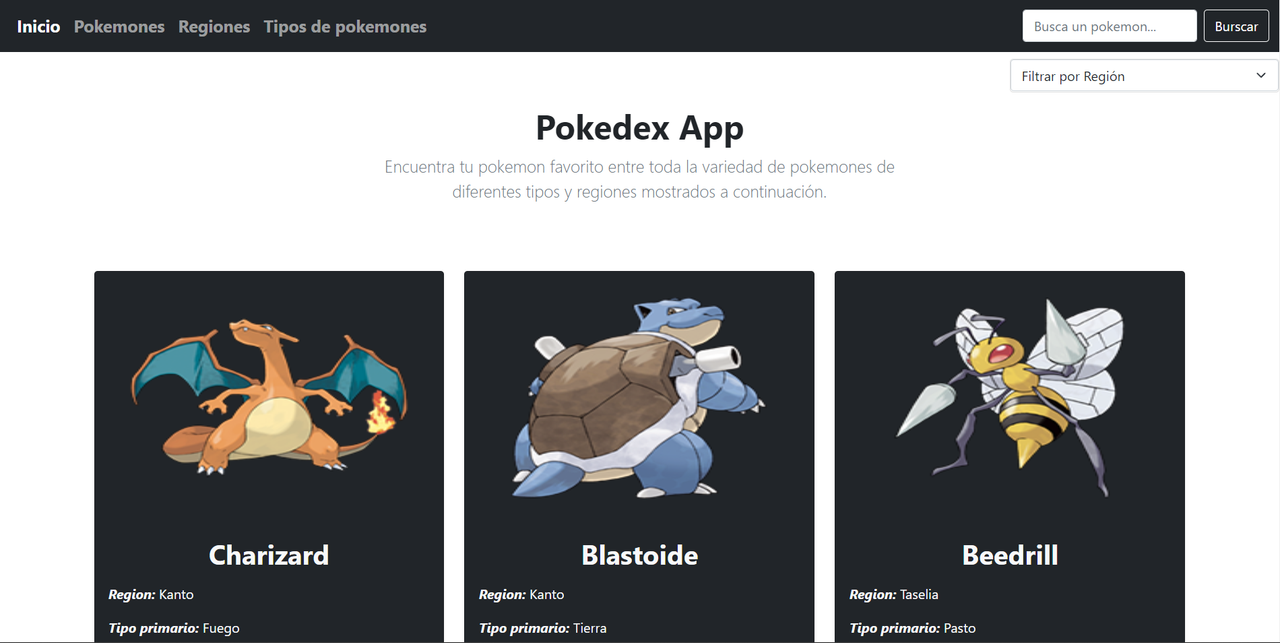](https://postimg.cc/JyqHcz21)
## What do you need to run this project ?
- Visual Studio 2022 onwards
- ASP.NET - v6.0 onwards
- SQL Server - v3.39.2 onwards
## Installation
- Download the project or clone it
- download [CLICK AQUI](https://github.com/Fraineralex/Pokedex-App/archive/refs/heads/master.zip)
- clone [CLICK AQUI](https://github.com/Fraineralex/Pokedex-App.git)
- You need to open the project where is located using Visual Studio 2022.
```js
//C:\Users\Frainer Alexander\PC\Desktop\Pokedex-App> - take this path whit example
```
- Now you need to open the file called "appsettings.json" and put the name of your server or computer where it belongs, example:
```cmd
Server=Lenovo-8517;
```
- Then in Visual Studio go to:
```cmd
Tools/NuGet packages manager/Package management console
```
- When you are in the console type the following command:
```cmd
Update-Database
```
- Now run the project and the application will run on your default browser.
## Developer
- Frainer Alexander -> [Github](https://github.com/Fraineralex)